Are you having a problem trying to use the Tracfone network? Maybe you are unable to call internationally or your international calls are just not working through your Tracfone network. You could also be getting the error message, “We’re sorry. Your call cannot be processed. Please be sure to dial this number from your Tracfone and verify that International long distance service is already active in your Tracfone.”
Many users have reported being unable to place international calls for a few days now. However, the good news is they have all been able to solve it easily.
This can be utterly frustrating when you are trying to call someone in another country. But have no worries as we are here to help you!
Tracfone is a wireless prepaid mobile phone provider and a subsidiary of Verizon Communications. However, due to its versatile plans and strong service networks, it has become one of the most popular wireless providers in America.
In this article, we will be going through the issue of why you are unable to make international calls through Tracfone and how you can easily solve that issue.
Why is Tracfone international calling not working?
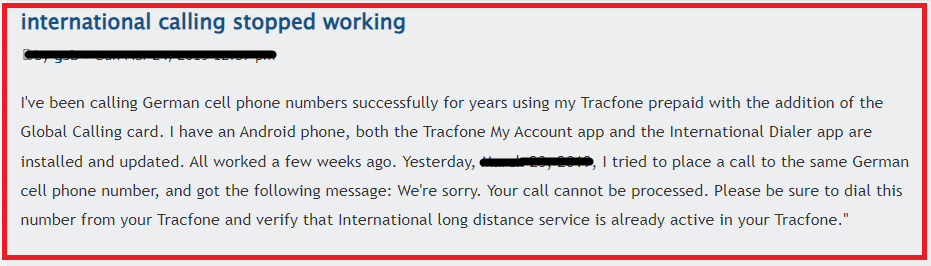
When you are unable to place international calls from your Tracfone network then there might be a few reasons why this is happening.
One of the important reasons could be that your Tracfone plan either doesn’t support international calls or the international call minutes have expired.
Another reason could be that the Tracfone network is going through some kind of technical error which is making it impossible to call internationally.
Whatever the issue is you can easily solve it by following our fixes section below!
How to Fix TracFone international calling not working?
1. Recharge Your Account
If you lack sufficient balance for an international call, you will need to recharge your account. Tracfone offers various plans that suit different budgets.
2. Check Whether Your Plan Supports International Calling
In case you do not have a plan that supports international calling in the Tracfone network then please check your plan thoroughly and then subscribe to a plan that does support international calling in Tracfone and you should be able to make international calls without having any issues.
You can also buy a card of Tracfone to make international calls in case you just need to place a few calls and don’t want to take a plan that is specifically designed for it.
3. Contact the Tracfone Support Team

If you are sure that you have taken a plan in Tracfone that allows international calling and you still have minutes left in it then please contact the Support Team of Tracfone if you are unable to place international calls.
Many users have reported that they were able to solve this issue when they contacted the support Team of Tracfone and described the issue that they have been having.
