Cricket Wireless, a popular mobile network provider, has implemented a phone unlock policy to allow customers to use their devices with other compatible networks.
If you own a Cricket Wireless phone and want the freedom to switch carriers, understanding the unlock policy is crucial. This policy outlines the requirements that need to be met to unlock your device successfully.
By adhering to these guidelines and following the appropriate steps, you can unlock your Cricket Wireless phone and enjoy the flexibility to choose the network that best suits your needs.
In this article, we will explore the details of Cricket Wireless’ phone unlock policy and guide you through the unlocking process.

What Are the Device Unlock Requirements?
Cricket Wireless provides the unlock code for your phone upon request, but there are a few prerequisites that must be met before you can unlock your device:
- Active Service: Your device must have been active on Cricket’s network for at least six months with paid service.
- Network Lock: The device should be designed for use on Cricket’s network and locked to their network.
- Lost or Stolen: The device must not have been reported as lost or stolen.
- Fraudulent Account: Your device should not be associated with a fraudulent account.
Unlocking Process for Cricket Customers
If you are an active Cricket customer and meet the eligibility requirements mentioned above, you can unlock your phone through the following methods:
- Sign In to My Account: Access your Cricket Wireless account online and sign in. From there, you can navigate to the option for unlocking your phone. Follow the instructions provided to complete the unlocking process.
- myCricket App (for Android phones): Some Android phones require unlocking through the myCricket app. Download the app onto your device, sign in with your Cricket account details, and look for the option to unlock your phone. Follow the prompts to complete the process.
Unlocking Process for Non-Cricket Customers
If you are not currently a Cricket customer but still wish to unlock your Cricket Wireless phone, you can get assistance by contacting Customer Support at 1-800-CRICKET (1-800-274-2538).
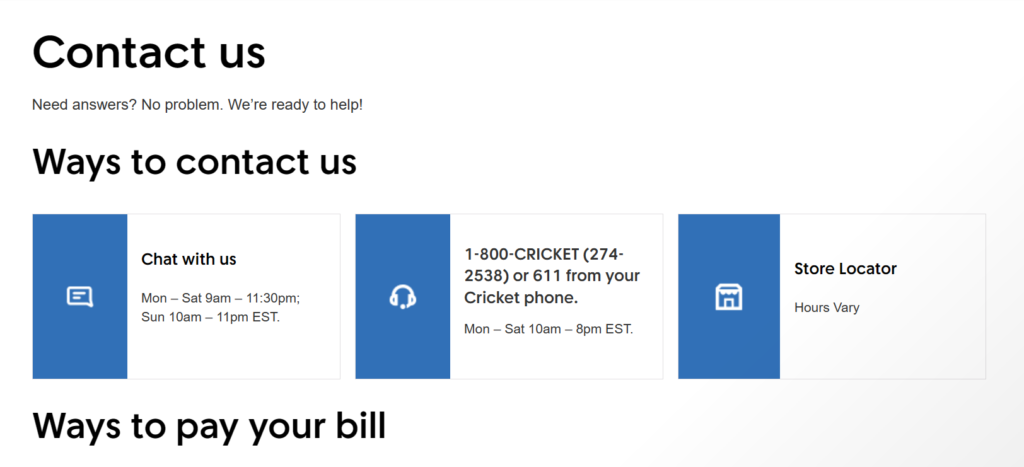
They will guide you through the process and provide the necessary instructions.
Process of Unlocking for Deployed Military Personnel
Cricket Wireless recognizes the unique circumstances of deployed military personnel.
If you are an active military member unable to meet the six-month service requirement due to overseas deployment, you may request an exception.
Contact a Cricket Support Advocate through chat or phone or visit a local Cricket Store to provide acceptable deployment verification and initiate the unlock request.
Important Note: Cricket Wireless reserves the right to deny any unlocking request that may be deemed to abuse the policy or potentially assist in fraudulent or unlawful activities. Additionally, Cricket Wireless may modify the unlocking policy without advance notice.
