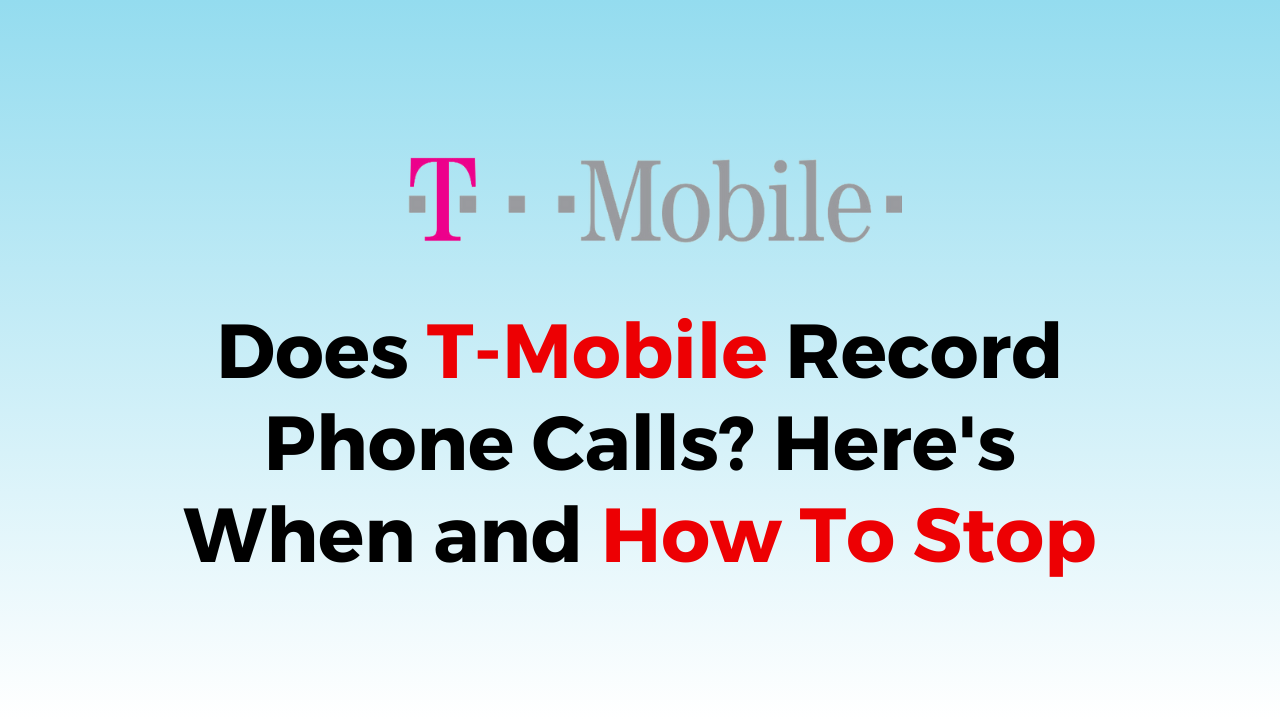T-Mobile is a popular telecommunications company that provides a wide range of services, including call recording. While call recording can be useful for various reasons, some T-Mobile customers may be concerned about their privacy and wonder if T-Mobile records their phone calls.
In this guide, we will explore whether T-Mobile records phone calls, when they do so, and how you can stop them from doing so.
We will also cover the legal implications of call recording and provide you with some tips on how to protect your privacy.

Does T-Mobile Record Phone Calls?
T-Mobile, like many other phone companies, records phone calls for quality and training purposes. According to their privacy policy, they are committed to protecting customer privacy and take measures to safeguard personal data which includes call recordings as well. However, T-Mobile does not record your personal calls to your friends, family, acquaintances, etc.
It is important to note that T-Mobile will automatically record your customer service calls. However, you can also record your calls with T-Mobile for quality and training purposes.
If you want to record a call, simply inform the customer care specialist at the beginning of the call that you will be recording it.
When Does T-Mobile Record Calls?
T-Mobile may record calls for a variety of reasons, including quality assurance, training, and compliance with legal requirements. According to T-Mobile’s privacy policy, calls may be recorded “to ensure that we meet our legal and regulatory obligations, to verify information provided by you, to help us improve our services, and to ensure that our employees comply with our policies and procedures.”
It is important to note that T-Mobile may record both inbound and outbound calls, including calls made to and from T-Mobile devices.
The company may also record calls made through third-party applications, such as WhatsApp or Skype, if those calls are made over T-Mobile’s network.

How Does T-Mobile Record Calls?
When you call T-Mobile’s customer service line, you will hear a message that your call may be monitored or recorded for quality assurance purposes.
T-Mobile uses a third-party service provider to record and store the calls. The recordings are kept for a limited time, typically 90 days, and then deleted. However, T-Mobile may retain the recordings for a longer period if required by law or for business reasons.
If you do not want your call to be recorded, you can inform the customer service representative at the beginning of the call.
They will then inform you of your options, which may include ending the call or continuing without recording.
However, it’s important to note that T-Mobile may still need to record the call for legal or business purposes, even if you request that it not be recorded.

How To Stop T-Mobile From Recording Calls?
If you are concerned about T-Mobile recording your phone calls, there are a few steps you can take to stop it from happening.
In this section, we will discuss two main options: contacting customer service and changing privacy settings.
1. Contacting Customer Service
One way to stop T-Mobile from recording your calls is to contact customer service and request that they stop. You can do this by calling 1-800-T-MOBILE (1-800-866-2453) or by visiting a T-Mobile store in person.
When you contact customer service, be sure to clearly state that you do not want your calls recorded. You can say something like, “I do not consent to having my calls recorded. Please ensure that my calls are not recorded in the future.”
2. Changing Privacy Settings
Another way to stop T-Mobile from recording your calls is to change your privacy settings. You can do this by logging into your T-Mobile account online or through the T-Mobile app.
Steps to change your privacy settings on T-Mobile to disable call recording:
- Open the T-Mobile app on your device.
- Tap on the menu icon (three horizontal lines) in the top left corner.
- Select “Profile” from the menu.
- Scroll down and select “Privacy and notifications.”
- Under “Call settings,” toggle off the option for “Call recording.”
- Confirm your selection by tapping “Save” at the bottom of the screen.
Implications of Stopping Call Recordings in T-Mobile
If you choose to stop T-Mobile from recording your customer service calls, there are a few implications to consider.
Firstly, T-Mobile will no longer be able to use your call recordings for quality assurance and training purposes. This means that the company may not be able to improve its customer service as effectively as it could with access to these recordings.
Secondly, if you have an issue with your account or service in the future, T-Mobile may not be able to resolve it as quickly or efficiently without the context provided by the call recordings. This could result in longer wait times or more frustration on your part.
It is important to note that T-Mobile does not allow customers to record their customer service calls. So if you choose to stop T-Mobile from recording your calls, you will not be able to record them yourself either.