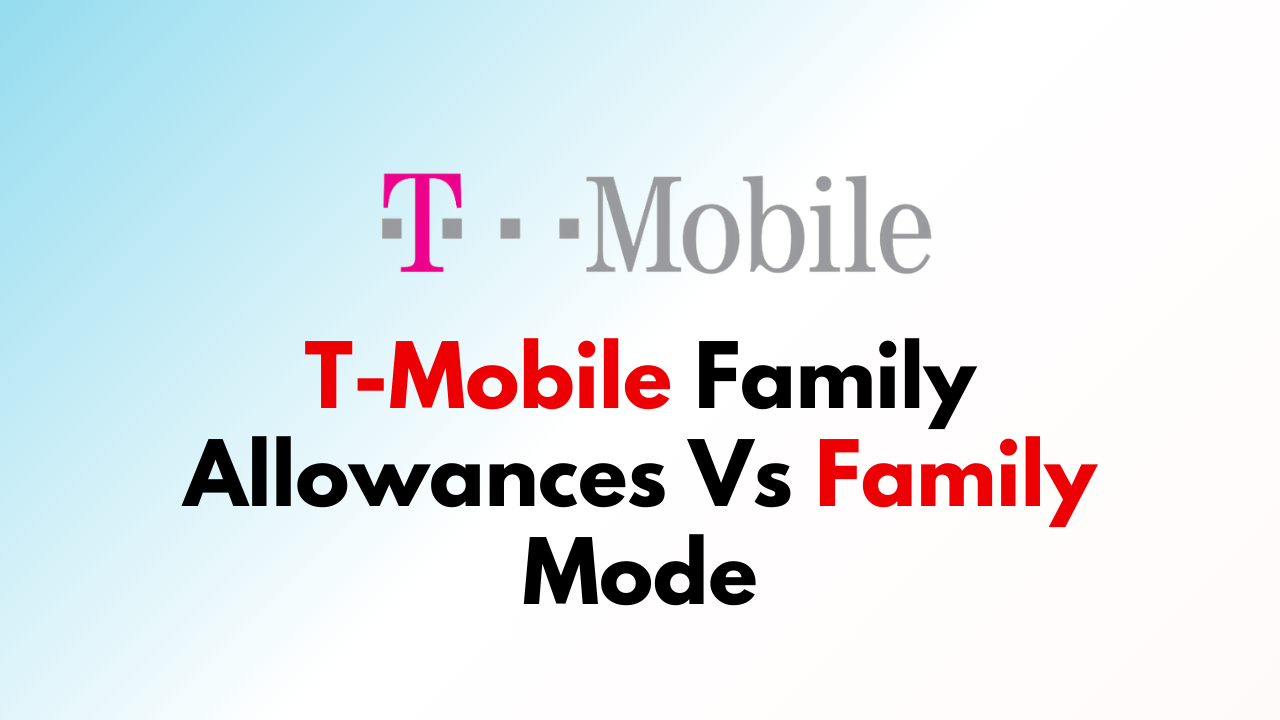T-Mobile offers two services that can help parents manage and monitor their family’s phone usage: Family Allowances and FamilyMode.
While both services aim to provide similar features, there are some key differences between the two. In this article, we will discuss the differences between T-Mobile’s Family Allowances and FamilyMode.
T-Mobile’s Family Allowances
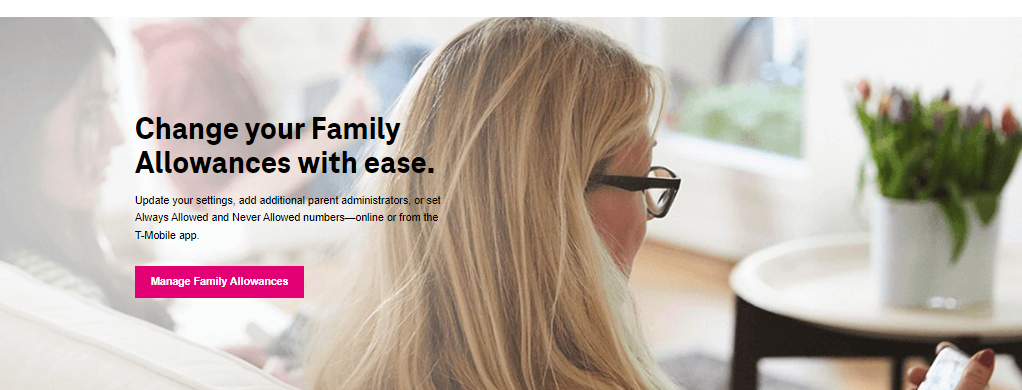
Family Allowances is a free service that enables you to manage and monitor phone usage for all lines on your account. With Family Allowances, you can set limits on minutes, messages, and downloads for each line, as well as block specific phone numbers from calling or texting. You can also receive alerts when a line is close to reaching its usage limit.
Family Allowances is a great option for parents who want a simple way to manage and monitor their family’s phone usage. It’s easy to set up and use, and it provides a variety of features to help you stay in control of your family’s phone usage.
T-Mobile’s FamilyMode

FamilyMode is a paid service that offers more advanced features than Family Allowances. With FamilyMode, you can set up filters to block inappropriate content, set time limits on phone usage, and track your family’s location in real time. You can also receive alerts when your family members arrive or leave specific locations.
FamilyMode is a great option for parents who want more advanced features to help them manage and monitor their family’s phone usage. It’s more expensive than Family Allowances, but it provides a wider range of features that can help you keep your family safe and healthy.
Comparison Between T-Mobile’s Family Mode and Family Allowances
Here is a comparison table of the key differences between T-Mobile’s Family Allowances and FamilyMode:
| Feature | Family Allowances | FamilyMode |
|---|---|---|
| Cost | Free | $10/month |
| Usage Limits | Yes | Yes |
| Block Phone Numbers | Yes | Yes |
| Filters to Block Inappropriate Content | No | Yes |
| Time Limits on Phone Usage | No | Yes |
| Real-Time Location Tracking | No | Yes |
| Arrival/Departure Alerts | No | Yes |

Family Allowances is a free service that enables parents to set limits on minutes, messages, and downloads for each line, as well as block specific phone numbers from calling or texting. It also provides alerts when a line is close to reaching its usage limit. On the other hand, FamilyMode is a paid service that offers more advanced features such as filters to block inappropriate content, time limits on phone usage, and real-time location tracking. It also provides arrival/departure alerts.
The cost is one of the most significant differences between the two services. Family Allowances is free, while FamilyMode costs $10/month. Another key difference is the range of features offered. FamilyMode provides more advanced features to help parents keep their family safe and healthy, while Family Allowances offers a simple way to manage and monitor phone usage.
As you can see, FamilyMode offers more advanced features than Family Allowances, but it comes at an additional cost.
If you’re looking for a simple way to manage and monitor your family’s phone usage, Family Allowances is a great option. If you want more advanced features to help keep your family safe and healthy, FamilyMode may be a better choice.