T-Mobile FamilyMode is a parental control service that allows parents to monitor and control their children’s internet activity.
One of the key features of FamilyMode is the ability to track your child’s location. However, sometimes the location feature may not work properly.
In this article, we’ll cover how to fix the T-Mobile FamilyMode location not working issue with exact technical steps.
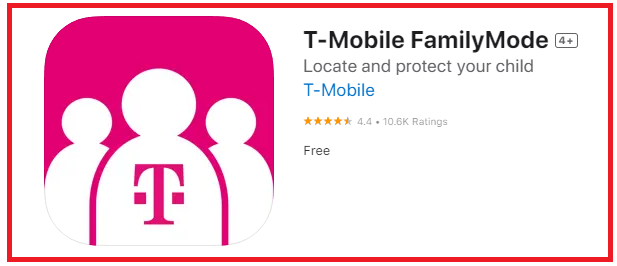
What are the Reasons for T-Mobile FamilyMode Location Not Working?
There can be various reasons why the T-Mobile FamilyMode location is not working. Below we have discussed those reasons in detail.
1. Location Services are not enabled on the child’s device
Location Services must be enabled on the child’s device in order for FamilyMode to track the device’s location. If Location Services are disabled, FamilyMode will not be able to track the device’s location.
2. FamilyMode location settings are not configured properly
FamilyMode location settings must be configured properly in order for the location feature to work. If the location settings are not configured properly, FamilyMode may not be able to track the device’s location.
3. Device settings are not configured properly
Device settings must be configured properly in order for FamilyMode to track the device’s location. If the device settings are not configured properly, FamilyMode may not be able to track the device’s location.
4. The device does not have a stable network connection
FamilyMode requires a stable network connection in order to track the device’s location. If the device does not have a stable network connection, FamilyMode may not be able to track the device’s location.
5. The device battery level is below 20%
FamilyMode requires a device battery level of at least 20% in order to track the device’s location. If the device battery level is below 20%, FamilyMode may not be able to track the device’s location.
6. Technical issue with the FamilyMode service
In some cases, there may be a technical issue with the FamilyMode service that is preventing it from tracking the device’s location properly. If none of the above steps work, you may need to contact T-Mobile customer support for further assistance.
How To Fix T-Mobile FamilyMode Location Not Working?
1. Check Location Services
The first step to fixing the T-Mobile FamilyMode location not working issue is to check if Location Services are enabled on your child’s device. To do this, follow these steps:
- 1. Open the Settings app on your child’s device.
- 2. Tap on Privacy.
- 3. Tap on Location Services.
- 4. Make sure that Location Services are turned on.
2. Check FamilyMode Settings
The next step is to check if FamilyMode location settings are configured properly. To do this, follow these steps:
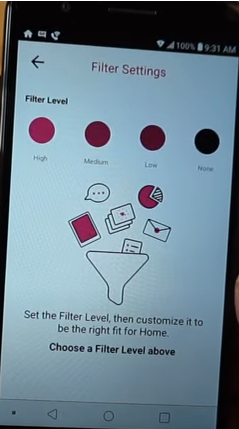
- 1. Open the FamilyMode app on your mobile device.
- 2. Tap on the child’s device that you’re having trouble with.
- 3. Tap on Location Settings.
- 4. Make sure that Location Sharing is enabled.
3. Check Device Settings
The third step is to check if the device settings are configured properly. To do this, follow these steps:
- 1. Open the Settings app on your child’s device.
- 2. Tap on Privacy.
- 3. Tap on Location Services.
- 4. Make sure that FamilyMode is listed under the Location Services section and is set to Always.
4. Check Network Connection

The fourth step is to check if the device has a stable network connection. To do this, follow these steps:
- 1. Open the Settings app on your child’s device.
- 2. Tap on Wi-Fi.
- 3. Make sure that the device is connected to a stable Wi-Fi network.
5. Check Battery Level
The fifth step is to check if the device has enough battery. To do this, follow these steps:

- 1. Open the Settings app on your child’s device.
- 2. Tap on Battery.
- 3. Make sure that the battery level is above 20%.
6. Restart the Device
The last step is to restart the device. To do this, follow these steps:
- 1. Press and hold the power button until the “slide to power off” option appears.
- 2. Slide to turn off the device.
- 3. Wait for the device to turn off completely.
- 4. Press and hold the power button again until the device turns on again.
After the device restarts, check if the location feature is working properly on the FamilyMode app. If the issue persists, you can try uninstalling and reinstalling the FamilyMode app on your child’s device.
7. Uninstall and reinstall the FamilyMode app
- 1. Press and hold the FamilyMode app icon on your child’s device.
- 2. Tap on the “X” icon to uninstall the app.
- 3. Go to the App Store and search for T-Mobile FamilyMode.
- 4. Install the app and follow the in-app instructions to set it up.
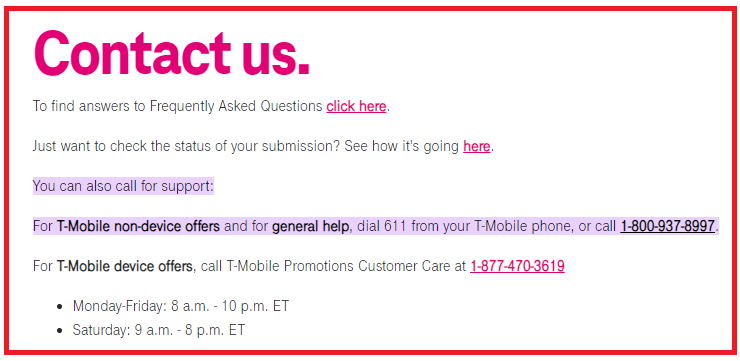
If the issue still persists, you can contact T-Mobile customer support for further assistance. They can help you troubleshoot the issue and provide a solution.
