Google Fi allows users to turn roaming on or off, allowing them to control their mobile network connectivity while traveling.
By turning on roaming, users can access cellular data and make calls even when outside the coverage area of their home network. This can be especially useful when traveling internationally or in regions with limited Google Fi network coverage.
On the other hand, turning off roaming prevents the device from connecting to other networks, which can be beneficial to avoid unwanted charges or to conserve data usage.
Google Fi offers an easy-to-use interface within the Google Fi app, allowing users to conveniently toggle the roaming feature on or off based on their specific needs.

How To Turn On/ Off Google Fi Roaming
To turn on or off Google Fi roaming, open the Google Fi app, the go to settings and click on Mobile networks. Look for Roaming and toggle the switch on and off.
Below Is the detail on how to turn on or off Google Fi roaming, follow these steps:
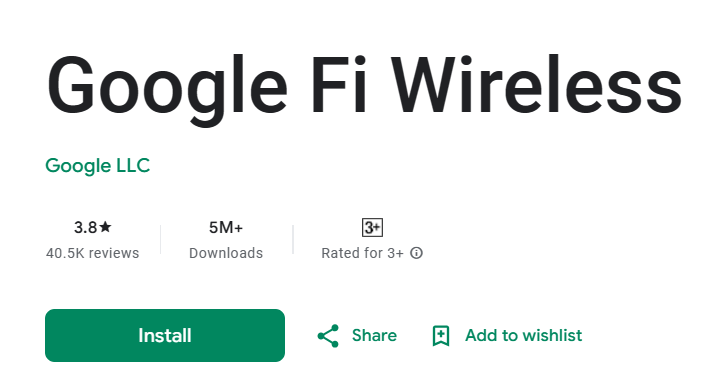
- Open the Google Fi app on your mobile device.
- Tap on the “Account” tab at the bottom right corner of the screen.
- Scroll down and select “Settings.”
- In the Settings menu, tap on “Mobile networks.”
- Look for the “Roaming” option and tap on it.
- To turn on roaming, switch to the “On” position.
- If you want to turn off roaming, toggle the switch to the “Off” position.
- A confirmation message may appear. Read the news and select “OK” to proceed.
