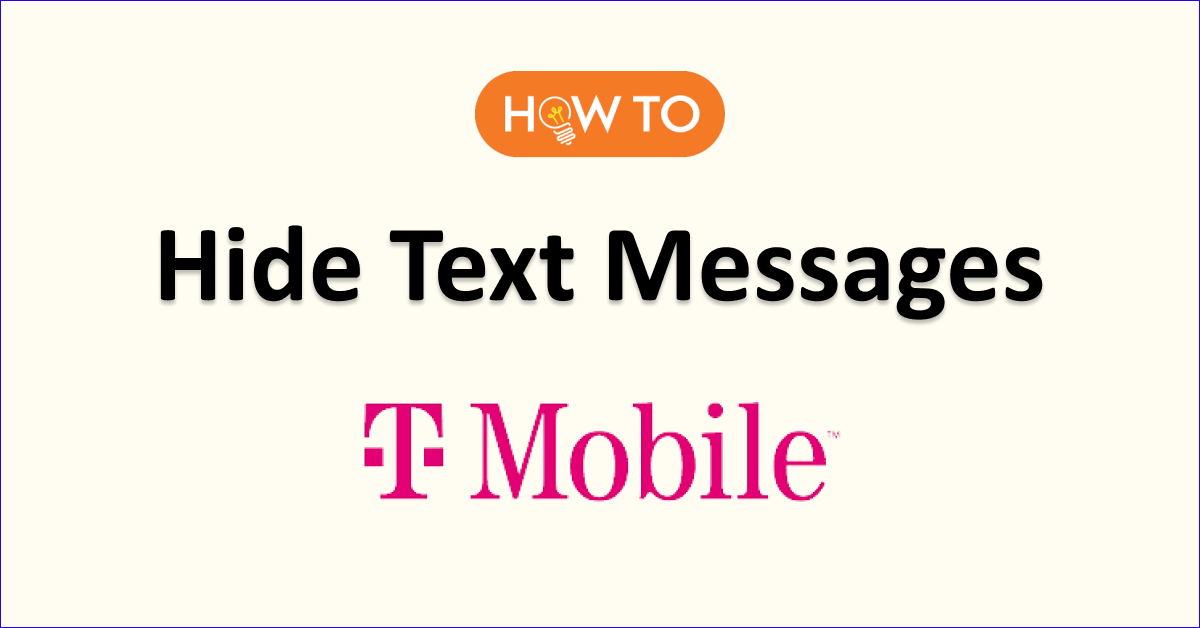Protecting the privacy of our text messages has become increasingly important in today’s interconnected world. As a T-Mobile subscriber, you may be concerned about the visibility of your text messages on your monthly bill.
Whether for personal privacy, confidentiality, or security, various methods are available to hide text messages on your T-Mobile bill.
By implementing these techniques, you can safeguard your conversations from prying eyes and ensure that sensitive information remains confidential.
In this article, we will explore practical strategies to maintain the privacy of your text messages on T-Mobile, empowering you with the knowledge to protect your digital communications.

Why Hide Text Messages on T-Mobile Bill?
People hide text messages on their T-Mobile bills for privacy, confidentiality, embarrassment, and security reasons, keeping sensitive content and personal information hidden from others.
Below is a detailed explanation of several reasons why you might want to hide text messages on your T-Mobile bill:
- Privacy: You may wish to keep your text messages private from others on your T-Mobile account, such as family members or significant others.
- Confidentiality: If you use your T-Mobile phone for work, you should ensure that your work-related text messages remain confidential.
- Embarrassment: Personal text messages, such as those with a therapist or a dating app, might contain sensitive content you prefer to keep hidden from others.
- Security: Concerns about the visibility of personal information, such as bank account numbers or passwords, on your T-Mobile bill could prompt you to seek methods to hide text messages.
Methods to Hide Text Messages on T-Mobile Bill
To hide text messages on your T-Mobile bill, you can use third-party apps with encryption, such as Signal, WhatsApp, or Telegram. Alternatively, T-Mobile’s Scam Shield app has a privacy feature to hide message details. Stay updated on additional privacy measures from T-Mobile.
Below is the detailed explanation on methods to hide text messages on T-Mobile bill:
1. Use a Third-Party App
One of the simplest ways to hide text messages on your T-Mobile bill is using a third-party messaging app.
These apps offer end-to-end encryption and enable you to send and receive text messages without appearing on your T-Mobile bill.
Some Popular Examples Of Third-Party apps include:
- Signal: Offers end-to-end encryption and features like disappearing messages.

- WhatsApp: Provides end-to-end encryption and supports text and voice messages and voice and video calls.

- Telegram: Allows you to send text and voice messages and make voice and video calls. It also features secret chats with self-destructing messages.

Note: Both you and the recipient must use the same third-party app for the conversation to remain private.
2. T-Mobile’s Scam Shield App
T-Mobile provides a dedicated feature called Scam Shield, which offers various privacy settings, including hiding text messages on your T-Mobile bill.

- Here’s How To Enable T-Mobile’s Scam Shield App Feature:
- Download the Scam Shield app from your T-Mobile phone’s respective app store.
- Open the app and access the “Privacy” section.
- Tap on “Hide numbers and message content.”
- Toggle the switch to the “On” position.
Enabling this feature allows you to hide text messages on your T-Mobile bill.
The details of your text messages, including the phone number and message content, will not appear on the bill.
However, it’s important to note that the phone numbers in the conversations will still be visible.
3. Explore Additional Privacy Measures
Besides the methods above, T-Mobile may offer additional privacy features and updates.
Stay vigilant and regularly check for any new options or settings that can further enhance the privacy of your text messages on your T-Mobile bill.
Conclusion
Maintaining the privacy of your text messages on your T-Mobile bill is crucial in today’s digital age.
Using third-party messaging apps with end-to-end encryption or enabling T-Mobile’s Scam Shield feature, you can effectively hide text messages and protect your conversations from prying eyes.
Remember to communicate with the intended recipients about using the same messaging app to ensure complete privacy.
Stay informed about T-Mobile’s privacy offerings and adapt to any changes to secure your personal information.