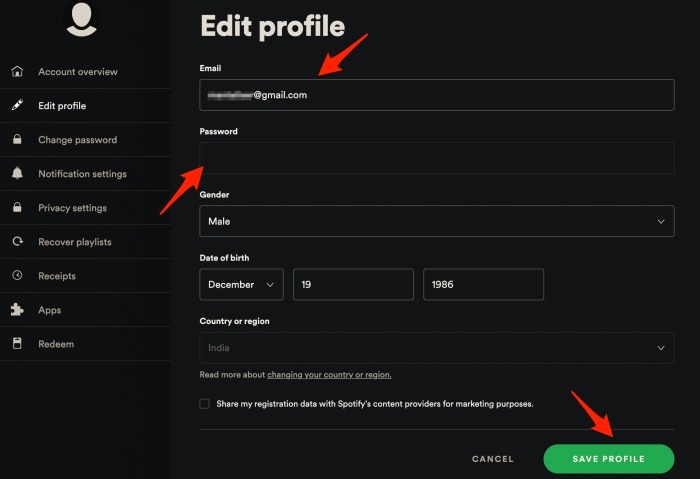Spotify is one of the best apps to stream music on the internet for free. It has several features that make it unique and different from other apps.
Once you log in, you can listen to podcasts, make playlists, and discover new music every day!
One of the ways to log in to Spotify is through your phone number.
Have you been trying to change or remove your phone number from your Spotify account?
But not able to find option to change to remove.
No worry in this article we will discuss it is possible to change or remove your phone number from spotify.

How To Change Or Remove Phone Number From Spotify
No, you can’t change or remove phone number form Spotify becasue Spotify does not profile any option or feature to remove or change the phone number noether on Website nor on mobile app.
But you can change other details of your account like email address, password, gender, date of birth and your country.
You can follow below steps you want to edit ot change yoour account details.
Follow these steps to edit your profile:
- Click on your profile in the right-hand corner and go to Account.
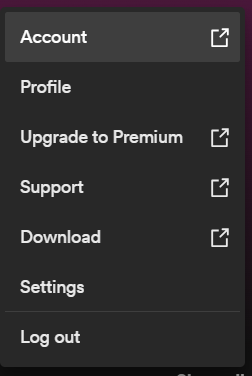
2. Click on Edit profile under Account.

3. Edit the details you want to change and then click on Save Profile.