Do you want to replace your Assurance Wireless SIM card and are not sure how to do it?
There can be various reasons for replacing a SIM card which include a damaged SIM card, malfunctioning, loss or stolen. Some SIM sizes may not fit in the phone properly.
Assurance Wireless is a leading service provider that is associated with Lifeline and the Affordable Connectivity Program to make phones and services available to low-income groups.
The SIM kit from Assurance Wireless is part of the Lifeline program that they offer along with a free phone. You may want to replace your Assurance Wireless SIM card due to apparent reasons.
This guide will discuss how to get an Assurance Wireless SIM card replacement.

Why Do You Need Assurance Wireless SIM Card Replacement?
There can be various reasons for the need for Assurance Wireless SIM card replacement which are mentioned below:
- Your SIM card is damaged due to overuse or is very old.
- You lost your SIM card.
- Your SIM card is stolen.
- The SIM card is malfunctioning.
- The SIM card size is not a proper fit for your phone.
If your Assurance Wireless SIM card is damaged, breaking or malfunctioning, you can take the SIM card out of the phone and inspect the extent of damage.
If it is damaged too much or broken then you need to get a replacement immediately to continue using the service.
If the SIM card is malfunctioning, try to reinsert the SIM card and check if it is working properly. To reinsert the Assurance Wireless SIM card, follow the steps mentioned below:
- Open the sim tray of your phone, and take out the Assurance Wireless SIM card.
- Clear the SIM of any obstructions.
- Place your Assurance Wireless SIM card back into the SIM tray and “turn on” the phone.
SIM cards that are lost or stolen should be immediately reported to the local authorities and Assurance Wireless customer service to deactivate your account.
The lost or stolen SIM cards can be used for fraudulent activities and the owner of the SIM may face serious charges.
So to avoid trouble, the best thing to do is to report the SIM card as lost or stolen to the local authority and also inform Assurance Wireless so that they can take necessary steps.
How To Get Assurance Wireless SIM Card Replacement?
To get an Assurance Wireless SIM card replacement you can call their customer service and speak to the representative. Describe your reasons for getting the SIM replacement and follow their instructions.
To get the Assurance Wireless SIM card replacement, follow the steps mentioned below:
- Call the Assurance Wireless customer service at 1-888-321-5880.
- Speak to the representative.
- Explain the scenario and request for SIM card replacement.
The representative will help you fix your issues but if the problem persists then they may send the replacement of your SIM card. You will receive the SIM card in your mail.
You can also apply for SIM replacement online by logging in to your Assurance Wireless account.
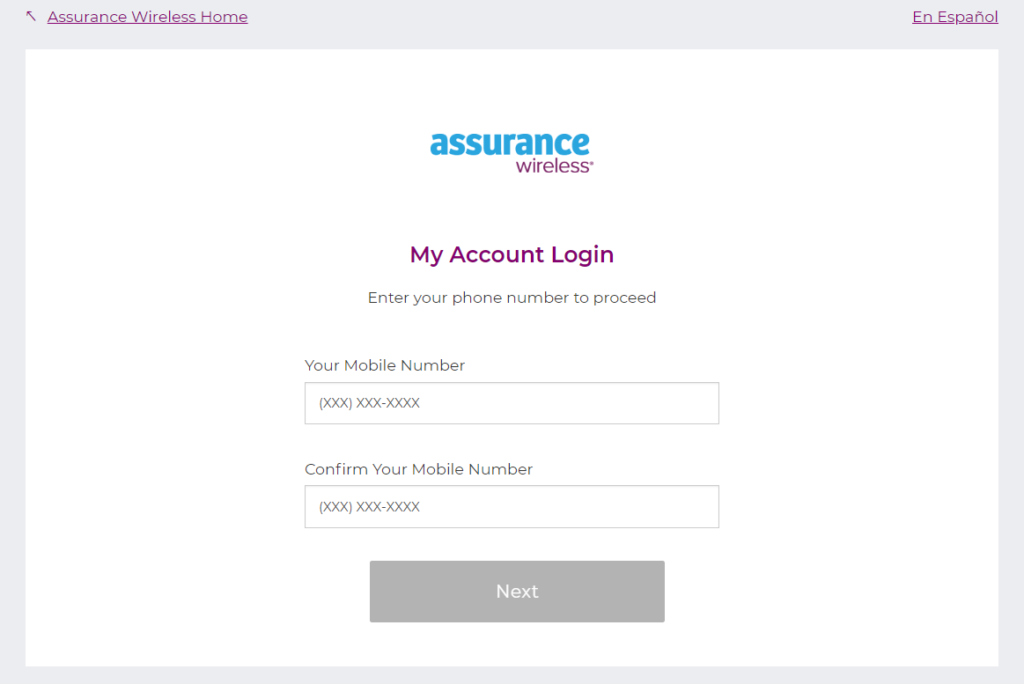
What To Do After Receiving The Assurance Wireless SIM Card Replacement?
After receiving the Assurance Wireless SIM card replacement you have to install it and activate it so that you can use the service.
To install the Assurance Wireless SIM card, follow the steps mentioned below:
- Turn off the phone and using the pin tool eject the SIM tray out of the phone.
- Carefully take out the old Assurance Wireless SIM card.
- Place the Assurance Wireless SIM card replacement into the tray and check the alignment of the SIM before closing the SIM tray.
- Push the SIM tray back to its place.
- Restart your phone by switching it on and let the SIM card restore the Assurance Wireless network on the phone.
You have to activate the SIM card after installation so that you can use the Assurance Wireless service on your phone.
To activate the Assurance Wireless SIM card replacement, follow the steps mentioned below:
- Dial 611 to reach voice instructions to start activation.
- You will be asked to fill out your basic information like name, address for identification and the Account PIN.
- On the approval letter by Assurance Wireless, you will find the PIN.
- Enter the PIN when prompted to proceed with activation.
Another way to activate your Assurance Wireless SIM card is to call customer service at 1-888-321-5880 and let them know about the activation.
You can also reach out to Assurance Wireless customer service in case of any issues during the SIM card activation.
