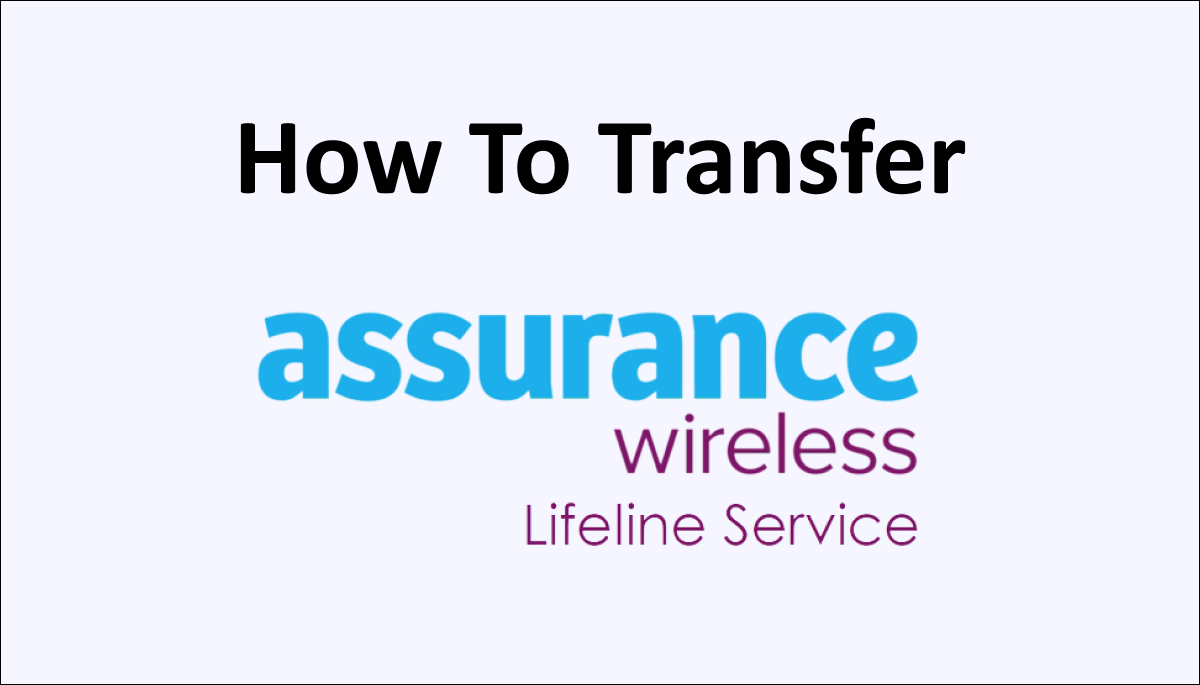Assurance Wireless is a service provider that is also part of Lifeline and the Affordable Connectivity Program to offer free smartphones and phone service.
It operates on T-mobile towers with network coverage in most of the U.S. region. You can receive a free phone from Assurance Wireless provided you qualify for it.
Assurance Wireless also offers Lifeline services to all its eligible customers. If you are on a Lifeline program with another carrier then you can switch to Assurance Wireless to get started with their network.
Before you switch to Assurance Wireless, ensure that you know the eligibility criteria and what to do to make a switch. This article will discuss how to transfer Lifeline service to Assurance Wireless.

Why Should You Transfer Lifeline Service To Assurance Wireless?
There can be various reasons for you to transfer Lifeline Service to Assurance Wireless to benefit from the one of most trusted service providers in the U.S. region. Below is the list of reasons:
- When you relocate to a new area, your current service provider may not have good network coverage which will be a hassle for you to receive service. The network coverage of Assurance Wireless may have good network coverage in your new area.
- The current service provider may no longer offer the Lifeline service.
- Your current service provider is not offering more texts, data or talk time. Assurance Wireless provides free talk time with unlimited texts every month and also offers features like voicemail services, caller ID, call waiting etc.
- Assurance Wireless offers a variety of phones so if you want to change your current phone then you can make a switch.
- The customer service of your current service provider is not so good.
- There may be costly hidden fees that your current service provider is charging.
- Assurance Wireless also provides an ACP program that is beneficial in the long run. Additionally, it provides free tablets and 10GB of monthly hotspot data.
- Assurance Wireless does not have any hidden fees or contracts that may cost you so you can easily switch to it.

What To Do Before You Transfer Lifeline Service to Assurance Wireless?
When you transfer Lifeline service to Assurance Wireless ensure that you qualify the eligibility criteria to receive the Assurance Wireless Lifeline service.
The most important eligibility criteria are you should be associated with the Government Assistance Programs and your income should be less than 135% of the Federal Poverty Guidelines.
Other conditions that will get you Assurance Wireless Lifeline service include:
- Other members of your household should not benefit from the Lifeline benefit.
- You should be a resident of the state where Assurance Wireless offers its service.
- You should not have any overdue bills or unpaid fees associated with your account with the current service provider.
- You can only benefit from one Lifeline service provider at a time.
Is The Lifeline Same As Assurance Wireless?
Assurance Wireless is a federal Lifeline Assistance program that is supported by the federal government to provide free cell phones and services to low-income groups and eligible customers.
You can only have one account per household to benefit from the Assurance Wireless Lifeline program.
Lifeline is a government benefit program that is supported by the federal Universal Service Fund to provide phones to low-income groups.
How To Transfer Lifeline Service To Assurance Wireless?
To transfer lifeline service to Assurance Wireless, you should contact your current lifeline service provider and inform them that you want to transfer your lifeline service. Provide your details to the representative and fill out the form to show your eligibility for the Lifeline program. Contact Assurance Wireless to let them know you want to transfer and provide your details to proceed with the transfer process.
Below are the detailed steps to transfer Lifeline service to Assurance Wireless:
- Contact your current Lifeline service provider to inform them that you want to transfer to another Lifeline service.
- The representative may ask you to fill out a form to show that you are still eligible for the Lifeline program.
- If you used the service of your current Lifeline service provider for a minimum period of 60 days, you can easily switch to another Lifeline service.
- You may be asked to fill out a “Request for Change” form to ensure that you are transferring from your current lifeline service to another. The switching process may take time and till then you are entitled to continue using the current lifeline service provider.
- Call Assurance Wireless at 1-888-989-4888 to speak with a representative and let them know about the transfer.
- The representative will confirm your request after verifying your eligibility criteria and identity. You have to provide information like full name, date of birth, telephone number, address and last 4 digits of your SSN to prove your identity.
- After providing information and verifying eligibility, you may be prompted to provide written or oral consent that you want to transfer from the current Lifeline service to Assurance Wireless. You will also lose all the benefits from your current Lifeline service provider. Also, mention the acknowledgement of not being able to use more than one Lifeline service in one household.
- Submit the documents to Assurance Wireless to show your eligibility proof of using the Lifeline program. Also, attach the document that shows you are the only one using Lifeline service in your household.
- After you submit the documents, Assurance Wireless will contact your current Lifeline service to confirm and inform them about the transfer process.
- Log in to the National Lifeline Accountability Database and click on the “Transfer NLAD benefit”.
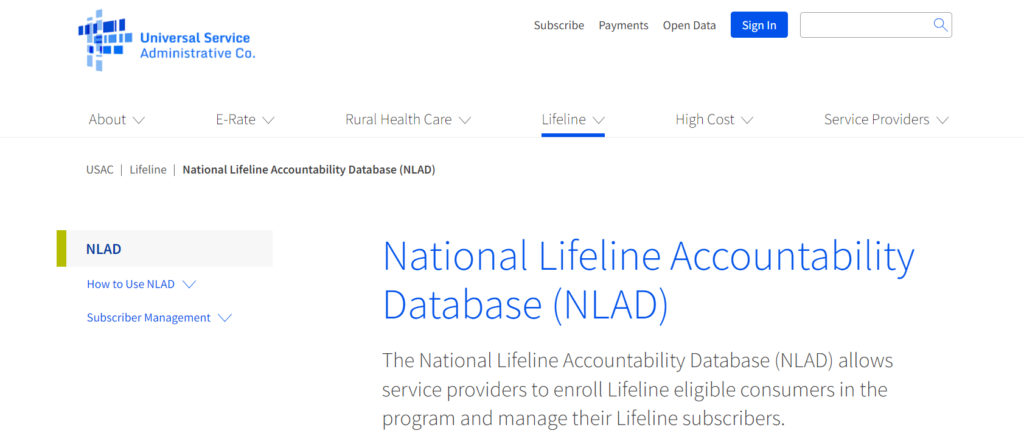
- Enter your details to confirm your identity. Click on “Transfer Benefit” and confirm by clicking on “Yes”.
- When the transfer process is in progress you will be de-enrolled from your current Lifeline service provider and will be labelled as “de-enrolled” because of the transfer process.
- When you are on board with Assurance Wireless you will be again labeled as “enrolled” in the Lifeline benefit program as a result of the transfer.
- You can inform your former Lifeline service provider about the successful completion of the transfer so that they can close your account and stop all the benefits.
- There may be some interruptions in the service as a result of the transfer process. After the transfer process is complete you can enjoy the Assurance Wireless Lifeline service.
If you face any issues after the transfer of Lifeline service, contact Assurance Wireless customer service at 1-888-321-5880 to get them resolved immediately. Describe your issue in detail so that the representative can assist you and provide guidance to resolve your issue.