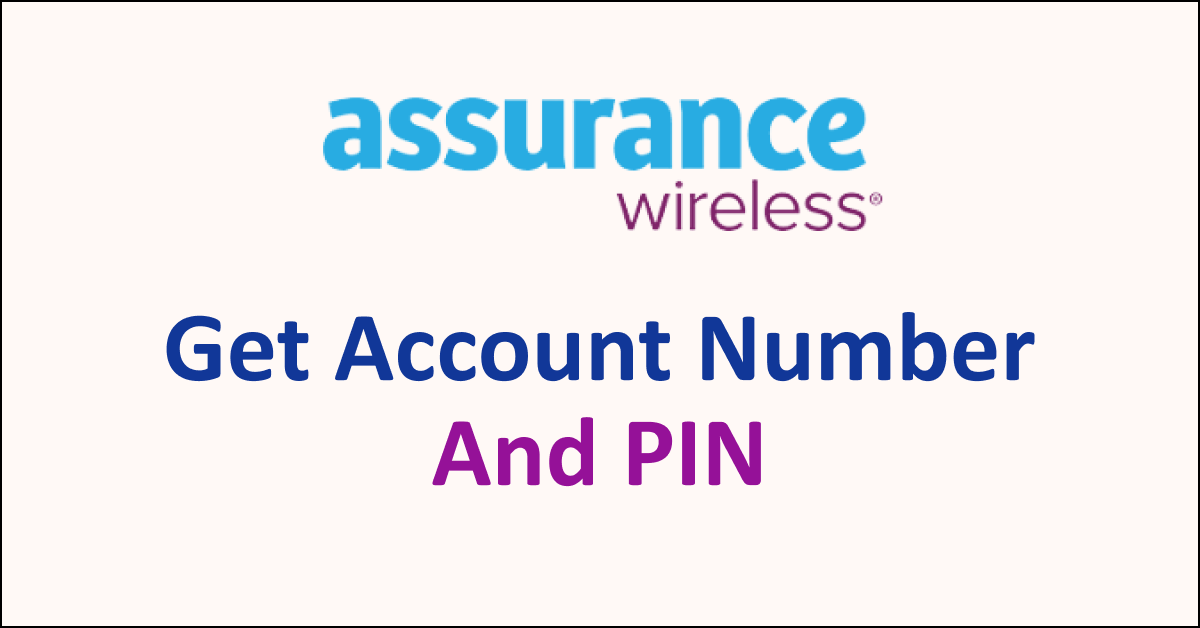The account number and Personal Identification Number (PIN) are unique to an individual provided by your service provider to manage your account activities.
Assurance Wireless is no different and provides each of its customers with a unique account number and PIN to activate their account, pay bills or make any account changes.
You also need the account number and PIN when porting out of Assurance Wireless. So, you must know your account number and PIN for any account-related activities.
However, many users struggle to find or don’t know their Assurance Wireless account number and PIN. If you are also wondering where to locate your Assurance Wireless account number and PIN, read on.
This guide will discuss the Assurance Wireless account number, PIN and how can you find them.

What Is Assurance Wireless Account Number?
Assurance Wireless account number is a unique 10-digit number that is assigned to you to identify and manage your account.
You may require your account number whenever you make changes to your service plan, add minutes or data, port out number etc.
Even when you face any issues related to your Assurance Wireless account and talk to customer support about it, you may be asked for your account number.
What Is Assurance Wireless PIN?
Assurance Wireless PIN is a unique 6-digit code that is needed for your identity verification when you make changes or manage your account.
You create your account PIN during the application process of Assurance Wireless.
Each account has a PIN to avoid any unauthorized access to your account and also to confirm any changes that you make either to your service or account.
How To Find Assurance Wireless Account Number And PIN?
You can find your Assurance Wireless account number and PIN in your confirmation or welcome letter, online in your Assurance Wireless account or by calling customer support.
Below are the detailed steps to find the Assurance Wireless account number and PIN:
1. Check The Welcome or Confirmation Letter
When you first sign up for the Assurance Wireless service you receive a welcome letter or confirmation letter.
This letter contains your important account information along with a welcome to Assurance Wireless service. The account information includes your account number and PIN.
2. Call Assurance Wireless Customer Support
If you do not find your account number and PIN on your welcome letter or online account, you can contact Assurance Wireless customer support at 1-888-321-5880 to get guided assistance.
What To Do To Protect Your Assurance Wireless Account Number And PIN?
You should take precautions for your Assurance Wireless account number and PIN to avoid any authorized access. Some tips to follow are mentioned below:
- Keep your Assurance Wireless account number and PIN private and do not share it with anyone.
- When setting the PIN, choose a strong combination of numbers to avoid any guesses.
- Always enter the PIN carefully in public places to avoid disclosing it.
- Check your Assurance Wireless account regularly so that there are no unauthorized changes in your account.
- If you see any activity in your Assurance Wireless account that is not authorized by you report it to Assurance Wireless by calling their customer support immediately.