If your phone is broken, damaged or malfunctioning then Assurance Wireless gives you an option to replace your phone or upgrade to a new phone.
There is no cost of replacement of your Assurance Wireless phone but with minimal charges, you can also easily upgrade your phone.
Assurance Wireless is a leading service provider that is associated with Lifeline and the Affordable Connectivity Program to make phones and services available to low-income groups.
If you are looking to replace or upgrade your Assurance Wireless phone and want to know how then read this guide.
This guide will discuss the reasons to replace your Assurance Wireless phone, how to replace it and how to upgrade your phone.

What Are The Reasons To Replace Assurance Wireless Phone?
You may want to replace your Assurance Wireless phone because it is lost, stolen broken or damaged. Another reason is to get a brand-new phone by paying for it because you want to upgrade to a better phone.
1. Your Phone Is Lost, Stolen, Broken Or Damaged
You can replace your phone from Assurance Wireless without any cost if it is stolen and you file a report with the police. The police report will serve as proof that the phone is stolen and you can get a free replacement.
However, if the phone gets lost then it is mostly due to negligence on the customer’s part and Assurance Wireless will not take any responsibility for it. So, you may get the replacement phone at an additional cost.
If the phone malfunctions, then you can use the phone manufacturer’s warranty to get a replacement provided that the phone is not damaged and is free of cracks or dents.
2. Upgrade Your Assurance Wireless Phone
There are no conditions when you want to upgrade your phone and you can apply for an upgrade at any time.
You can also get a higher-tier phone if you are ready to pay the cost of the phone which will be based on the current market value of the phone.
How To Get Assurance Wireless Phone Replacement?
To get an Assurance Wireless phone replacement you need to call the customer service of Assurance Wireless and request the replacement of the phone. You have to tell them the reason for the replacement of the phone and they will suggest if you are eligible for phone replacement or not.
Below are the steps to get a phone replacement from Assurance Wireless:
- Call Assurance Wireless customer service at 1-888-321-5880.
- Place a replacement request when you talk to the representative.
- Describe your reason for replacement.
- Wait for the further instructions from the customer support.
The only way to get the phone replacement from Assurance Wireless is to speak with their representative.
Calling customer service will initiate the replacement process and you may be asked to fill out the form online by logging in to your Assurance account.
How To Upgrade Assurance Wireless Phone?
To upgrade your phone, you can log in to your Assurance Wireless account and go to the Upgrade or Update option on the website. Then follow the instructions online. You can also reach out to Assurance Wireless customer support.
You can upgrade your Assurance Wireless phone at any time regardless of its status of stolen, broken or damaged.
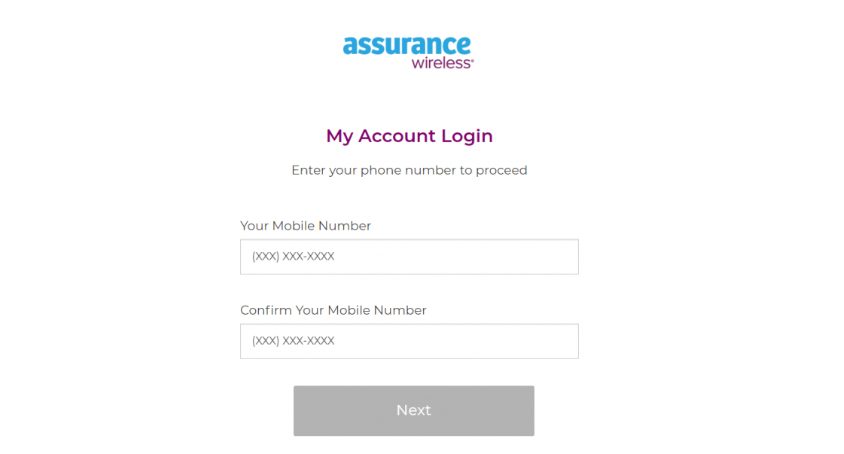
To update your Assurance Wireless phone, follow the steps mentioned below:
- Open the Assurance Wireless website.
- Log in to your Account.
- Go to “My Account” and then navigate to the “Upgrade” or “Update” option.
- You will see the instructions to start the upgrade process.
- Follow the instructions to complete the process.
Another way to upgrade your Assurance Wireless phone is to call customer service at 1-888-321-5880 and let them know about the phone upgrade.
When you upgrade the phone you have to pay the amount of the phone based on the current market value of the phone.
If you recently bought a new phone and want to use Assurance Wireless service on the new phone then you can reach out to the customer service of Assurance Wireless and tell them your phone specifications.
The representative will check for the phone’s compatibility and let you know if you can use it with their service.
