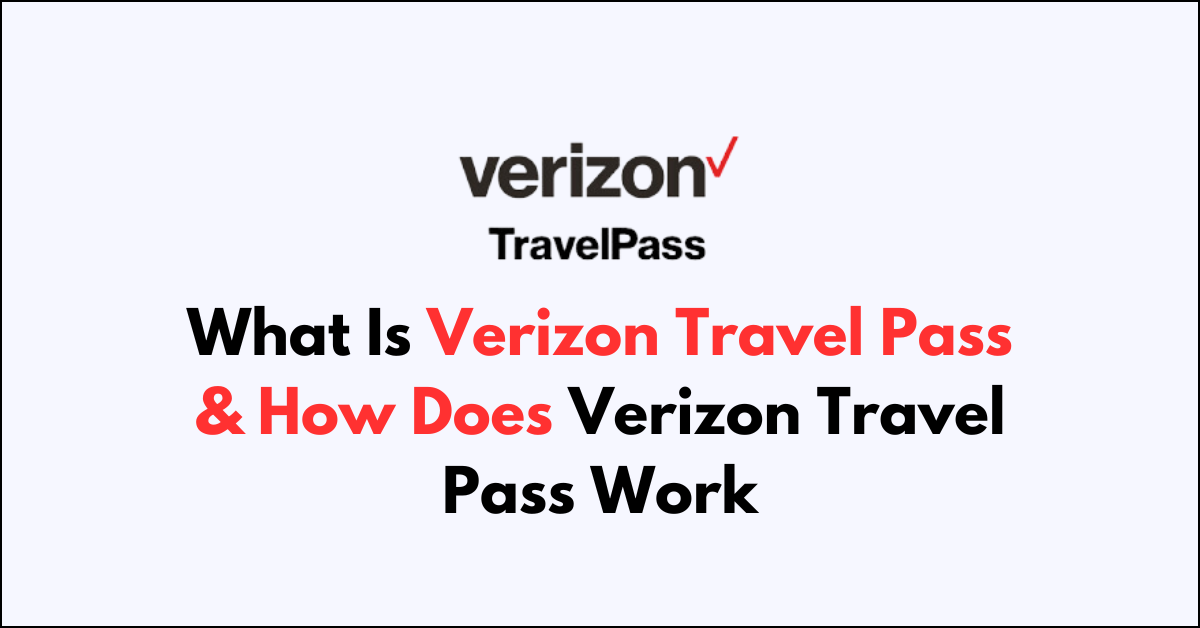Are you a frequent traveler looking to stay connected without worrying about hefty roaming charges?
If so, Verizon Travel Pass could be the solution you’ve been searching for.
In this article, we will delve into what Verizon Travel Pass is, how it works, and provide you with a step-by-step guide on how to use this convenient service to keep you connected while on the go.
What is Verizon TravelPass?
Verizon TravelPass is a feature offered by Verizon Wireless that allows its customers to use their existing cellular plan to talk, text, and use data while traveling outside of the United States in over 185 countries for a set daily rate.
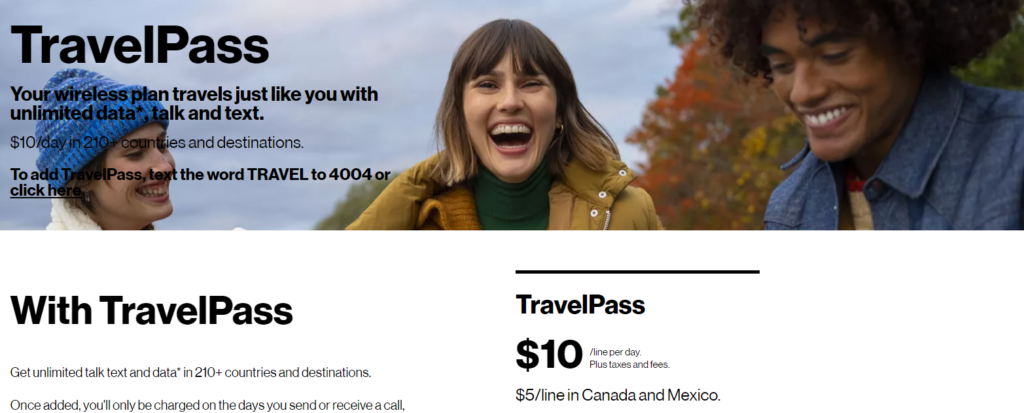
This service is a boon for international travelers who want to avoid the hassle of switching SIM cards or incurring expensive roaming charges.
How Does Verizon TravelPass Work?
The way Verizon TravelPass works is quite straightforward. When you travel to a country that is part of the TravelPass program, the service allows you to access your usual data, call, and text allowances from your domestic Verizon plan.
Here’s how it functions in detail:
- Activation: Before traveling, you need to add TravelPass to your Verizon account. This can be done through the My Verizon app or website, or by contacting Verizon customer service directly.
- Starting a Session: A TravelPass session is triggered the first time you make a call, send a text, or use data in a TravelPass country. This initiates a 24-hour period during which you can use your phone as you would at home.
- Daily Fee: The service costs a daily fee, typically $10 per day, but it can vary based on the country you’re visiting. Importantly, you’re only charged on days when you actually use your phone in a TravelPass country.
- Data Usage: You can use up to 500 MB of high-speed data each day, after which the speed is reduced. If you need more high-speed data, you can start a new session by paying another daily fee.
- Notifications: Verizon sends a text notification to let you know that TravelPass is active, and you will also receive alerts as you approach your daily data limit.
The beauty of TravelPass is its simplicity and convenience. There’s no need to inform Verizon every time you travel; once TravelPass is added to your account, it’s ready to go whenever you are.
It’s a seamless transition from domestic to international use, without the need for any additional steps on your part once you reach your destination.
How to Use Verizon TravelPass?
Using Verizon TravelPass is incredibly user-friendly. Here’s a step-by-step guide on how to make it work for you:
- Check Eligibility: First, ensure that your device is compatible with TravelPass and that you’re visiting a country where TravelPass is available. Most modern smartphones are eligible, but it’s always a good idea to check with Verizon before your trip.
- Add TravelPass to Your Plan: Before you leave, add TravelPass to your line. You can do this easily through the My Verizon app or online through your Verizon account. Alternatively, you can call Verizon customer service for assistance.
- Turn On Roaming: Make sure that data roaming is turned on for your device. This is typically found in the ‘Cellular’ or ‘Mobile Data‘ settings on your phone.
- Travel and Use Your Phone: Once you arrive in a TravelPass country, start using your phone. The 24-hour TravelPass session will automatically begin when you make a call, send a text, or use data.
- Monitor Your Usage: Keep an eye on the notifications you receive from Verizon. These will inform you when your TravelPass session has started, how much data you’ve used, and when your high-speed data is running low.
- Manage Your TravelPass: If you need to manage or remove TravelPass from your account, you can do so at any time through the My Verizon app or website.