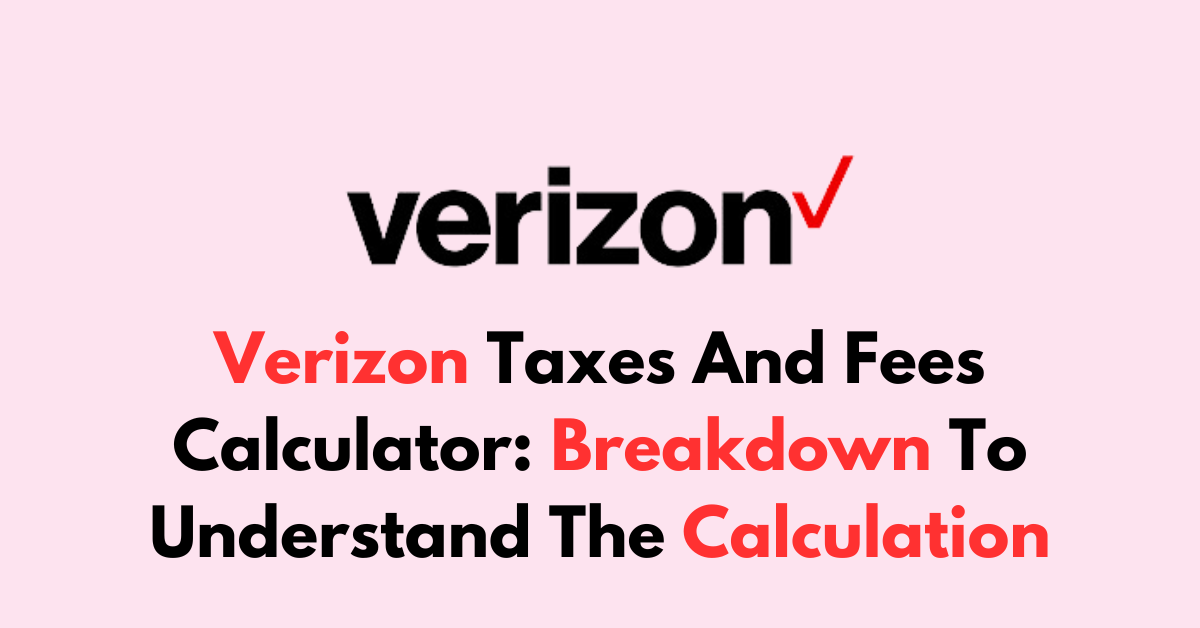When you pay for your phone service with Verizon, you might notice some extra charges on your bill. These are taxes and fees that the government or phone company adds.
The amount you pay can change depending on where you live and how much you use your phone.
This article will talk about these extra costs from Verizon so you know what to expect on your bill.
It’s good to learn about these fees if you’re thinking about using Verizon for your phone service.

What are Verizon Taxes and Fees?
When you review your Verizon bill, you’ll find various taxes and fees in addition to the cost of your wireless plan.
Understanding these charges ensures you know exactly what you’re paying for each month.
1. Overview of Taxes and Fees in Verizon
Each bill from Verizon includes mandatory taxes and fees that are regulated by federal, state, and local law, as well as Verizon’s own charges.
These can vary depending on your location and the services you are using. To estimate these costs, use the Tax and Surcharge Estimator provided by Verizon.
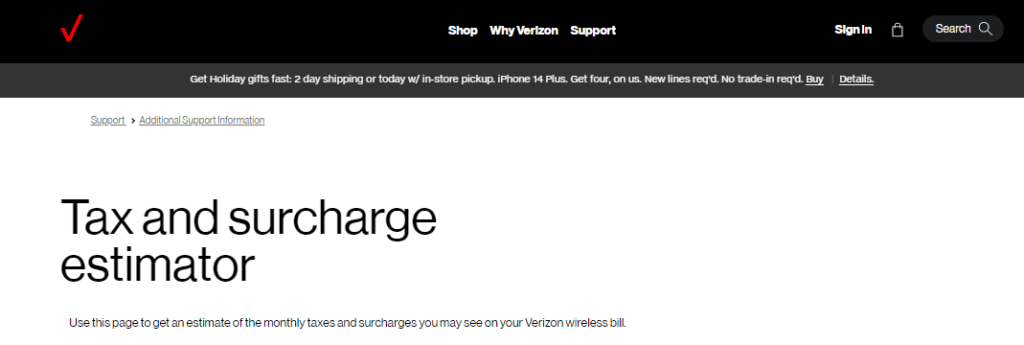
2. Federal, State, and Local Taxes
Your Verizon bill will reflect a combination of federal, state, and local taxes that fund government programs and initiatives. Federal Universal Service Charges, for example, help make phone service accessible and affordable for all Americans.
State and local taxes, on the other hand, can include 911 service fees and other telecommunications taxes specific to your region.
3. Verizon’s Administrative and Regulatory Fees
In addition to taxes, Verizon charges certain administrative and regulatory fees. These are not government-mandated taxes but are specific to Verizon’s operations.
They include costs like a “Federal Universal Service Charge” and an “Administrative Charge”.
How To Use the Verizon Taxes and Fees Calculator?
The Verizon Taxes and Fees Calculator provides a comprehensive way to estimate the monthly taxes and surcharges on your Verizon bill.
- Navigate to the Verizon Tax and Surcharge Estimator.
- Select the services for which you are seeking information.

- Enter your Service Address to ensure accurate locality-based calculations.
- Review your entries for accuracy before you proceed.
- Submit the information to generate the tax and fee estimates.
What are Calculator Input Requirements?
Your estimation’s accuracy hinges on providing precise input details:
- Service Address: Enter the full address to get locality-specific charges.
- Verizon Services: Specify which Verizon services you use, such as wireless or home internet, to calculate the applicable fees.
How To Interpret Calculator Results?
Upon completion, the calculator will display:
- Monthly Taxes: Itemized federal, state, and local taxes.
- Verizon Surcharges: Breakdown of charges like the Federal Universal Service Charge and Regulatory Charge.
- Estimated Total: Sum of the projected taxes and fees added to your bill.
What are Common Charges on Verizon Bills?
When reviewing your Verizon bill, you’ll typically encounter a variety of charges. These range from regular monthly fees to one-time charges as well as specific surcharges and other fees depending on your service plan and usage.
1. Monthly Service Fees
Your monthly service fees cover the cost of your chosen Verizon wireless plan, which includes talk, text, and data usage allowances per month.
For instance, if you’re on a 5G Unlimited plan, your primary fee is for access to Verizon’s network and the consumption of cellular data.
- Plan Fee: for the package of wireless services
- Line Access Fee: for each phone line on your account
2. One-Time Charges and Credits
You might see one-time charges for any new activation or device upgrades. These are usually associated with starting a service or purchasing new equipment.
Conversely, credits might appear, reflecting promotions or adjustments made to your account.
- Activation Fee: for setting up a new line of service
- Upgrade Fee: for when you purchase a new device to replace an old one
3. Surcharges and Other Fees
Verizon bills also include surcharges and fees that consist of federal and state-mandated charges, as well as additional costs to maintain Verizon’s network infrastructure. These charges can vary based on your location and are not set by the government.
- Regulatory Charge: for legal and regulatory purposes
- Administrative Charge: to cover a portion of Verizon’s other costs
For detailed calculations of estimated monthly taxes and surcharges specific to your service address, you can refer to the Tax and Surcharge Estimator provided by Verizon.
Ways to Manage Verizon Costs
Proactively managing your Verizon costs can lead to significant savings on your monthly bill.
Familiarizing yourself with detailed billing statements and understanding the specific charges can help you make informed decisions regarding your services.
1. Reviewing Billing Statements
Begin by regularly reviewing your Verizon billing statements. Look for detailed charges including taxes, surcharges, and any third-party services.
If you see unexpected fees or services you don’t recognize, contact Verizon immediately to clarify and potentially remove these charges.
2. Understand Savings Opportunities
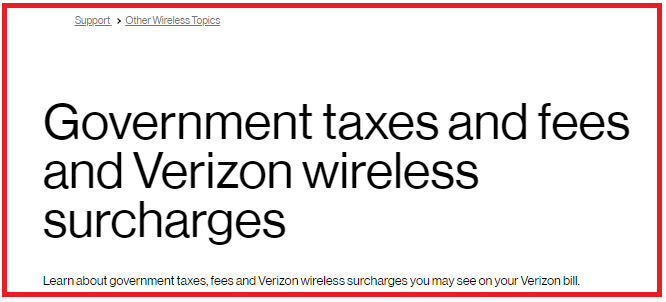
Explore savings opportunities by researching Government taxes and fees and Verizon wireless surcharges.
Educate yourself about the costs associated with network maintenance and operation, and check if any of the surcharges are negotiable or avoidable. Also, periodically verify if you qualify for any promotions, discounts, or loyalty programs that Verizon offers.
3. Negotiating Plans and Services
Consider negotiating your Verizon plans and services with customer service. Be prepared to discuss your current usage and any competitive offers.
It’s possible to customize your plan and choose services that align more closely with your needs, which can lead to a reduction in your overall bill.