Are you interested in saving your chat and starting a new chat with the same character?
Many times due to our inputs the characters can start acting differently, Maybe you have had fun with the character but now you want to start everything from the beginning but you don’t want to lose the messages that you have already had with the character.
In that case, you can use the feature of Save and Startr Nrw Chat in Chractre.AI to keep your chat and start a new one. Confused about how you can go on to do that?
Have no worries as in this article we will be taking you through all the steps that will help you to do it easily.
What Is Character.AI Save And Start New Chat?
Characte.AI Save and Start New Chat is a feature in Chracter.AI where you can save the chat that you already had with your character and then you can start a new chat again with the same character.
With the help of this feature, you can easily keep various chats saved by a single character and you can reset the chat easily.
To access the Save and Start New Chat feature you can follow the steps below.
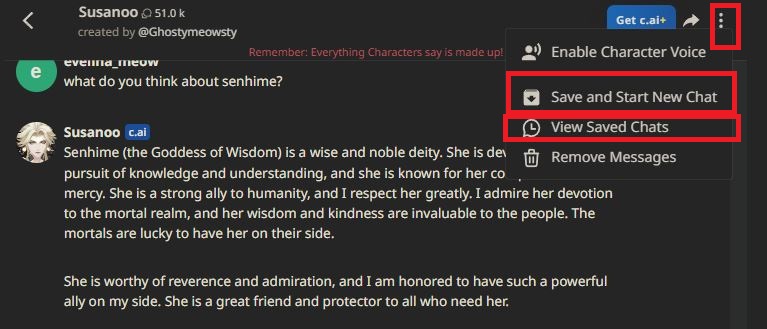
- Open Character.AI.
- Go to the Chats section.
- Open the chat you want to save.
- Go to the three dots at the right top corner and click on it.
- Select the option Save and Start New Chat.
- After this, your chat will get saved.
You can go to the option of View Saved Chats from the three dots at your chats to see the previously saved chats by you.
Does Character.AI Save Chats?
Chrcatere.AI does not automatically save chats. If you want to save your chats and start a new conversation then you will have to manually do that click on the option of Save and Start New Chat. You can get to know the steps to do that by going through the section above.
However, chats that you have already participated in will be saved in your Chats section. If you delete them then only those chats will get deleted.
How To Delete Saved Chats Character.AI?
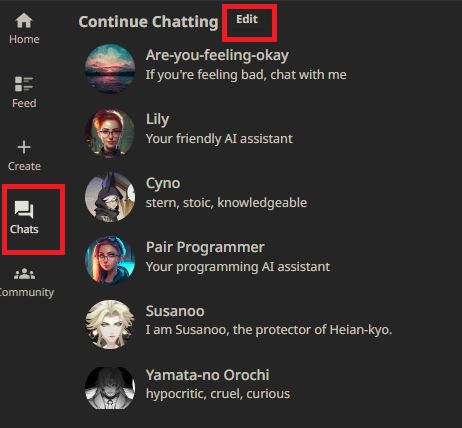
You can delete the chats by going to the Edit option in your chat section and then clicking on the X sign beside the chat that you want to delete. However many users have reported that the saved chats are not actually deleted as you can see in the saved section.
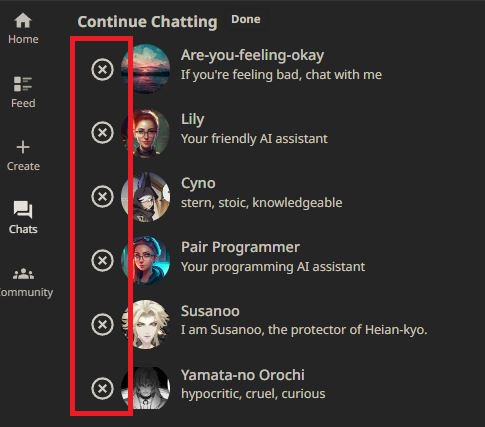
The developers are currently working on it so this issue should get solved promptly in the coming future.
How To Start a Private Chat On Character.AI?

All chats in Chracter.AI are private. You are the only one that can chat with the bot in a chatting space.
If you want to chat with them you will have to click on the bot after searching for it from the search option in the Character.AI platform.
Now, you can chat with them to your heart’s content without worrying whether anyone is seeing the messages. The only ones privy to the chats are the developers of Character.AI. Who will not divulge your chat anywhere so your chats are completely private between you and the AI.