Are you having Family mobile activation issues? If so then this is the perfect article for you!
In this article, we will be talking about all the fixes that you can try when your Walmart Family Mobile Activation is causing you problems.
To use the Family mobile network you will have to activate the phone and the SIM in the network first but you might be feeling frustrated that it is causing an issue and not activating at all.
But no need to worry as we will be solving exactly that problem right now, so let’s read!

Why Walmart Family Mobile Activation is Having Problems?
There can be a few reasons why your Walmart Family Mobile is having problems during its activation.
Below we have discussed those reasons in detail for your convenience:
1. Issue With the Device
The first reason could be that there can be an issue with the device itself.
There could be some kind of technical problem due to which the Walmart Family Mobile SIM is unable to get activated on your device.
If the device is not compatible because it does not meet the requirements of the network of Family Mobile then that could be another reason for the problems with activation.
2. Technical Network Issues
If the network of Walmart Family Mobile is suffering from an outage then that could be the reason why you are having activation issues.
Wait for some time and let the technical team fix the issue and then you will be able to activate your SIM and phone in Walmart Family Mobile Network.
3. Number in Porting Process
After you have started the porting process, it will take at least a day before it gets ported into the network of Family Mobile.
You have to be patient and wait for at least a day before you can activate it on your phone.
4. Activation Issue
Another issue that can arise is the activation issue which can cause problems.
An activation issue arises when you have not followed the activation process properly to activate your Walmart Family Mobile SIM on your device.
How To Fix Walmart Family Mobile Activation Problems?
Now that you are aware of what could be the issues due to which you are having activation issues in Walmart Family Mobile it is time thgat we took a look at the fixes that will help you to solve it.
1. Check Device Compatibility
The first thing that you need to check is the device compatibility with the Network of Walmart Family Mobile.
There are certain requirements that the device needs to follow to be compatible with the network.
You can send a text “BYOP” to 611611 to confirm whether your device is compatible.
2. Update the Firmware of the Device
Make sure to update the device firmware before you try to activate your SIM of Family Mobile.
To update the firmware you will have to go to the Settings of your phone and then choose the Phone option from there.
After that choose the Update option and the firmware will automatically get updated.
3. Check For Network Coverage
If the Network is facing an outage then the Network coverage will be low, in such a case wait for some time and see whether the Network is getting stronger.
When you can see that the network is working properly again then you can try the activation process.
You can contact the Support Team to ask when the Netwkrk issue will get solved or you can report the Network outage to them.
4. Check the Porting Status
You will have to wait for at least a day before your number can be ported into Family Mobile Network.
However, if you started the port in process a day ago and yet your number has not been pirates then please call 1-877-440-9758 and ask them about this issue.
The porting department of Family Mobile will be able to help you out.
5. Try the Activation Process Again
After you have checked all the fixes given above and still your activation process has not gone through then you might have to try the activation process again.
Please contact 1-877-440-9758 and ask them to help you with the activation process for your phone and they will help you out.
How To Do Family Mobile eSIM Activation Online?
To activate your Family Mobile eSIM online, sign into your account on their website, select ‘Services’ and then ‘eSIM Activation’. Follow the step-by-step instructions to complete the eSIM activation process.”
How To Do Family Mobile SIM Card Replacement?
To replace your Family Mobile SIM card, log into your account on the Family Mobile website, navigate to ‘Services’, and select ‘SIM Card Replacement’. Follow the provided steps to order a new SIM card and activate it upon receipt.
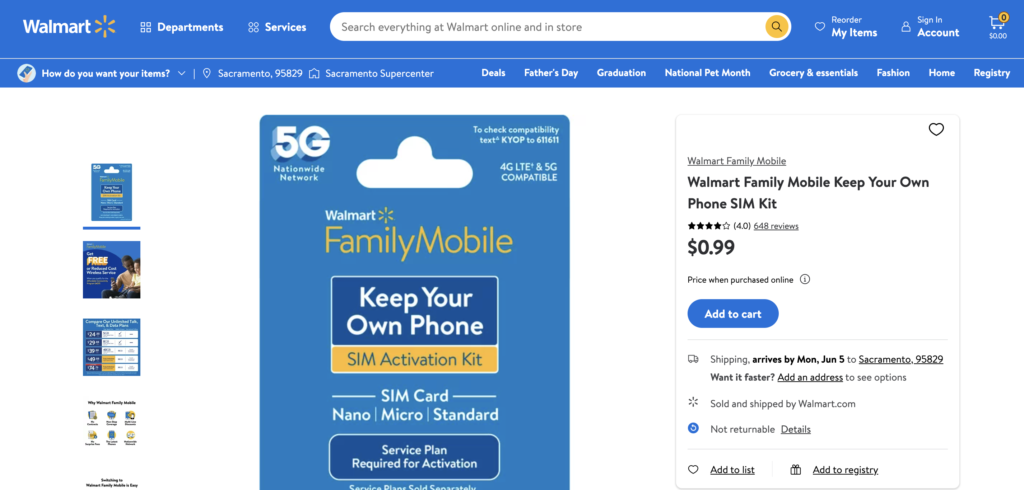
Steps For Family Mobile eSIM Activation
- Sign into your Family Mobile account online.
- Go to ‘Services’ and select ‘eSIM Activation’.
- Follow Instructions: Complete the eSIM activation process as guided by the website’s prompts.
- Confirm Device Compatibility: Ensure that your device is compatible with eSIM technology.
- Enter eSIM Information: Input the required eSIM details such as an EID (eSIM ID) or QR code.
- Confirm Activation: Confirm your details and activate the eSIM.
Please check the official Family Mobile website or contact their customer service for the most accurate and up-to-date information.