Are you looking for a way to find your Ultra Mobile account number and PIN? Do you want to port out of Ultra Mobile and need information such as account number and PIN to port out successfully?
Ultra Mobile is a mobile virtual network operator (MVNO) in the United States that offers wireless phone and data services.
MVNOs are wireless service providers that lease network infrastructure from major carriers and then offer their own plans and services to customers.
Ultra Mobile primarily operates on the T-Mobile network, one of the major wireless carriers in the United States.
If you are looking for a way to find your Ultra Mobile account number and PIN, do not worry. This article will guide you through the steps of finding your Ultra Mobile account number and PIN.

What Are The Features Of Ultra Mobile?
Ultra Mobile primarily operates on the T-Mobile network, one of the major wireless carriers in the United States. Here are some key features and aspects of Ultra Mobile:
1. Network Coverage
Ultra Mobile provides nationwide coverage using the T-Mobile network. This network includes 4G LTE and 5G capabilities, allowing customers to access high-speed data services.
2. Wireless Plans
Ultra Mobile offers a range of wireless plans, including prepaid plans with various options for talk, text, and data. They provide both single-line and family plans, catering to a diverse range of customer needs.
3. International Calling
One of Ultra Mobile’s notable features is its international calling capabilities. Many of their plans include unlimited international calling to a variety of countries, making it a suitable choice for customers who frequently make international calls.
4. Data Plans
Ultra Mobile provides data plans for smartphones, including unlimited data plans. They also offer data-only plans suitable for tablets and mobile hotspots.
5. Buy SIM Cards and Bring Your Own Device (BYOD)
Ultra Mobile allows customers to bring their own compatible devices and purchase a SIM card to use their services. This can be cost-effective for individuals with unlocked devices.
6. International Roaming
Ultra Mobile typically offers international roaming services, which can be convenient for travellers. These services vary in terms of available countries and rates.
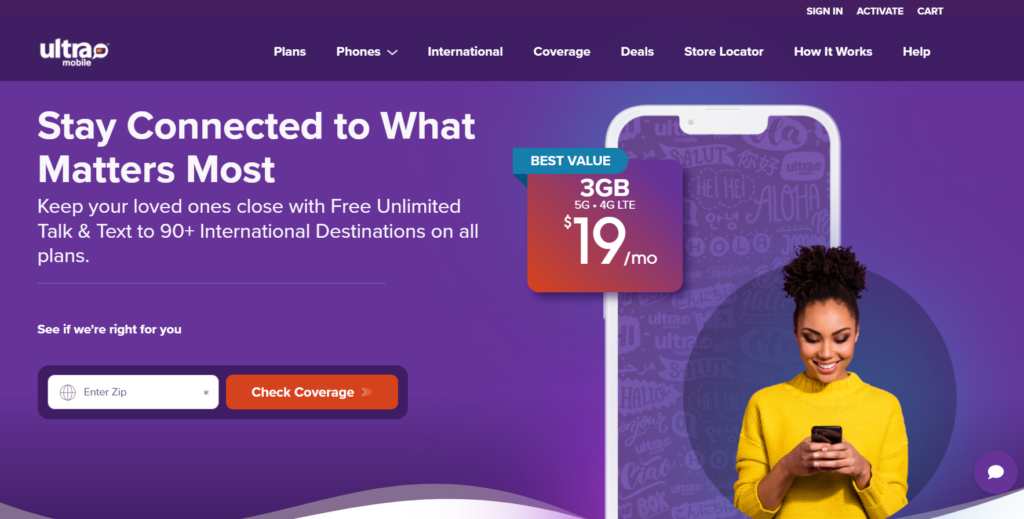
How To Get an Ultra Mobile Account Number?
You can call Ultra Mobile customer service at 611 to get your Ultra Mobile account number. The customer service representative will text you your account number on your registered mobile number.
To obtain your Ultra Mobile account number, you can follow these steps:
1. Contact Customer Support:
Call Ultra Mobile customer support at 611. Connect to customer service by pressing 5 from the keypad menu options.
Be prepared to authenticate your identity by providing information such as your name, SSN, email ID, and any other account-related details.
2. Request Your Account Number
Inform the customer support representative that you need your Ultra Mobile account number. They will assist you with this request and provide you with your account number.
3. Record the Information
Make sure to record your account number accurately. This number is essential if you decide to switch to a different mobile carrier and want to port your number or make changes to your account.
4. Verify the Information
Double-check with the customer support representative to ensure you have the correct account number.
Remember that your Ultra Mobile account number is sensitive information, and it’s crucial to keep it confidential to protect the security of your account.
You may need this information when making changes to your account, accessing certain account-related services, or if you decide to switch to a different mobile carrier and want to port your number.
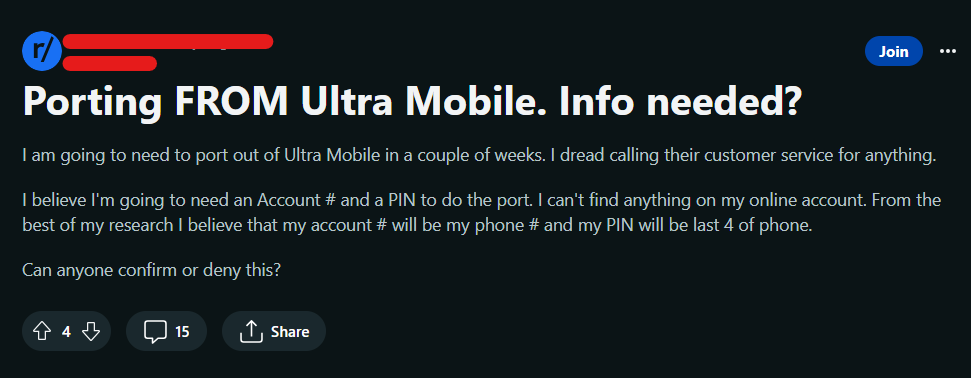
How To Get Ultra Mobile Account PIN?
The Ultra Mobile account PIN is usually the last 4 digits of your phone number. However, you can contact Ultra Mobile customer service at 611 to confirm your information.
The Ultra Mobile customer service will let you know your account PIN number. They will also text you the information on your registered mobile number.
Follow these steps to get your Ultra Mobile account PIN number:
1. Contact Customer Support:
Call Ultra Mobile customer support at 611. Connect to customer service by pressing 5 from the keypad menu options.
Be prepared to authenticate your identity by providing information such as your name, SSN, email ID, and any other account-related details.
2. Request Your Account PIN
Inform the customer support representative that you need your Ultra Mobile account PIN. They will assist you with this request and provide you with your account PIN.
3. Record the Information
Make sure to record your account number accurately. This number is essential if you decide to switch to a different mobile carrier and want to port your number or make changes to your account.
4. Verify the Information
Double-check with the customer support representative to ensure you have the correct account PIN.
