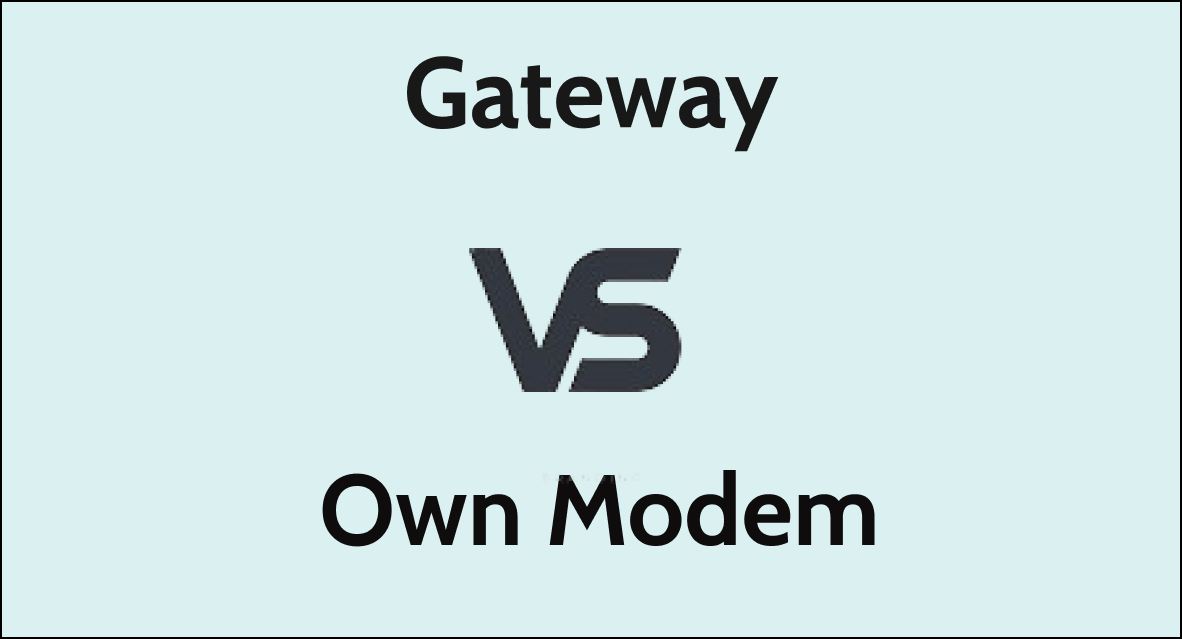Are you trying to decide between renting the Xfinity xFi Gateway and buying your own modem for your home internet setup?
It’s a common crossroads for many internet users, with implications for cost, performance, and control over your home network.
In this blog, we’ll unpack the xFi Gateway’s features and compare them with the potential benefits and considerations of purchasing your own modem.
xFi Gateway vs Own Modem
As you navigate the decision of whether to rent an Xfinity xFi Gateway or purchase your own modem and router, it’s important to weigh the pros and cons of each option to find what best suits your needs and budget.

1. Cost
Consider your budget both in the short term and long term. Renting the xFi Gateway from Xfinity adds a monthly fee to your bill, but it eliminates upfront costs.
Purchasing your own modem and router means a higher initial expense, but you’ll save money over time by avoiding the recurring rental fees.
If you’re considering Xfinity’s xFi Complete package for its additional benefits, factor in that extra cost as well.
2. Performance
Think about your internet usage habits. If you’re paying for a high-speed internet plan, you’ll want to ensure your equipment can handle it.
Purchasing your own modem gives you the chance to select a high-performance device that can deliver the speeds you’re paying for.
While the xFi Gateway is a robust option for many users, your own modem may offer better performance if you choose the latest technology.
3. Customer Service
Evaluate how comfortable you are with troubleshooting tech issues.
Renting the xFi Gateway means you have Xfinity’s support to lean on if any problems arise with your equipment.
If you buy your own, you’ll be dealing with the manufacturer for any hardware issues, which could be less convenient than dealing directly with Xfinity.
4. Compatibility and Updates
Make sure any modem you buy is approved by Xfinity to avoid compatibility issues.
Also, consider whether you’re ready to handle firmware updates on your own, which can be a bit technical, or if you’d prefer the ease of automatic updates provided with the xFi Gateway.
5. Flexibility
Reflect on your network needs at home. Owning your modem and router allows you to tailor your home network with devices that offer specific features you might want, such as increased coverage, additional Ethernet ports, or advanced security settings.
This is especially relevant if you have a larger home or specific networking requirements.
Here’s a comparison that outlines the key factors to consider when choosing between renting an Xfinity xFi Gateway and purchasing your own modem and router:
| Factor | Xfinity xFi Gateway | Own Modem & Router |
|---|---|---|
| Cost (Short Term) | Lower (monthly rental fee) | Higher (one-time purchase) |
| Cost (Long Term) | Higher (recurring rental fees) | Lower (no recurring fees) |
| Performance | Good (optimized for Xfinity network) | Potentially better (choice of high-performance models) |
| Customer Service | Full support from Xfinity | Manufacturer’s support (varies by brand) |
| Compatibility and Updates | Guaranteed compatibility and automatic updates | Must ensure compatibility and manage updates |
| Flexibility | Standardized features | Customizable features and network setup |