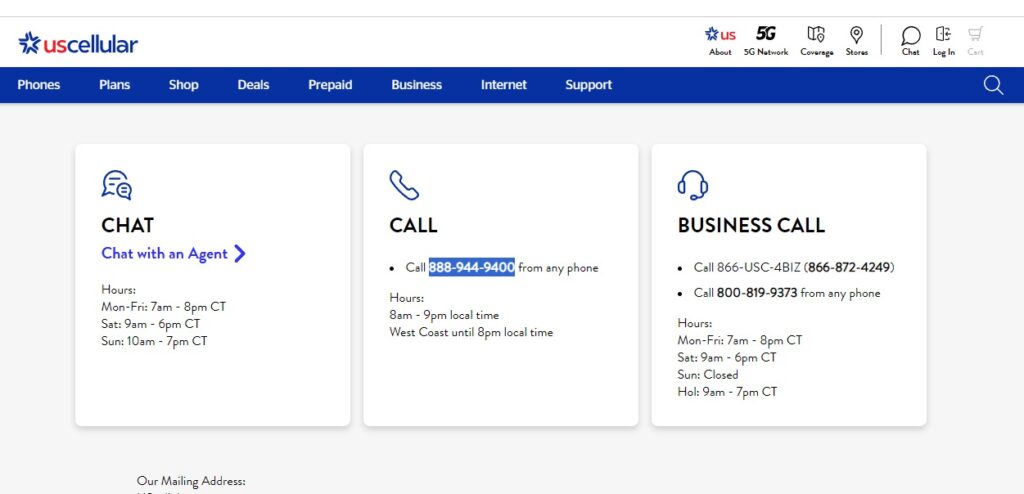Have you experienced No Service on US Cellular Network recently? Not aware why this issue arises? Wondering How you can fix this issue on your own? You will be able to get all your answers in this article.
So What do you need to do? Read, understand, and follow the fixes mentioned for the issue of No Service on the US Cellular network.
Though US Cellular is the fourth largest Wireless network carrier in the United States, its primary coverage is only 10.27% of the country. US Cellular Network Offers various different plans for users like you to choose the one appropriate for your needs.
What Causes No Service On US Cellular Network?
No Service on US Cellular Network is caused by being in no service area, poor or low network connectivity with the network, using damaged or hard to read SIM cards and using outdated software on your mobile device.
The detailed causes for the issue ‘No Service on US Cellular network’ are listed below.
1 Being In No Service Area
As we said, the US Cellular network only covers 10.27 % of the United States, hence there is a higher chance that you are in a no network coverage area. This can be hard for your SIM to connect with the US Cellular network.
You have to move to a better network coverage area for experiencing a smooth and excellent service from US Cellular Network on your mobile device.
2. Network Connectivity Issue
If your device is not connected with the US Cellular network, then you will not be able to use US Cellular internet or network services. This will be one of the main causes of the issue ‘No Service On Us Cellular Network’.
By turning on the internet and your eSIM or SIM card on your mobile network settings and by turning on the Airplane mode on your mobile device with US Cellular Network, you will be able to resolve the issue by being connected with the US Cellular Network.
3. Damaged Or Misplaced SIM Card/ Deleted Or turned Off eSIM
There is a chance that your US Cellular physical SIM card is misplaced or damaged in your mobile device causing issues like ‘No Service on US Cellular Network’.
Deleting eSIM in your mobile device or turning off the eSIM on your mobile network setting can cause the issue ‘No Service on US Cellular Network’.
Just by simply turning on the eSIM card or reinserting the physical SIM card can be the best solution for the no service issue.
You can get a new physical SIM card and install the eSIM card on your device by contacting the US Cellular Network Services is the solution for damaged physical SIM card or deleted eSIM card on your mobile device.
4. Outdated OS On Your Mobile
Using outdated OS means keeping your firmware and software features still on the oldest version of your mobile.
Not updating OS will result in experiencing bugs and technical issues that are already resolved by the new software updates.
Firmware updates are meant to resolve the compatibility between the software and the hardware of your mobile device. Not updating will cause the issue of ‘No Service on US Cellular Network’.
How To Fix “No Service” On US Cellular
To Fix ‘No Service on US Cellular Network’, try toggling on and off the Airplane mode, restarting your mobile device, reinsert SIM card or turning on and off eSIM card services, moving to a better network coverage area, having an active US cellular mobile plan, changing network settings and contacting US Cellular Network support.
The detailed fixes for ‘No Service’ on US Cellular Network are given below.
1. Turning On And Off The Airplane Mode
You can solve the issue just by turning on and off the Airplane Mode on your mobile device, this can help you to fix connectivity issues by refreshing the network connection between your SIM card and US Cellular Network. This can fix ‘No Service on US Cellular Network’.
Steps To Turn On And Off The Airplane Mode On Your Mobile To Resolve The US Cellular No Service Issue:
- Open your mobile home screen
- Swipe Down to gain access to ‘Quick Settings’ on Android or ‘’Control Center’ on iPhone device
- Spot the Airplane Mode Icon on your device

- Turn On the Airplane Mode, by tapping it on
- Wait for a few minutes
- Turn On The Airplane Mode
2. Restart Your Mobile Device
You can simply resolve the issue by restarting your mobile, this will fix the bugs and technical glitches on the device temporarily. By the temporary fix, you will be able to resolve the issue ‘No Service on US Cellular Network’.
Steps To Restart Your Android Mobile Device To Resolve The No Service On US Cellular Network Issue:
- Press the Power Button on the side of your mobile
- Hold It for 5 to 10 seconds
- A Pop Up Menu will appear
- Select ‘Restart’ on the menu

- Wait until your android power off and turns on by itself
- Then try to check US Cellular service on your android
Steps To Power Off And Power On The iPhone Device To Fix US Cellular Hotspot Not Working:
- Press the Power Button
- Hold It few seconds
- Drag To Power Off will appear
- Drag And Hold it for 10 seconds
- Your device power off, after that Wait for a few Second
- Power On your iPhone by pressing the Power Button
This will help you to resolve the issue by giving you temporary fixes on your Android or iPhone mobile. Restraining will prevent the interruptions from background running apps on your mobile device.
3. Reinsert The SIM Card/ Turn On And Off The eSIM Card
You can remove and reinsert the physical US Cellular Network SIM card or turn off and on the eSIM card will allow your US Cellular Network SIM card more readable by your mobile device. This will fix the issue ‘No Service on US Cellular Network.
Steps To Remove And Reinsert The US Cellular SIM Card To Fix The ‘No Service’ Error:
- Power Off your Mobile
- Spot The SIM Tray Location
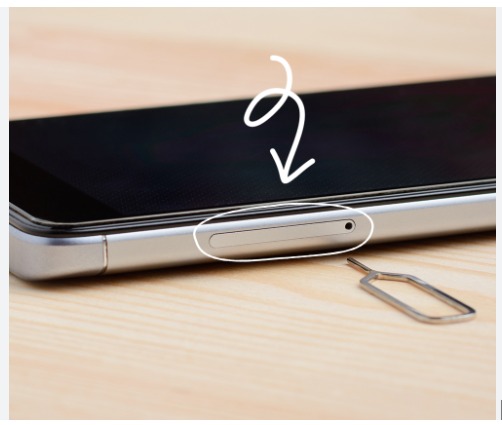
- Take The SIM Tray Out With the help of SIM Ejector
- Remove the SIM Card from the SIM tray
- Wipe the SIM card gently with a tissue
- Place the SIM Card inside The SIM Tray
- Now, insert the SIM Tray inside your mobile device
- Power On the mobile device
- Check the Network Service
Steps To Turn On And Off The eSIM On The Mobile Device Using US Cellular Network:
- Go to Settings
- Go to ‘Cellular’ or ‘Cellular Plan’
- Select the US Cellular eSIM on your cellular options
- Turn Off the Line
- Wait for few minutes
- Toggle On Turn On This Line
4. Move To Network Coverage Area
If you are able to move to a better network coverage area, try moving to resolve the issue ‘No Service on US Cellular Network’. This will help to resolve the issue.
Steps To Check Network Coverage On Your Area To Fix The No Service Issue:
- Visit the US Cellular Network Coverage Map
- Enter ZIP Code or Locate Your Area On The Map
- Check The Network Coverage status of your area
These are the steps to check network coverage on the US Cellular Network Coverage Map.
5. Have A US Cellular Active Plan
If you don’t have an active US Cellular plan, your service might be blocked by the US Cellular Network thus causing ‘No Service on US Cellular Network’.
You can resolve the issue just by recharging a new plan on your mobile account.
Steps To Recharge US Cellular Plan On Their US Cellular My Account App:
- Download US Cellular My Account App on Google Play or US Cellular My Account App on Apple Store
- Login To Your Account
- Select a US Cellular Plan suitable for you
- Pay the Plan Amount
- After that your mobile account plan will be recharged to your mobile number, then you will be able to connect with US Cellular network and enjoy their services again
This will help you to resolve the issue ‘No Service on US Cellular Network’ by activating your mobile number on recharging a mobile plan.
6. Change Access Point Network Settings According To US Cellular Network
Changing the Access Point Network to the US Cellular Guide for APN Setting, if it is wrong or slightly different on your device from the US Cellular APN Settings will cause the issue to disable the US Cellular Network Services on the mobile device.
Resetting the APN settings to US Cellular APN Setting will resolve the issue .
The US Cellular APN Settings For Resetting The APN Settings On Your Mobile:
Name : USCC
APN : Internet
Proxy : wap.voicestream.com
Port : wap.voicestream.com
Username : yourMSID@uscc.net
Password : yourMSID
MCC : 310
MNC : 120
APN type : default,supl
APN Protocol : IPV4
APN roaming protocol : IPV4
By setting the US Cellular Network you will be able to access the service provided by US Cellular Network.
7. Contact US Cellular Support
If you followed all the above steps but are still unable to resolve the issue ‘No Service on US Cellular Network’, you have to contact the US cellular Support services for guidance and finding out what causes the issue on your mobile device.
To Contact US Cellular through a phone call, Dial 888-944-9400.
You can also try to contact them, through Chat With Their Agent through US Cellular Support Website. You have to contact only when they are available, the availability of the chat with an agent services are mentioned on their website itself.