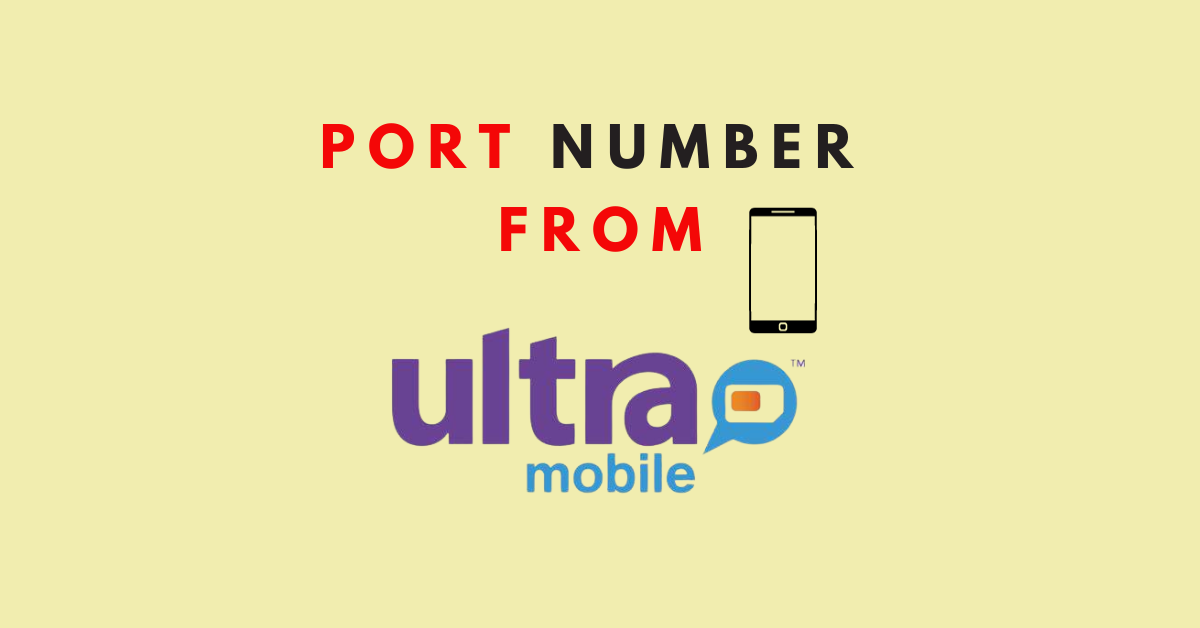Are you looking for a way to port your number from Ultra Mobile to another carrier? Do you wish to switch your company for calling and data services and want to know more about the process?
Ultra Mobile is a mobile virtual network operator (MVNO) in the United States that offers wireless phone and data services.
MVNOs are wireless service providers that lease network infrastructure from major carriers and then offer their own plans and services to customers.
Ultra Mobile primarily operates on the T-Mobile network, one of the major wireless carriers in the United States.
If you are looking for a way to port your Ultra Mobile phone number to another carrier, do not worry.
This article will guide you through understanding the process of porting your Ultra Mobile phone number and what prerequisites are required to do the same.
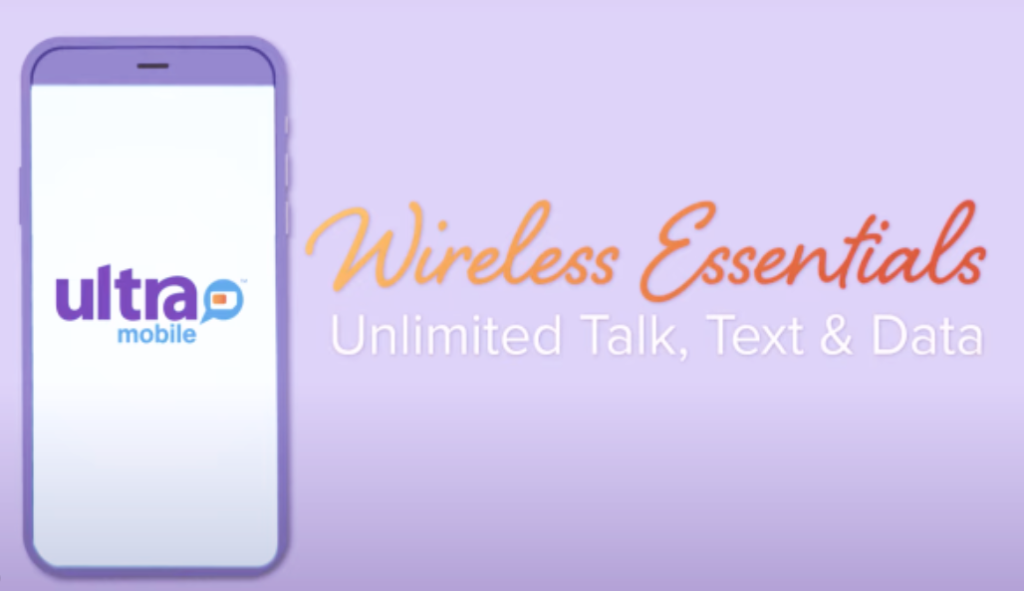
What are the Prerequisites for Porting Your Number From Ultra Mobile?
To port your Ultra Mobile phone number to a different carrier, you require your account number, PIN number, and your billing ZIP code.
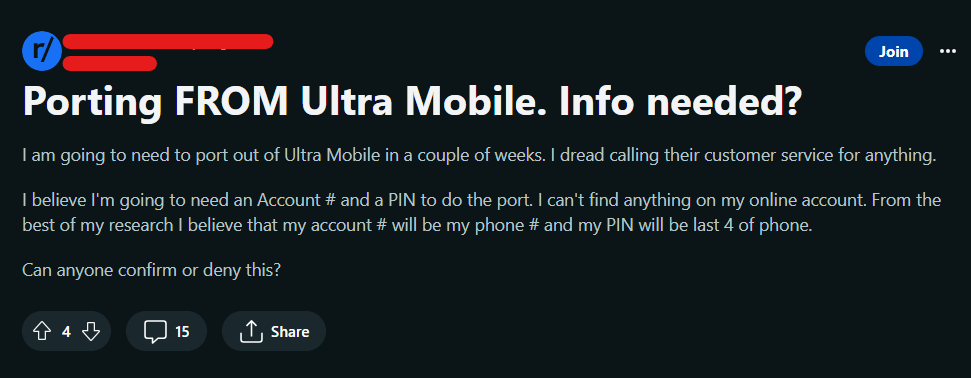
1. Account Number
The Ultra Mobile account number is a unique identifier associated with your Ultra Mobile account.
It’s used for various account-related purposes, including porting your phone number to another carrier, making changes to your account, and verifying your identity when contacting customer support.
Your Ultra Mobile account number is typically provided to you when you activate your Ultra Mobile service. If you don’t have this information readily available, you can obtain it by contacting Ultra Mobile’s customer support.
2. PIN Number
The Ultra Mobile PIN (Personal Identification Number) is a security code associated with your Ultra Mobile account.
Your Ultra Mobile PIN is typically used for various account-related activities, including making changes to your plan, accessing your account online, and verifying your identity when contacting customer support.
Your Ultra Mobile PIN is generally set by you during the activation process when you initially sign up for Ultra Mobile service.
The passcode is the last four digits of your Ultra Mobile phone number. However, if you are not sure then it is better that you contact the Customer Support of Ultra Mobile.
If you don’t remember your PIN or need to change it, you can typically do so through your Ultra Mobile account management portal or by contacting Ultra Mobile’s customer support.
It’s essential to keep your Ultra Mobile PIN confidential, as it helps protect the security of your account.
If you forget your PIN or experience any issues related to it, you can reach out to Ultra Mobile’s customer support for assistance in resetting or retrieving your PIN.
3. Billing ZIP Code
A billing ZIP code is the postal code associated with the address on your billing statement or the one you have registered with your financial institution.
You can find your billing ZIP code on the top of your account statements or billing statements.
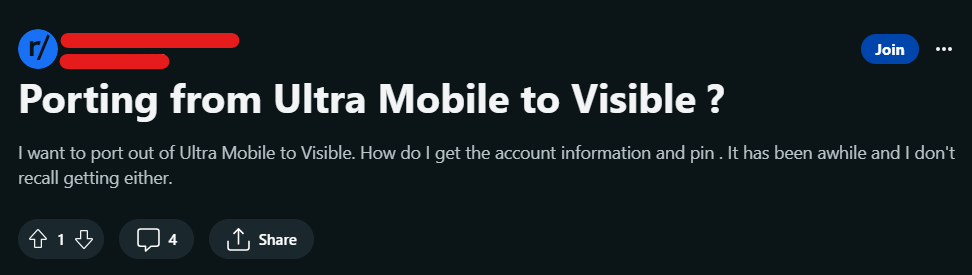
How To Port Number From Ultra Mobile?
Porting a phone number from Ultra Mobile to another mobile carrier involves several steps, and it’s important to follow the process carefully to ensure a smooth transition.
Here’s how to port your number from Ultra Mobile:
1. Check Eligibility
Make sure your Ultra Mobile account is in good standing, and your phone number is eligible for porting. Check if there are any outstanding balances or contract obligations.
2. Choose a New Carrier
Select the mobile carrier you want to switch to and sign up for a plan with them. It’s important to choose the new carrier and plan before initiating the porting process.
3. Gather Information
Collect essential information to facilitate the porting process. This typically includes your Ultra Mobile account number, account PIN, and the phone number you wish to port.
If you do not know your account number or PIN, follow these steps to retrieve the information:
1. Contact Customer Support
Call Ultra Mobile customer support at 611. Connect to customer service by pressing 5 from the keypad menu options.
Be prepared to authenticate your identity by providing information such as your name, SSN, email ID, and any other account-related details.
2. Request Your Account Number and PIN
Inform the customer support representative that you need your Ultra Mobile account number and PIN. They will assist you with this request and provide you with your account number and PIN.
3. Record the Information
Make sure to record your account number and PIN accurately. This information is essential if you decide to switch to a different mobile carrier and want to port your number or make changes to your account.
4. Verify the Information
Double-check with the customer support representative to ensure you have the correct information.
Remember that your Ultra Mobile account number is sensitive information, and it’s crucial to keep it confidential to protect the security of your account.
You may need this information when making changes to your account, accessing certain account-related services, or if you decide to switch to a different mobile carrier and want to port your number.
5. Contact Your New Carrier
Get in touch with your new mobile carrier’s customer support or visit their store. Inform them that you want to port your Ultra Mobile number to their network.
They will guide you through the process and provide the necessary forms or instructions.
6. Complete a Porting Request Form
Your new carrier will likely provide you with a Porting Request Form. Fill out this form with accurate information, including your Ultra Mobile account number, account PIN, and the number you want to port.
7. Wait for the Porting Process
After submitting the Porting Request Form, your new carrier will initiate the porting process. This process can take 24 hours. However, most of the time it only takes about 8 hours.
8. Test Your New Service
Do not cancel your Ultra Mobile service until the porting process is complete. Once the porting is done, your Ultra Mobile account will automatically be closed.
Once the porting is complete, test your new service to ensure that calls, texts, and data are working correctly.
Inform your contacts of your new phone number, update any online accounts linked to your old number, and reconfigure any apps or services that rely on your phone number for verification.
9. Cancel Your Old Service
Once you’ve confirmed that your new service is working correctly, you can cancel your Ultra Mobile service. Be sure to follow their cancellation procedure to avoid any additional charges.
It’s important to note that the porting process may incur a fee with your new carrier, and you should inquire about this when signing up for their service.
Additionally, while the process is generally straightforward, it may take some time for the transfer to complete, so be prepared for a temporary interruption in service during the transition.