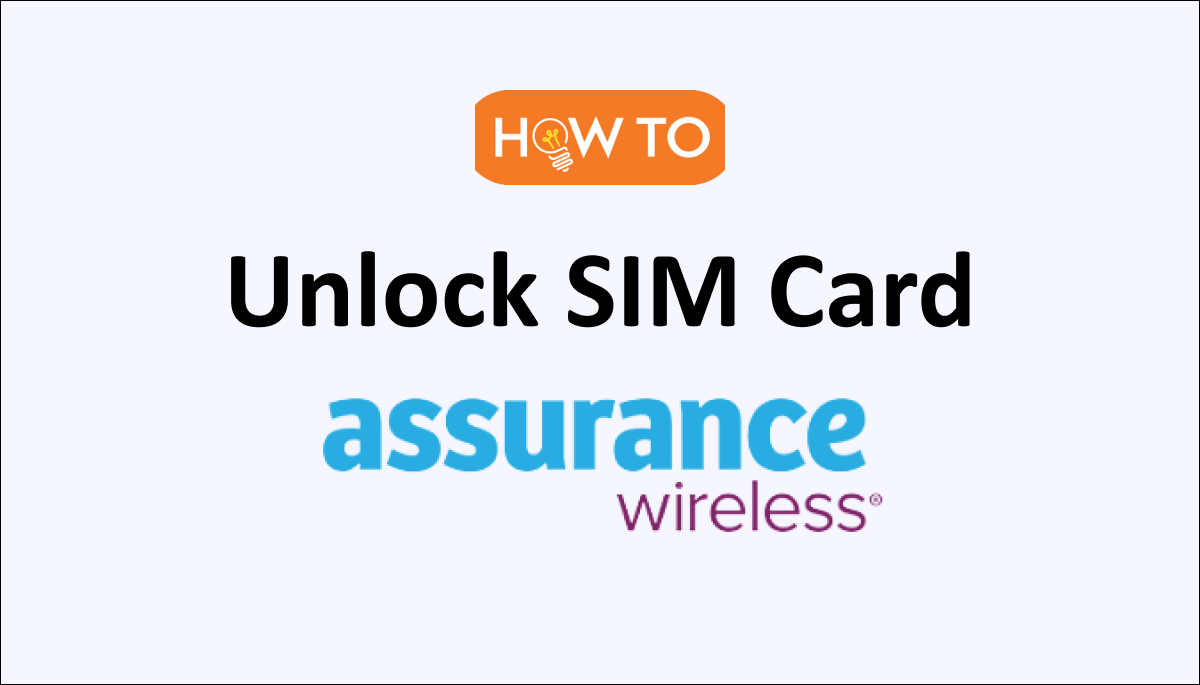Assurance Wireless is a service provider that is part of Lifeline and the Affordable Connectivity Program to offer free smartphones and phone service.
It operates on T-mobile towers with network coverage in most of the U.S. region. You can receive a free phone from Assurance Wireless and its SIM card to start using their service.
You can also switch to another carrier in the future, provided you unlock your phone and SIM card from Assurance Wireless.
If you are intrigued and want to know more about how to unlock the Assurance Wireless SIM card then read on. This article will also discuss the SIM unlock code, MSL code, IMEI checker and network reset code.

How To Unlock Assurance Wireless SIM Card?
When you get a phone with SIM from Assurance Wireless you have to check its unlock status. If it’s locked then you have to get the phone unlocked and not the SIM.
To unlock your Assurance Wireless phone, first, check your device’s unlock status, get the IMEI number of the device, get the unlock code from Assurance Wireless and type the code when prompted to unlock your phone.
You can unlock the Assurance Wireless phone, if the following conditions are complied with:
- The device is from Assurance Wireless.
- It is not reported as lost, stolen or associated with any fraudulent activities.
- The service is active for at least 12 months.
Below are the detailed steps to unlock your phone from Assurance Wireless:
1. Get your Phone’s IMEI number
To unlock your phone, you should find and write your phone’s IMEI number because it can be asked by customer service of Assurance Wireless when you contact them for any code.
The IMEI number is also unique for every device.
To get the IMEI number of the iPhone, follow the steps mentioned below:
- Open “Settings” on your phone.
- Tap on “General”.
- Go to the “About” section.
- Scroll down to the IMEI number.
To get the IMEI number of the Android, follow the steps mentioned below:
- Open “Settings” on your phone.
- Go to the “About” section.
- Select “Status”.
- Select the IMEI information.
2. Get An Unlock Code From Assurance Wireless
After you get the IMEI number, you can call the customer service of Assurance Wireless to get the unlock code.
To get the unlock code from Assurance Wireless, follow the steps mentioned below:
- Call 888-321-5880 to speak with the representative from Assurance Wireless.
- Let the representative know that you want to get your phone unlocked.
- Request for the unlock code.
- Provide information like account name, address and IMEI number of your phone.
3. Connect Your Phone To Internet
To proceed with unlocking the phone you need to have a stable internet connection on your phone.
If you have Wi-Fi then connect to it to receive a stable speed of internet. If your mobile data is strong then you can also connect to it.
You can open the quick settings on your phone to check if your phone is connected to Wi-Fi or mobile data.
4. Check Your Phone’s Unlock Status
You also need to check your Assurance Wireless account for its unlock status to ensure that you unlock it successfully.
After you unlock it, you can use your phone with SIM from any carrier.
To verify the unlock status of your Assurance Wireless phone and account, follow the steps mentioned below:
- Log in to your Assurance Wireless account.
- Navigate to the Device’s page on the dashboard.
- Check the unlock status of your device.
5. Insert SIM From Another Carrier On Your Phone
To check if you can proceed to unlock your phone, insert the SIM card from another carrier in your phone.
When you insert the other SIM on your phone you will be prompted to enter the unlock code you received from Assurance Wireless.
To insert the SIM card on your phone, following are the steps:
- Open the SIM tray of your phone using the pin to eject the SIM tray.
- Take out the Assurance Wireless SIM card.
- Place another SIM card back into the SIM tray and “turn on” the phone.
6. Enter The Unlock Code
You have to restart your phone after inserting the SIM card, it will open an unlock page. Enter the unlock code you received from Assurance Wireless customer service.
- Type the unlock code.
- Tap on “Unlock”.
- Wait for the phone to unlock to start using it again.
After unlocking your phone, you can now start using it without any restrictions. If you face any issues unlocking your phone then you can contact Assurance Wireless customer service at 1-888-321-5880 to get it resolved immediately.
Assurance Wireless SIM Card Unlock Codes
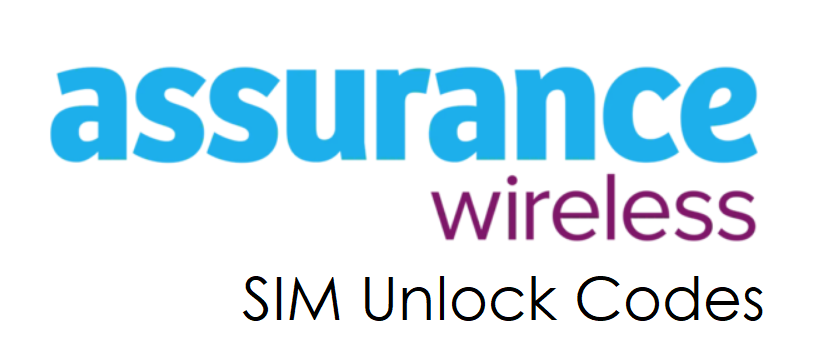
You can unlock a phone if it is carrier-tied to one network and not the SIM card. When you are unlocking the Assurance Wireless phone you will be asked to enter the unlock code when you restart your phone.
To get this unique unlock code you have to contact Assurance Wireless customer service to speak with the representative.
They can provide you with the unlock code after you provide them information and then enter the code when prompted upon the unlocking process of your phone.
Assurance Wireless MSL Code
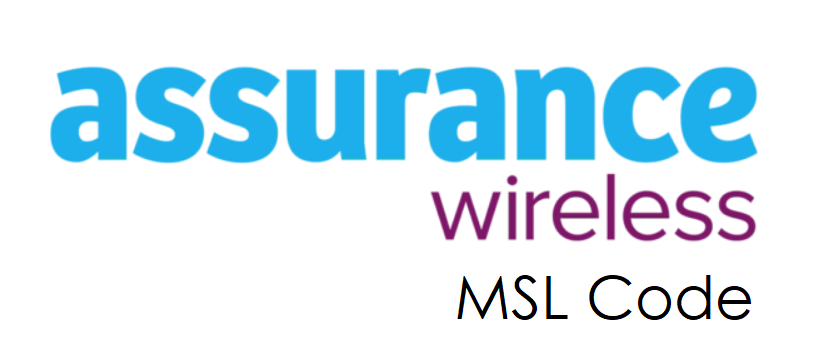
The MSL code is a Master Subsidy Lock which is a 6-digit unique code implemented in CDMA phones. This code is used to access some of the deeper functions of your phone.
If you are trying to unlock an old phone with MSL then you may not be able to unlock it manually. In such cases, Assurance Wireless will provide the MSL code to eligible customers so that they can unlock their phones.
To get the MSL code you can call 888-321-5880 to speak with the representative from Assurance Wireless.
Assurance Wireless IMEI Checker

Every service provider has their phone compatibility criteria for using their service on the phone that they want to keep using. Assurance Wireless also has a phone requirement to use its service.
To check your phone’s compatibility with Assurance Wireless you can enter your phone’s IMEI number in the IMEI checker on their website.
You can check the IMEI number for phone compatibility before you get an Assurance Wireless SIM card and their service.
An IMEI checker on the Assurance Wireless website is the most efficient way to check for the phone’s compatibility with the service and also if it is locked or unlocked.
Assurance Wireless Network Reset Code
If your Assurance Wireless phone is network-locked to its original carrier then you will be asked to enter the unlock PIN also known as the network reset code.
You will not be able to use any other SIM card unless it is unlocked. The network reset code is a unique 8 to 16-digit code which is different for every phone.
To get the network reset code, you have to call Assurance Wireless customer service at 1-888-321-5880 to speak with the representative and get the code.