Are you planning to port out of Ultra Mobile? Do you require the Ultra Mobile PIN to transfer your number to a different carrier?
Ultra Mobile is a mobile virtual network operator (MVNO) in the United States that offers wireless phone and data services.
MVNOs are wireless service providers that lease network infrastructure from major carriers and then offer their own plans and services to customers.
Ultra Mobile primarily operates on the T-Mobile network, one of the major wireless carriers in the United States.
If you are looking for a way to find your Ultra Mobile account PIN to transfer your number, do not worry. This article will guide you through understanding what the Ultra Mobile PIN is and how to find your Ultra Mobile account PIN.

What Is Ultra Mobile PIN?
The Ultra Mobile PIN, or Personal Identification Number, is a security code that helps protect your Ultra Mobile account and access to your phone service.
Your Ultra Mobile PIN is typically required for various account-related actions, including:
1. Porting Your Number
If you decide to switch to a different mobile carrier and want to keep your current phone number, you will need your Ultra Mobile PIN to initiate the porting process.
2. Managing Your Account
When accessing your Ultra Mobile account online or through the Ultra Mobile app, you may be asked to enter your PIN to make changes to your plan, check your usage, and perform other account-related tasks.
3. Verifying Your Identity
When contacting Ultra Mobile customer support for assistance with your account, you may be asked to provide your PIN to verify your identity.
4. Preventing Unauthorized Access
The PIN is a security measure to prevent unauthorized individuals from making changes to your Ultra Mobile account.
Your Ultra Mobile PIN is typically set by you when you activate your Ultra Mobile service.
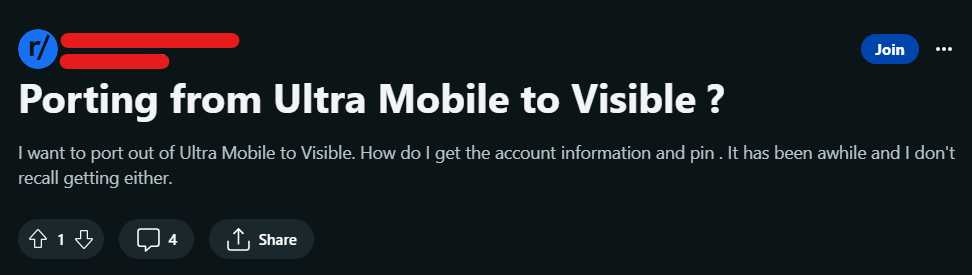
If you don’t recall setting your PIN or need to change it, you can do so through your Ultra Mobile account management portal or by contacting Ultra Mobile customer support.
Keep your Ultra Mobile PIN confidential, as it’s essential for protecting your account and phone service. If you forget your PIN or encounter any issues related to it, you can reach out to Ultra Mobile’s customer support for assistance.
How To Get Ultra Mobile PIN?
The Ultra Mobile account PIN is usually the last 4 digits of your phone number. However, you can contact Ultra Mobile customer service at 611 to confirm your information.
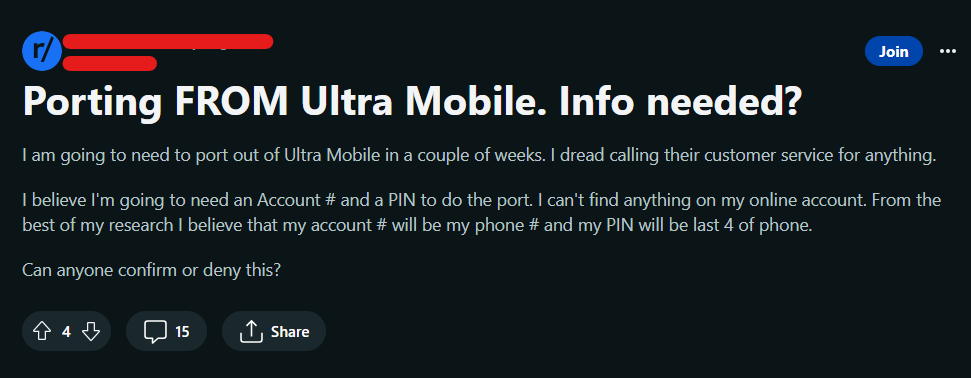
The Ultra Mobile customer service will let you know your account PIN number. They will also text you the information on your registered mobile number.
Follow these steps to get your Ultra Mobile account PIN number:
1. Contact Customer Support:
Call Ultra Mobile customer support at 611. Connect to customer service by pressing 5 from the keypad menu options.
Be prepared to authenticate your identity by providing information such as your name, SSN, email ID, and any other account-related details.
2. Request Your Account PIN
Inform the customer support representative that you need your Ultra Mobile account PIN. They will assist you with this request and provide you with your account PIN.
3. Record the Information
Make sure to record your account number accurately. This number is essential if you decide to switch to a different mobile carrier and want to port your number or make changes to your account.
4. Verify the Information
Double-check with the customer support representative to ensure you have the correct account PIN.
