Are you looking for the Access Point Name (APN) settings to set for your Ultra Mobile on your Android device? Are you having issues with your data services?
Ultra Mobile is a mobile virtual network operator (MVNO) in the United States that offers wireless phone and data services.
MVNOs are wireless service providers that lease network infrastructure from major carriers and then offer their own plans and services to customers.
Ultra Mobile primarily operates on the T-Mobile network, one of the major wireless carriers in the United States.
The Access Point Name (APN) settings for Ultra Mobile on an Android device are essential for connecting to Ultra Mobile’s network and accessing mobile data, messaging, and other services.
This article will guide you through understanding the required APN settings for your Android device.
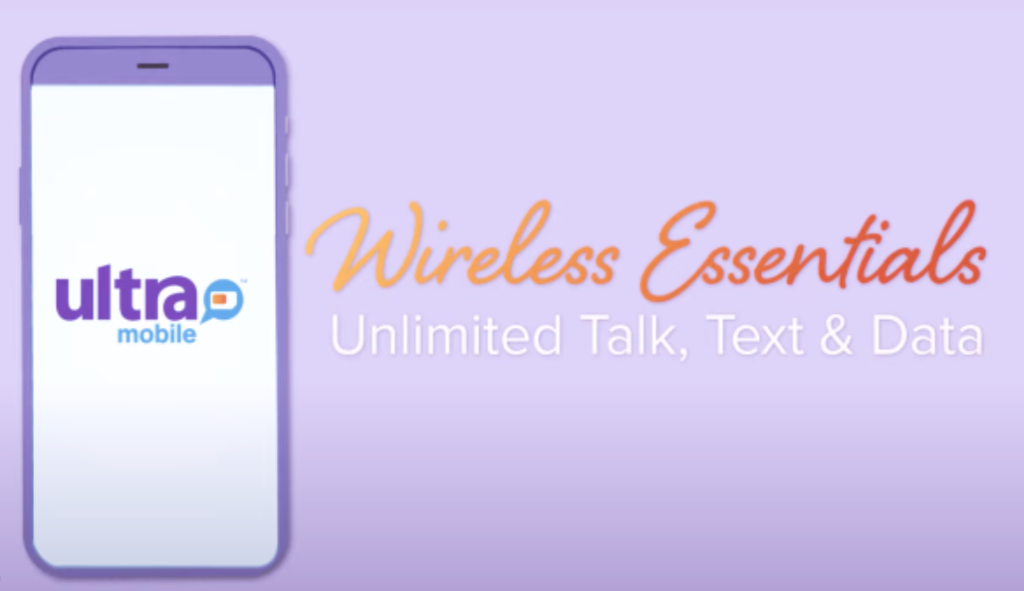
Ultra Mobile APN Settings For Android
The Access Point Name (APN) settings for Ultra Mobile on an Android device are essential for connecting to Ultra Mobile’s network and accessing mobile data, messaging, and other services.
If your Android device doesn’t automatically configure the APN settings, you may need to input them manually.
Follow these steps to configure your Ultra Mobile APN settings on your Android settings:
- Open the “Settings” app on your Android device.
- Scroll down and tap on “Network & Internet” or a similar option, depending on your Android version.
- Tap on “Mobile network” or “Cellular network,” then select “Advanced.”
- Tap on “Access Point Names.”
- Tap the “+” or “Add” button to create a new APN profile. Set other fields as per the details mentioned below:
- Name – Ultra
- APN – Wholesale
- Proxy – (leave blank)
- Port – (leave blank)
- Username & Password – (leave blank)
- Server – (leave blank)
- MMSC – http://wholesale.mmsmvno.com/mms/wapenc
- Multimedia message proxy – (leave blank)
- Multimedia message port – 8080
- MCC – (do not change default value)
- MNC – (do not change default value)
- Authentication Type – (leave blank)
- APN Type – default,supl,mms,ia
- APN Protocol – IPv4/IPv6
- APN Roaming Protocol – IPv4/IPv6
- MVNO type – GID
- MVNO value – (do not change default value)
