Are you using Cricket Wireless service on your phone and planning to travel abroad?
Cricket Wireless is an MVNO (Mobile Virtual Network Operator) operated by AT&T popular for its low-cost plans and reliable network coverage.
However, many users face issues with international roaming on Cricket Wireless as the roaming only covers Mexico and Canada under their international roaming plans.
If you are travelling to countries other than Mexico and Canada then you have to get a long-distance roaming option to continue using the service.
This article will discuss what are the long-distance international options on Cricket Wireless and how to turn on international roaming on Cricket Wireless.
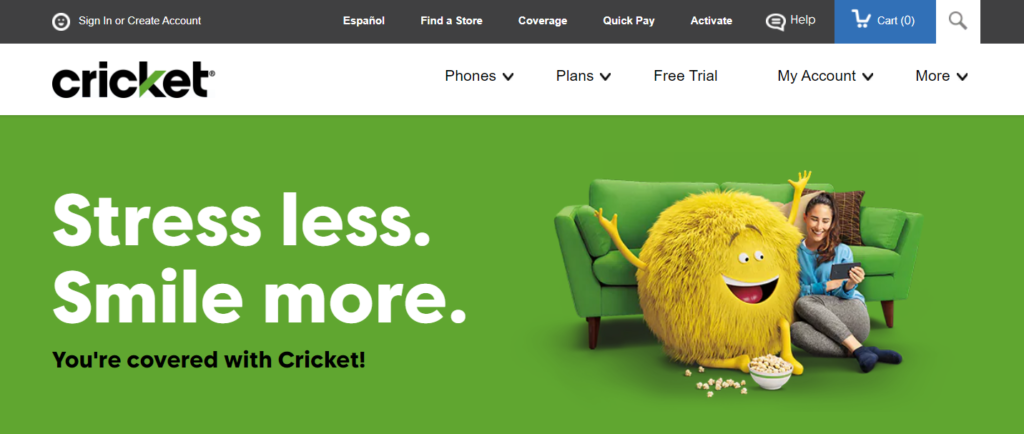
What Are The Long Distance Options of Cricket Wireless?
Cricket Wireless offers Cricket International and Cricket International Extra as long-distance options for international roaming which is applicable in more than 30 countries.
You can use these options to call landlines or mobile numbers and even send picture and video messages.
Both Cricket International and Cricket International Extra are available as features that you need to add before travelling and are billed on a recurring monthly basis when added as a monthly feature.
You can add this feature on the first day of your monthly billing cycle for a full month’s use. If you add the Cricket International feature as a one-time feature then it will be available until the end of the month plan cycle.
You can have only one Cricket International feature added per billing cycle. If you want to add another feature then remove the current feature first before adding another one.
Also, Cricket International is a part of the Cricket International Extra so you will not need more than one feature at a time.
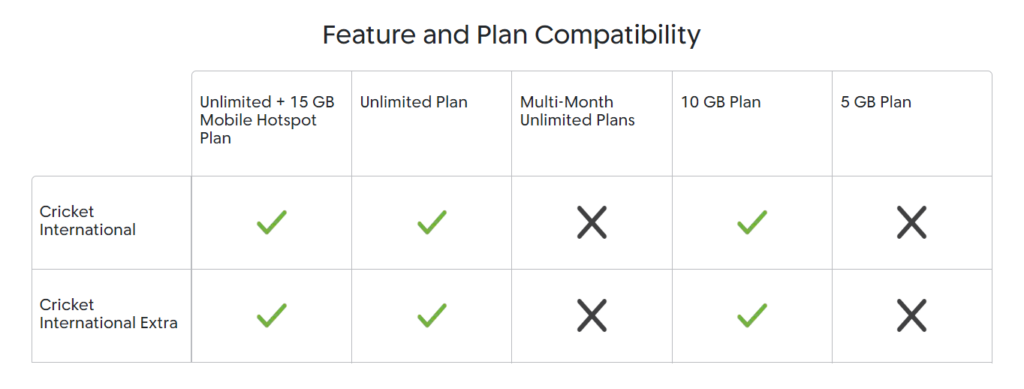
Below are the features of Cricket International:
- Per month plan cycle at $5.
- Unlimited call to landline numbers in 35 countries including Brazil, Israel, Peru and Taiwan.
- This feature is available with plans starting at $40 per month.
- You can cancel it at any time.
Below are the features of Cricket International Extra:
- Per month plan cycle at $15.
- Unlimited calls to landline numbers, pictures and video messages to 37 countries.
- You get 1000 minutes of mobile-to-mobile calling to 31 other countries.
- This feature is available with plans starting at $40 per month.
- You can cancel it at any time.
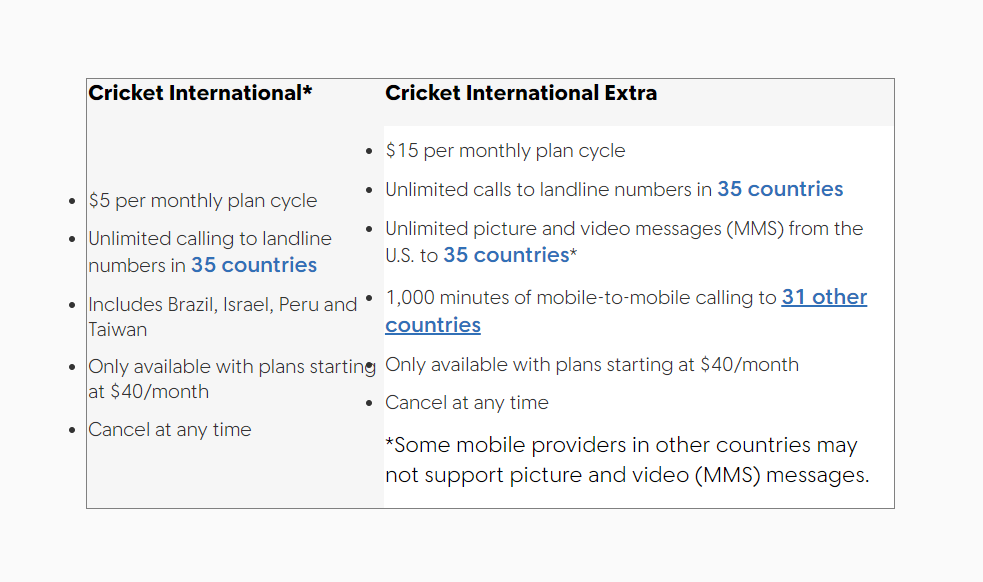
The countries where Cricket Wireless international roaming is applicable include Argentina, Australia, Austria, Belgium, Brazil, Canada, China, Columbia, Dominican Republic, France, Germany, Greece, Hong Kong, Hungary, India, Ireland, Israel, Italy, Japan, Malaysia, Mexico, Netherlands, Nigeria, Paraguay, Peru, Poland, Portugal, Romania, Singapore, South Korea, Spain, Switzerland, Taiwan, Thailand, Turkey, United Kingdom and Venezuela.
How To Turn On International Roaming On Cricket Wireless?
International roaming is available as an International feature on Cricket Wireless which you can add using My Account online or the MyCricket app on your phone.
Below are the steps to add International Features to Cricket Wireless using My Account online:
- Sign in to My Account on the Cricket Wireless website.
- The page will show a summary of your current plan and features.
- Select a line, then “Features”. Click on “Add Features”.
- Under monthly features, you can select Cricket International and Cricket International Extra. You can only add one feature per billing cycle.
- Click on “Add to Cart”.
- Schedule your change of feature for either today or the next billing cycle. Review your information. If you selected today to change feature then provide your payment information and accept terms and conditions.
- Click on “Submit”.
Below are the steps to add International Features to Cricket Wireless using MyCricket App:
- Open the MyCricket app on your phone.
- Select a line if you have multiple lines on your account.
- Tap on “Manage Features” and then add a four-digit PIN when prompted. Tap on “Next”.
- Tap on “Add-on Features”.
- Under monthly features, you can select Cricket International and Cricket International Extra. Tap on “Next”. You can only add one feature per billing cycle.
- Schedule your change of feature for either today or the next billing cycle. Tap on “Continue”.
- Review your feature change information. Tap on “Next”.
- If you selected today to change feature then provide your payment information and accept terms and conditions. Tap on “Submit Payment”.
- If the change of feature is for the next billing cycle then tap on “Submit Changes”.
