Using mobile apps for managing our wireless services has become increasingly convenient.
However, sometimes we may encounter issues with these apps, such as the MyCricket app.
If you’re experiencing difficulties accessing the MyCricket app and receiving a message stating “MyCricket is temporarily unavailable. Try again later or call Customer Care at 1-800-CRICKET (274-2538) for help”, then you’re not alone.
In this article, we will explore the reasons behind this issue and provide insights and possible solutions.
By understanding the situation and following the suggested steps, you can navigate through this temporary unavailability and continue managing your Cricket Wireless account smoothly.
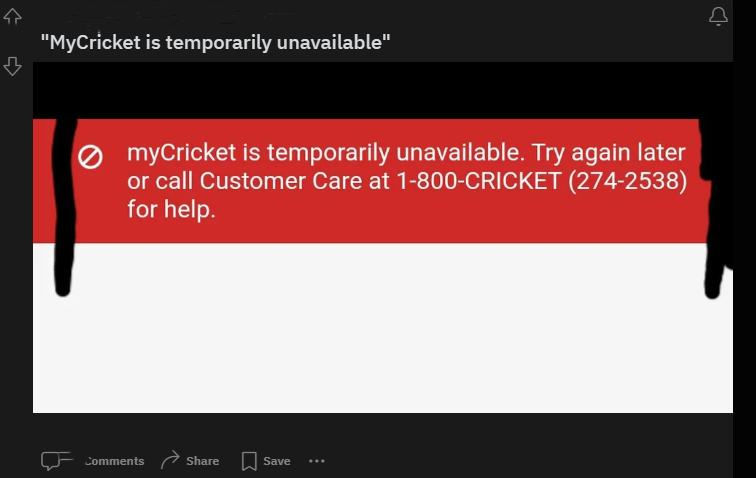
Understanding the Temporary Unavailability of the MyCricket App
The ““MyCricket is temporarily unavailable. Try again later or call Customer Care at 1-800-CRICKET (274-2538) for help” refers to a situation where users are unable to access the app and encounter error messages or blank screens upon logging in.
This issue may prevent you from temporarily managing your Cricket Wireless account, checking your usage, making payments, or accessing other app features.
What are the Reasons for the Temporary Unavailability of MyCricket App?
The temporary unavailability of the MyCricket app can be due to maintenance or technical updates, as well as server issues affecting resource access.
There can be various reasons behind the temporary unavailability of the MyCricket app. Some common factors include:
1. Maintenance or Technical Updates
Cricket Wireless occasionally performs maintenance or updates to enhance the app’s performance and add new features.
During these periods, the app may be temporarily unavailable to ensure a smooth transition.
2. Server Issues
Sometimes, server-related problems can occur, leading to ““MyCricket is temporarily unavailable. Try again later or call Customer Care at 1-800-CRICKET (274-2538) for help”.
These issues can affect the app’s ability to connect to the necessary resources and provide access to your account information.
How To Fix the Temporary Unavailability Issue in MyCricket App?
To resolve the temporary unavailability issue with the MyCricket app, check for announcements on the Cricket Wireless website or social media. If the problem persists, wait and retry, clear the app cache and data, and update the app.
If you’re facing the issue of the MyCricket app being temporarily unavailable, here are some steps you can take to address the problem:
1. Check for Announcements
Visit the Cricket Wireless website or their official social media accounts for any announcements regarding the temporary unavailability of the app.
They may provide updates or estimated timeframes for the resolution of the issue.
2. Wait and Retry
In many cases, the temporary unavailability is resolved within a short period.
Try closing the app, waiting a few minutes, and reopening it. Retry logging in to see if the app is accessible again.
3. Clear App Cache and Data
If the issue persists, you can clear the app’s cache and data.
Go to your device’s settings, find the MyCricket app in the list of installed apps, and clear its cache and data.
This action can help remove any temporary files or corrupted data causing the problem.
Clearing App Cache and Data on iOS:
- Settings > General > MyCricket App.
- Choose “Offload App” or “Delete App.”
Clearing App Cache and Data on Android:
- Settings > Apps > MyCricket App.
- Tap “Storage” > “Clear Cache”. Confirm deletion if prompted.
4. Update the App
Ensure that you have the latest version of the MyCricket app installed on your device.
Visit your device’s app store, search for the MyCricket app, and check for any available updates.
Updating the app can often resolve compatibility issues or bugs causing temporary unavailability.
5. Contact Customer Support
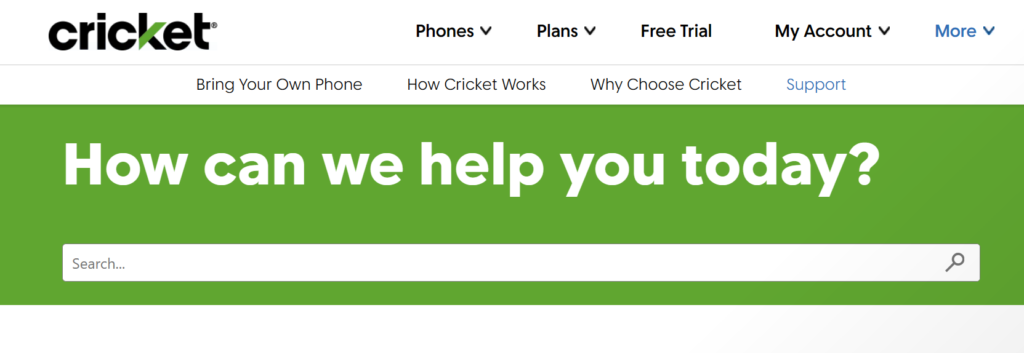
If none of the above steps resolve the issue “MyCricket is temporarily unavailable. Try again later or call Customer Care at 1-800-CRICKET (274-2538) for help”, it’s advisable to contact Cricket Wireless customer support for further assistance.
They can provide personalized guidance and insights specific to your account and device.
