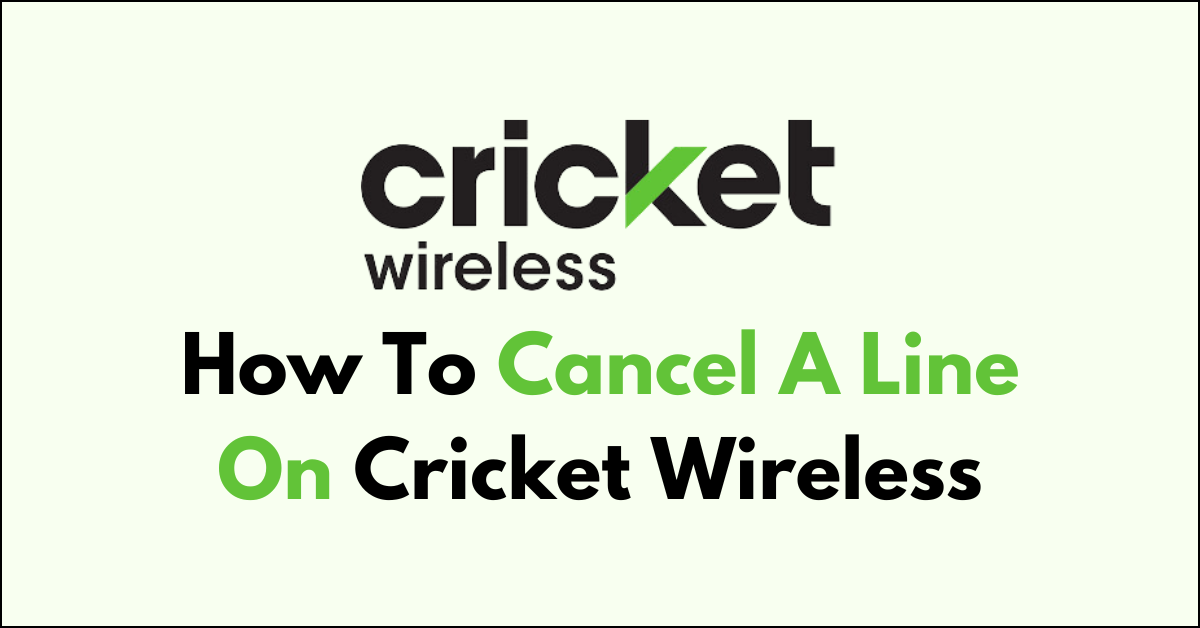If you’re considering streamlining your monthly expenses or you’re no longer in need of your Cricket Wireless service, you might be thinking about cancelling a line.
Whether it’s because you’re switching carriers, reducing the number of lines on your account, or any other reason, the process of cancelling a line with Cricket Wireless is something you’ll want to handle with care to avoid any unnecessary complications.
In this article, we’ll guide you through the steps to cancel a line on Cricket Wireless, ensuring you’re well-informed about the process and what to expect.
Understanding The Cricket Wireless Line Feature
Cricket Wireless is a prepaid wireless service provider in the United States, offering affordable mobile phone plans without long-term contracts.
A “Cricket Wireless line” refers to a single active mobile service account with its own unique phone number.
Each line you have with Cricket Wireless allows you to access their network to make calls, send texts, and use data based on the plan you’ve selected.
Customers can have multiple lines on one account, often at a discounted rate, which is a common setup for families or groups who want to manage their plans together.
How To Cancel A Line On Cricket Wireless?
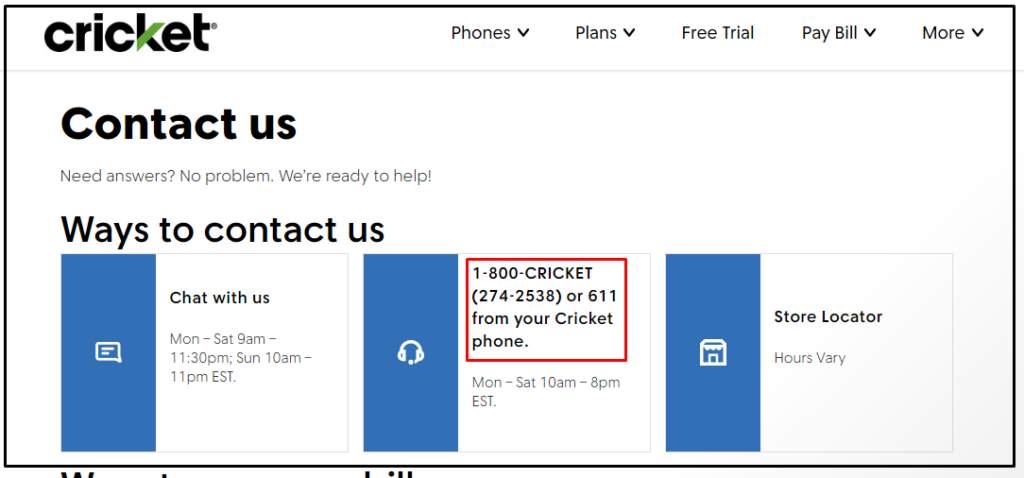
If you need to cancel your Cricket Wireless subscription, here is a solution based on the provided instructions:
Step 1: Initiate the Call
Dial “1-800-274-2538” to reach Cricket Wireless customer service.
Step 2: peak to a Representative
- Once connected, request to speak with a representative.
- You may need to navigate through an “automated menu” by pressing the appropriate numbers.
Step 3: Verify Your Information
- The representative will ask you to verify your identity for security purposes.
- Be prepared to answer questions about your account, such as your full name, address, account number, and PIN.
Step 4: Request Cancellation
- Inform the representative that you wish to cancel your Cricket Wireless account.
- Be clear and concise to avoid any misunderstandings.
Step 5: Inquire About Fees
- Before finalizing the cancellation, ask the representative to confirm whether you will incur any additional fees or charges.
- This could include early termination fees or final bill details.
Step 6: Confirm Cancellation
- Ensure you receive a confirmation number or email for the cancellation.
- Keep this information for your records in case there are any disputes or issues later on.
By following these steps, you can cancel your Cricket Wireless subscription effectively and verify that no unexpected fees will be charged to your account.