Are you also wondering how to transfer your tickets from Ticketmaster to SeatGeek?
In these post pandemic times, live events like sports matches, theater performances, and concerts have experienced a resurgence.
As such, ticketing platforms like Ticketmaster and SeatGeek have started becoming popular again to purchase and sell tickets.
Many people are now wondering how they can transfer their tickets from Ticketmaster to SeatGeek.
We are here today with a guide that helps explain all of this.

Can You Transfer Tickets From Ticketmaster To SeatGeek?
No, you cannot transfer your tickets from Ticketmaster to SeatGeek.
This is because SeatGeek acts as a third party reseller website where people can sell tickets that they have already bought.
You can transfer your e-tickets to SeatGeek if you have it as a PDF file or have the QR code for the same.
To transfer it to SeatGeek, all you have to do is upload the PDF file or a screenshot of the QR code.
However, Ticketmaster does not provide a PDF file or QR code for the tickets you buy on their platform.
This is why you cannot transfer tickets from Ticketmaster to SeatGeek.

Since it does not actually host the tickets that you have put up for sale, the actual transfer of tickets will have to happen on the original platform from where the tickets were first purchased –– in this case, it is Ticketmaster.
For this, having the same email for SeatGeek and Ticketmaster is important to avoid any confusion or problems such as sending it to the incorrect recipient and any complications during the transfer process.
It is important to know that most event venues or organizers will require you to show them the tickets for verification on the original platform that the ticket was purchased.
How To Transfer Tickets From Ticketmaster To SeatGeek?
As has been explained, you cannot transfer the Ticketmaster tickets you sold on SeatGeek to SeatGeek since it only facilitates transactions and sales.
However, once a buyer has bought your tickets, you can transfer it to them directly on Ticketmaster with their Transfer feature.
This is an easy process that is free from any complications.
However, it is important to note that both the buyer and the seller need to have Ticketmaster accounts for the same.
To create a Ticketmaster account, follow the directions below:
- Go to the Ticketmaster website.
- Click on Sign In in the top right corner of the page.
- This will take you to the Sign In page.
- Click on the Sign Up option at the top.
- This will open the Sign Up page.
- Enter your details as required. Make sure you use the same email for Ticketmaster as you did for SeatGeek.
- Once you are done entering your information, click on Next.
- Enter your mobile number.
- Click on Next.
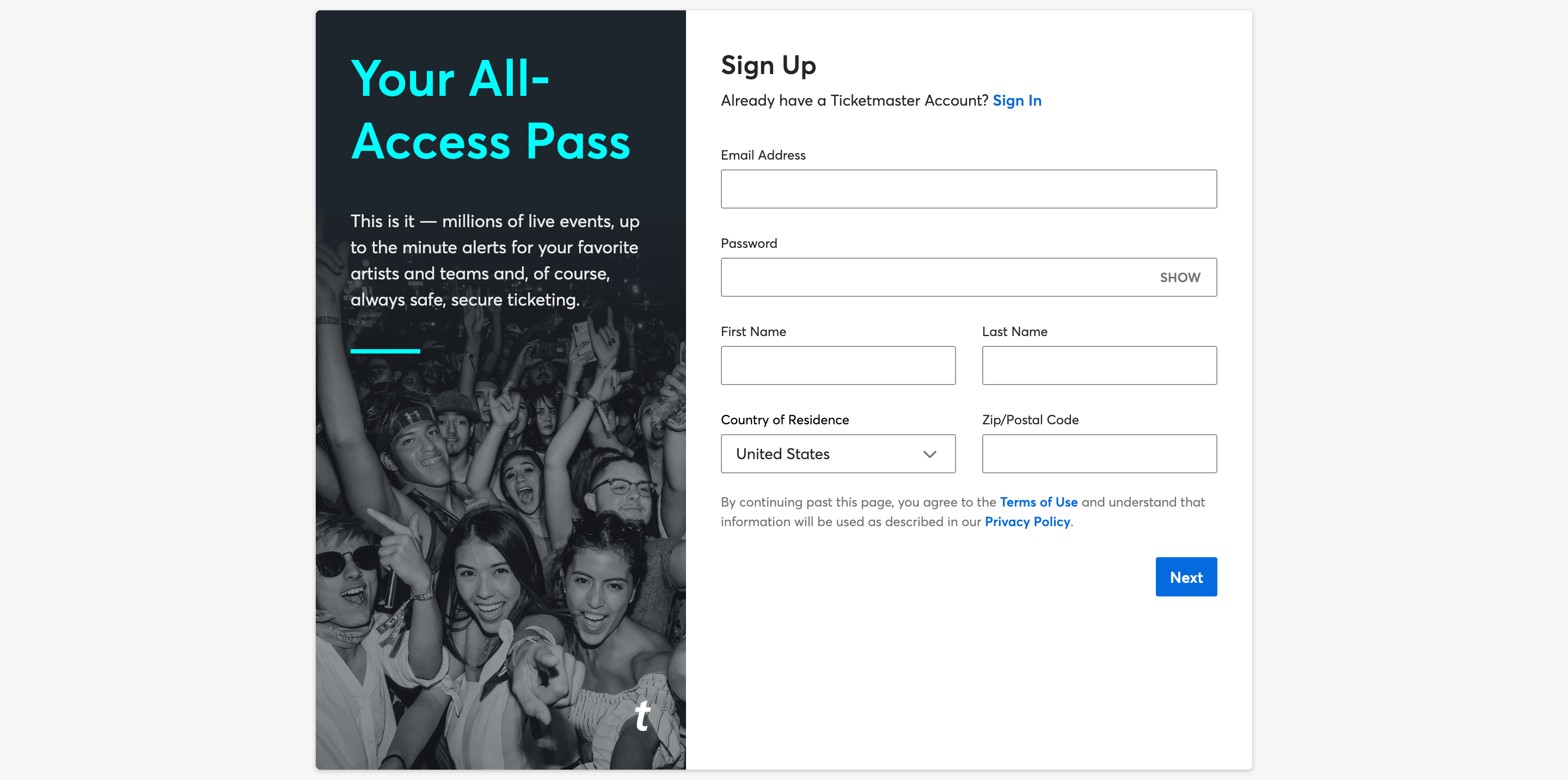
Congratulations, you have now created a Ticketmaster account!
Here are the steps to transfer your Ticketmaster tickets to the buyer who bought your tickets on SeatGeek:
- Go to the Ticketmaster website.
- Log in to your Ticketmaster account.
- Click on your Profile in the top right corner of the page.
- Click on My Tickets.
- This will open up the My Tickets page, where you can view all the different events for which you have bought a ticket.
- Click on the event for which you sold your ticket.
- Click on See Details.
- Click on Transfer Tickets and pick the tickets that you sold.
- Click on Continue.
- Enter the SeatGeek buyer’s email address that they provided.
- Click on Send.
Once you have pressed send, Ticketmaster will transfer the tickets to the buyer’s Ticketmaster account that is associated with the email you were provided.
The buyer will be prompted to accept the transfer, after which the ticket will belong to them.
Why You Can’t Transfer Tickets From Ticketmaster To SeatGeek?
As mentioned before, SeatGeek is a ticket reselling site and thus does not actually host the Ticketmaster tickets on its site.
As the seller, you can only create a listing for the ticket you wish to sell on SeatGeek.
Once a buyer buys your tickets from SeatGeek, you will have to transfer the tickets to Ticketmaster only.
This is due to Ticketmaster’s mobile tickets policy that does not allow users to transfer their tickets to other platforms.
Moreover, you can only transfer tickets to SeatGeek if you have the e-ticket as a PDF file or have a QR code for it, which Ticketmaster does not provide.
As such, you must ensure that the buyer also has a Ticketmaster account to which the tickets can finally be transferred when the transaction has been completed.