Are you also looking for some tips and tricks to use for the Ticketmaster waiting room?
If so, you have come searching in the right place!
Ticketmaster is a popular online ticketing platform that allows people to buy and sell tickets to a variety of live events.
With the recent resurgence of popular live events and performances, many are now waiting for tickets to their favorite artist’s performance to go live so that they can get the best deal on Ticketmaster.
As such, users have become curious to know how they can make sure to get the best tickets when in line in the Ticketmaster waiting room.
If you are one of these people, read on to find out more!
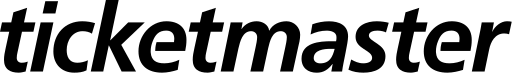
Ticketmaster Waiting Room Tips & Tricks
1. Join the Queue Early on Ticketmaster
To get as high up a spot in the queue as possible, it is best to join the waiting room as early as possible.
This is so that you can get a good spot in the Ticketmaster waiting room queue, which will greatly increase your chances to cop a good deal for the tickets in exactly the ticket you want.
To do so, it is best to visit the event page for the Ticketmaster waiting room around 10 minutes before the sale goes live.
As you get closer to the sale going live, get ready to refresh at the right moment, which is at least 10 seconds before –– any later and you risk missing the moment when the tickets are live; any earlier and the refresh might just not be effective.
As such, make sure you are incredibly accurate about the timings.
2. Use the Ticketmaster App
Users have reported getting a better experience purchasing tickets and being in the waiting room when using the Ticketmaster app rather than the Ticketmaster browser page.
In fact, apparently, app users are placed higher up in the queue than browser users –– though there has been no confirmation about this from Ticketmaster.
To download the Ticketmaster app onto your device, follow the steps below:
Step 1: Open the App Store (for iOS devices) or the Google Play Store (for Android devices).
Step 2: Search for Ticketmaster in the search bar of the store.
Step 3: Click on Install and wait for the app to be downloaded onto your device.
Once you have installed the Ticketmaster app on your device, simply log into your account and prepare yourself for the day!
3. Check Your Internet Connection
Make sure you have a good quality network connection to the internet so that you do not run into any hitches while in the waiting room in line to buy the tickets.
This is important as Ticketmaster needs the internet to process your ticket requests.
You can run a speed test with the following steps to check if your network connection is fast enough:
Step 1: Go to speedtest.net.
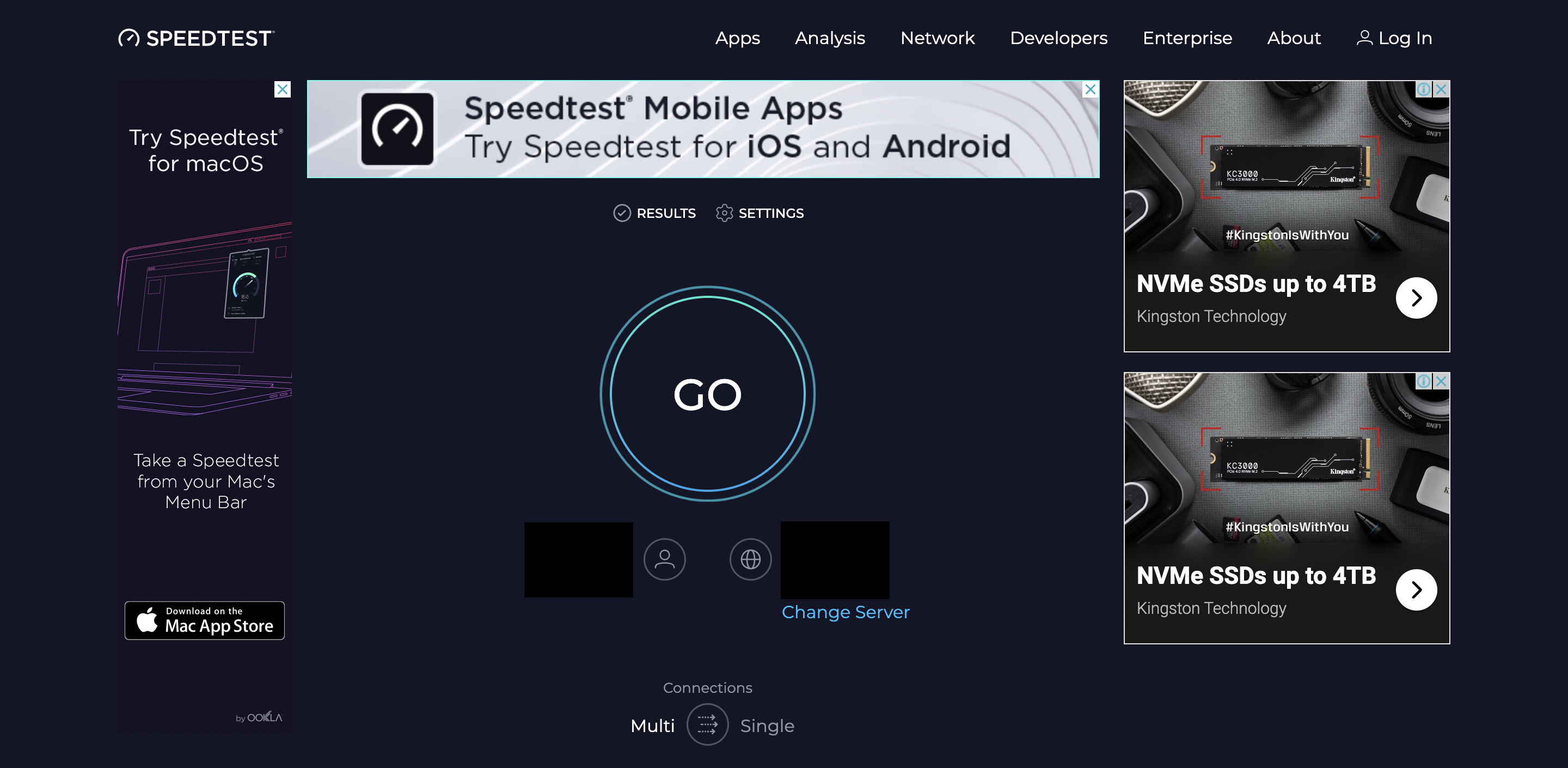
Step 2: Click on the “GO” button on your screen to begin the speed test.
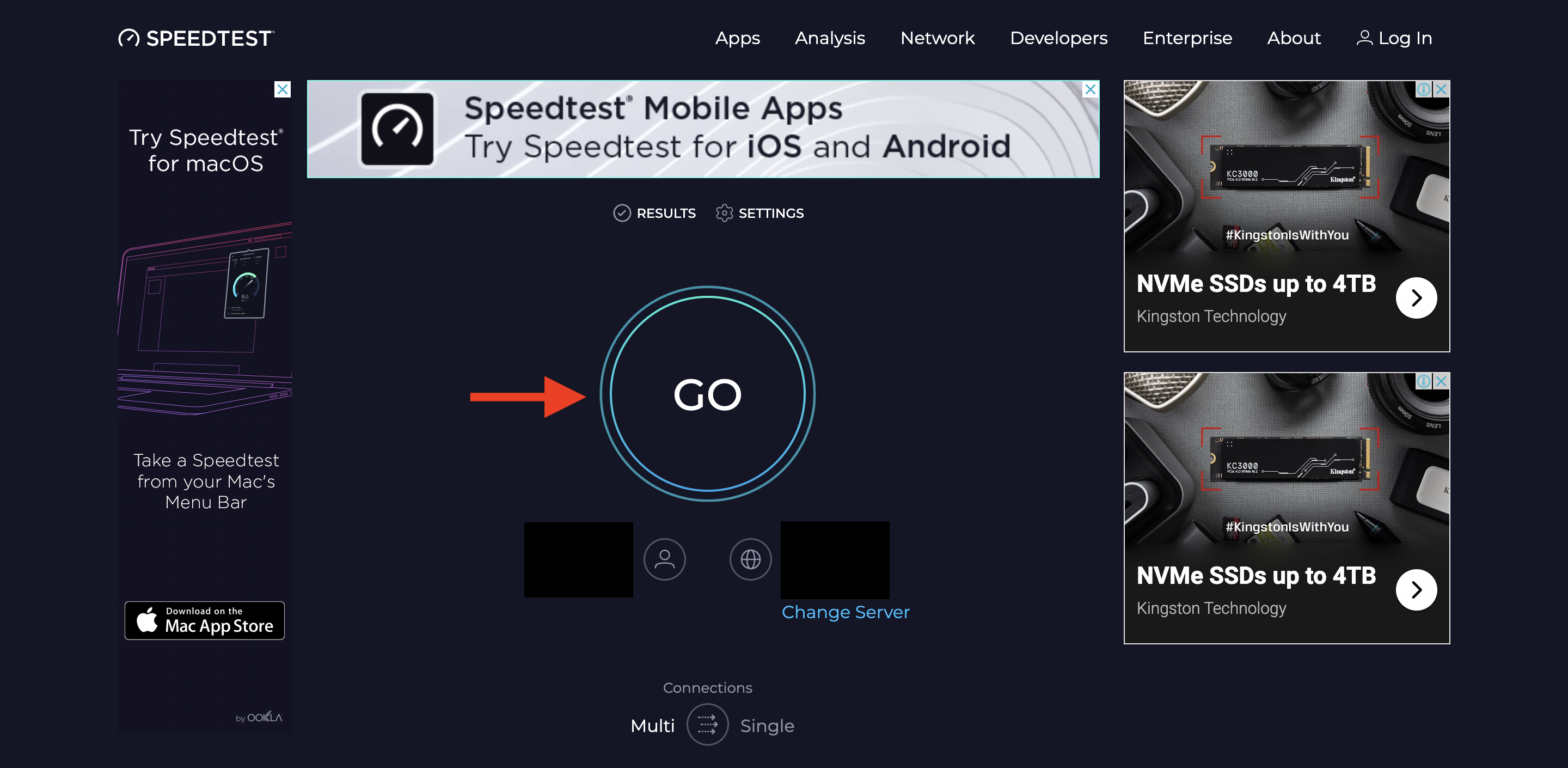
Step 3: Wait for the site to give you a report regarding your internet connection’s speed.
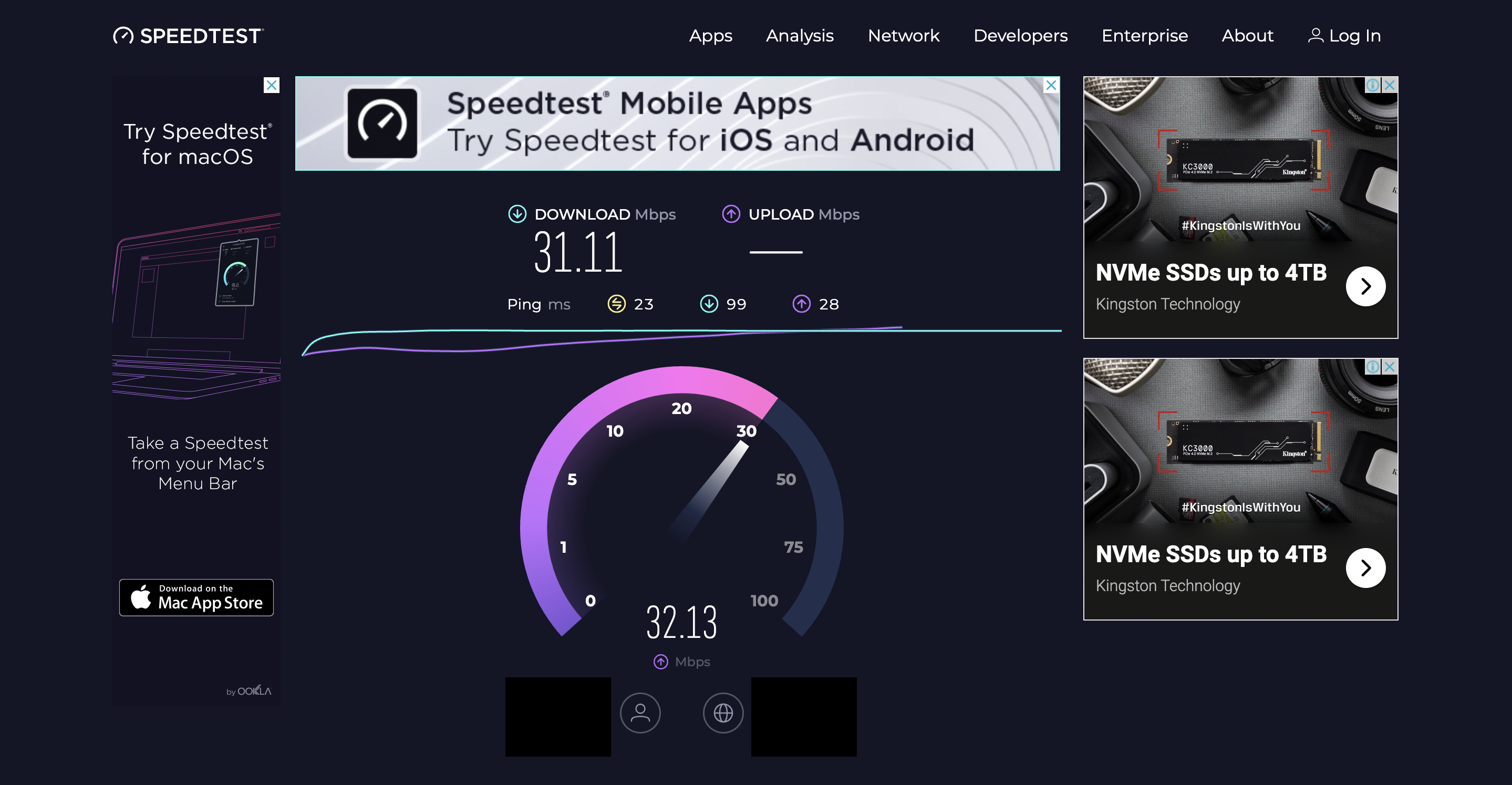
Step 4: Once the report is ready, you can view it and check your ping rate, which is given in yellow.
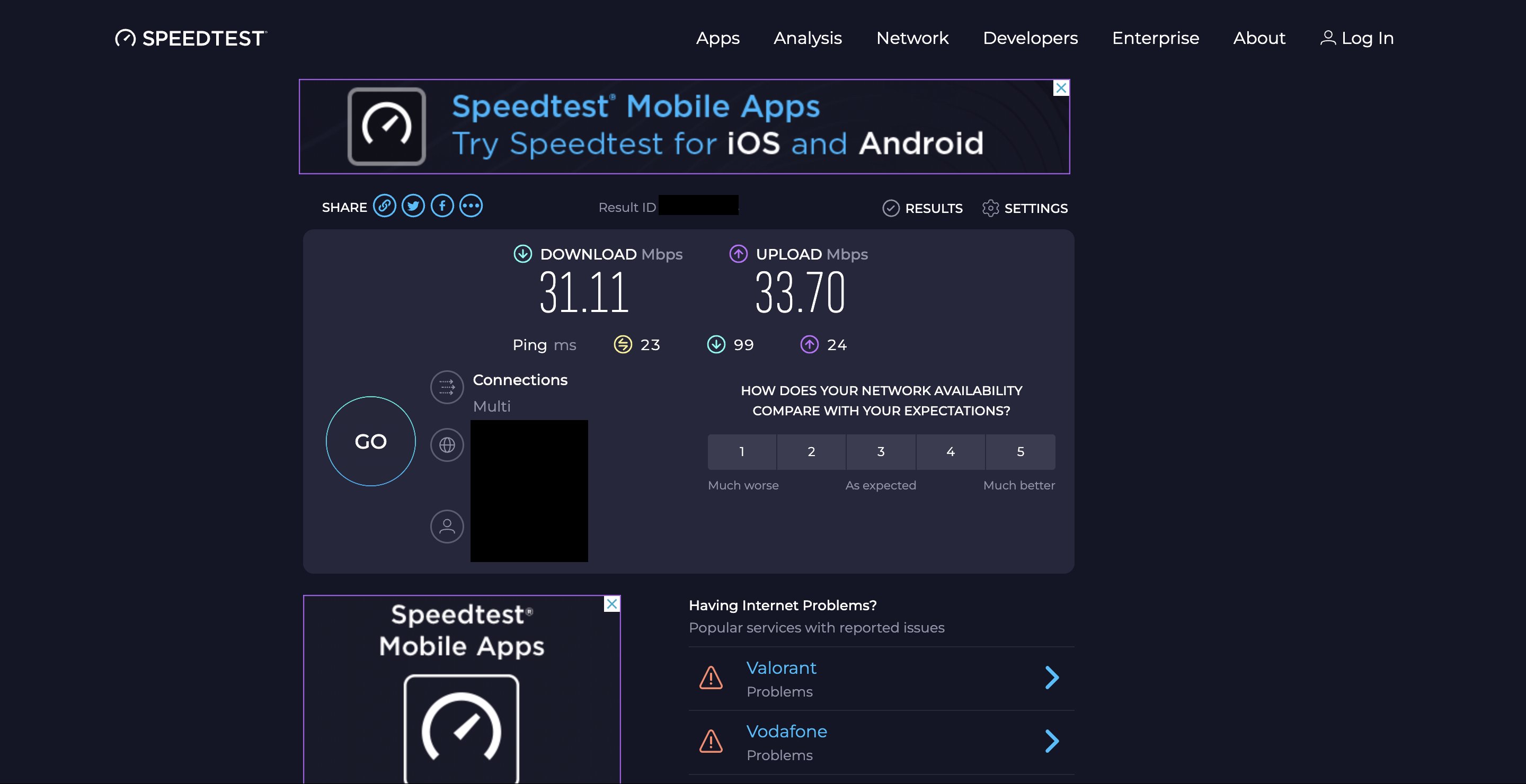
You can consider your network connection to the internet to be fast enough if yout ping rate is 100 ms or lower.
4. Update Your Payment Method on Ticketmaster
Make sure you have checked the payment method on file for your account to see if it is a valid method.
If it is not, then update your payment method to one that is active, valid, and has enough balance to purchase a ticket when the sale goes live.
Do this well before you join the waiting room so that you do not have to encounter any unplanned hitches when trying to pay for the ticket you selected.
5. Close All Other Applications
Make sure that you have no other applications running in the background when you are in the waiting room on Ticketmaster and waiting for your turn to buy a ticket.
This is to make sure that there is no unnecessary burden on your device or browser that might affect the speed and efficiency at which it functions, which might delay or even time out requests on Ticketmaster.
6. Stay Active on the Ticketmaster Page
Lastly, make sure that you always stay active on the Ticketmaster page, or else you might lose your spot in the queue.
Also, make sure that you do not accidentally close it, or else you might have to join the waiting room again, which means you will be placed much lower in the queue than before.