Are you also wondering how to transfer tickets from StubHub to Ticketmaster?
StubHub is a popular platform used by many to sell and buy tickets to live entertainment events such as theatre performances, sports events, and concerts.
With the resurgence of live events in this post pandemic era, StubHub has become increasingly popular as a website that allows people to resell their tickets.
Many users are now wondering how they can transfer their tickets from StubHub to Ticketmaster.
If you are one of these people, look no further as we are here with an in depth guide to answer all your questions.

Can You Transfer Tickets from StubHub to Ticketmaster?
No, you cannot transfer tickets from StubHub to Ticketmaster.
This is because StubHub does not actually host any tickets themselves.
Instead, they are just a platform to facilitate the connection between buyers and sellers.
As such, the ticket you receive is not actually from StubHub, but from the individual seller that listed the ticket for sale on the website.
As such, you will be unable to transfer your tickets from StubHub to Ticketmaster.
However, if you bought a Ticketmaster ticket from a seller on StubHub, they will transfer the ticket to you via Ticketmaster’s services once the sale is confirmed.
As such, you will not need to receive your tickets via StubHub.
How to Transfer Tickets from StubHub to Ticketmaster?
As mentioned earlier, you cannot transfer tickets from StubHub to Ticketmaster.
However, if you bought a ticket from a seller whose ticket is originally from Ticketmaster, they will have to transfer it to you via the email you provide while purchasing the ticket on StubHub.
To transfer a ticket on Ticketmaster from the original owner to the new owner, the seller will have to follow the steps as given below:
- Go to the Ticketmaster website.
- Log in to your Ticketmaster account.
- Click on your Profile in the top right corner of the page.
- Click on My Tickets.
- This will open up the My Tickets page, where you can view all the different events for which you have bought a ticket.
- Click on the event for which you sold your ticket.
- Click on See Details.
- Click on Transfer Tickets and pick the tickets that you sold.
- Click on Continue.
- Enter the StubHub buyer’s email address. You can find this under the Sale Info section of the email that StubHub sent you when your ticket was sold.
- Click on Send.
Once the seller does this from their end, the ticket will automatically be transferred to you via email.
As the buyer, you will have the option to accept the tickets or not.
Once you accept the tickets, they will be transferred to your Ticketmaster account.
The seller will then complete the sale on StubHub to confirm the transfer.
Please note that this process will only work if the tickets were originally on Ticketmaster itself.
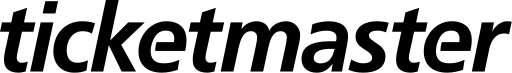
Why Can’t You Transfer Tickets from StubHub to Ticketmaster?
As mentioned earlier, you cannot transfer tickets from Stubhub to Ticketmaster because Stubhub itself does not host the tickets.
Instead, it only facilitates the process of buying from individual sellers who are reselling their original tickets.
As such, it is the seller’s responsibility to transfer the tickets to the buyer via the correct processes needed as per the original platform from where the ticket was bought –– in this case, that is Ticketmaster.