Transferring your Straight Talk number to a new phone allows you to seamlessly transition your existing phone number and continue using it on your upgraded device.
Whether upgrading to a new phone or switching to a different compatible device, the transfer process enables you to retain your familiar number without interruption in service.
Following a series of steps that involve ensuring phone compatibility, gathering necessary information, activating the new phone, and initiating the transfer, you can smoothly transition your Straight Talk number to your new device.
This process ensures that you can continue making and receiving calls, sending and receiving texts, and accessing data using the same phone number you’re accustomed to.
Prerequisites For Transferring Straight Talk Number To New Phone
To move your Straight Talk number to a different phone, collect the new phone’s IMEI number, your existing phone number, and account specifics like the account number and last four SSN digits for a seamless transfer.
Below is the detailed information on all the necessary prerequisites you should consider for transferring the Straight Talk number to a new phone:
1. New Phone’s IMEI Number
The IMEI (International Mobile Equipment Identity) number is a unique identifier for your new phone.
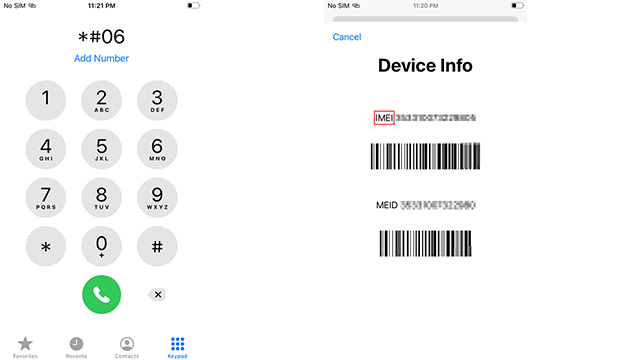
You can usually find it in the phone’s settings or by dialing *#06# on its keypad. Note this number, as it will be required during the transfer process.
2. Current Straight Talk Phone Number
Ensure you have your current Straight Talk phone number handy. This is the number you wish to transfer to your new phone.
3. Account Details
You must retrieve your Straight Talk account information, including your account number and the last four digits of your Social Security Number (SSN).
This information helps verify your identity and link your number to the new phone.
These readily available details will streamline the transfer process, as you can provide the necessary information accurately and efficiently.
How To Transfer Straight Talk Number To New Phone
To transfer your Straight Talk number to a new phone, ensure compatibility, gather required information, activate the new phone, initiate the transfer online or via customer service, test the transfer, and set up additional assistance if needed.
Below is a detailed explanation of how to Transfer your Straight Talk number to a new phone:
1. Check Phone Compatibility
Ensure that your new phone is compatible with Straight Talk’s network.
Straight Talk operates on multiple networks, including Verizon, AT&T, T-Mobile, and Sprint.

Visit the Straight Talk website or contact customer service to confirm whether your new phone is compatible with their network.
2. Gather Required Information
Before initiating the transfer process, make sure you have the following information handy:
- The new phone’s IMEI number
- Your current Straight Talk phone number.
- The Straight Talk account information associated with your current phone, including your account number and the last four digits of your SSN.
3. Backup The Required Data
Before transferring your number, it’s a good idea to back up any critical data from your current phone. This may include contacts, photos, videos, and other files.
You can use various methods to back up your data, such as syncing with cloud services, transferring to a computer, or using backup apps.
4. Activate the New Phone
Follow the instructions the manufacturer or your carrier provided to activate your new phone.
This typically involves inserting the SIM card, powering the phone, and following the on-screen prompts.
5. Initiate the Transfer Process
Once your new phone is activated, you can initiate the number transfer process. There are two methods you can use:
Method 1: Online Activation
- Visit the Straight Talk website and navigate to the “Activate” or “Transfer Service” section.
- Select the option to transfer your existing number to a new phone.
- Provide the requested information, including your current Straight Talk phone number and the new phone’s IMEI number.
- Follow the prompts to complete the transfer process.
- Restart your new phone after the transfer is complete.
Method 2: Contact Customer Service
- Call Straight Talk’s customer service at the appropriate number for your network (Verizon, AT&T, T-Mobile, or Sprint). You can find the contact information on the Straight Talk website.
- Inform the customer service representative that you can transfer your number to a new phone.
- Provide the representative with the necessary information, such as your current Straight Talk phone number, the new phone’s IMEI number, and your account details.
- Follow any additional instructions provided by the representative.
- Restart your new phone after the transfer is complete.
6. Validate the Transfer Process
After completing the transfer process, test your new phone to ensure the number has been successfully transferred.
Make a test call, send a text message, and verify that your data connection works properly.
7. Set Up Additional Services
If you were using additional services on your old phone, such as voicemail or mobile hotspot, you may need to set them up again on your new phone.
Check the manufacturer’s instructions or contact Straight Talk customer service for guidance on setting up these services.
That’s it! Following these steps, you can transfer your Straight Talk number to your new phone and continue using it without issues.
Contact Straight Talk customer service if you encounter difficulties or require further assistance.
How Much Time is Taken To Transfer Straight Talk Number To The New Phone?
The duration of a Straight Talk number transfer to a new phone can range from minutes to hours, sometimes extending to 24 hours. This timeframe is counted by network processing, verification, and administrative procedures. Temporary service disruptions might happen during the transfer.
Below is a detailed explanation of the time taken for the transfer to complete:
The time taken to transfer a Straight Talk number to a new phone can vary depending on several factors. The transfer process typically takes anywhere from a few minutes to a few hours to complete. However, in some cases, it may take up to 24 hours for the transfer to be fully processed.
Several Factors Can Influence The Duration Of The Transfer:
- Network and System Processing: The speed at which the transfer is processed can depend on the network and system capabilities of Straight Talk and the receiving carrier. Network congestion or technical issues may cause delays.
- Verification and Authentication: Straight Talk may need to verify and authenticate the information provided during the transfer process. This can involve confirming your identity account details and ensuring compatibility between the new phone and their network.
- Administrative Processing: There may be administrative processes involved in transferring the number, such as updating databases routing systems, and ensuring the seamless transition of services.
If you encounter any significant delays or issues during the transfer process, it is advisable to contact Straight Talk customer service for assistance.
They can provide you with updates on the transfer status and help resolve any potential issues that may arise.
