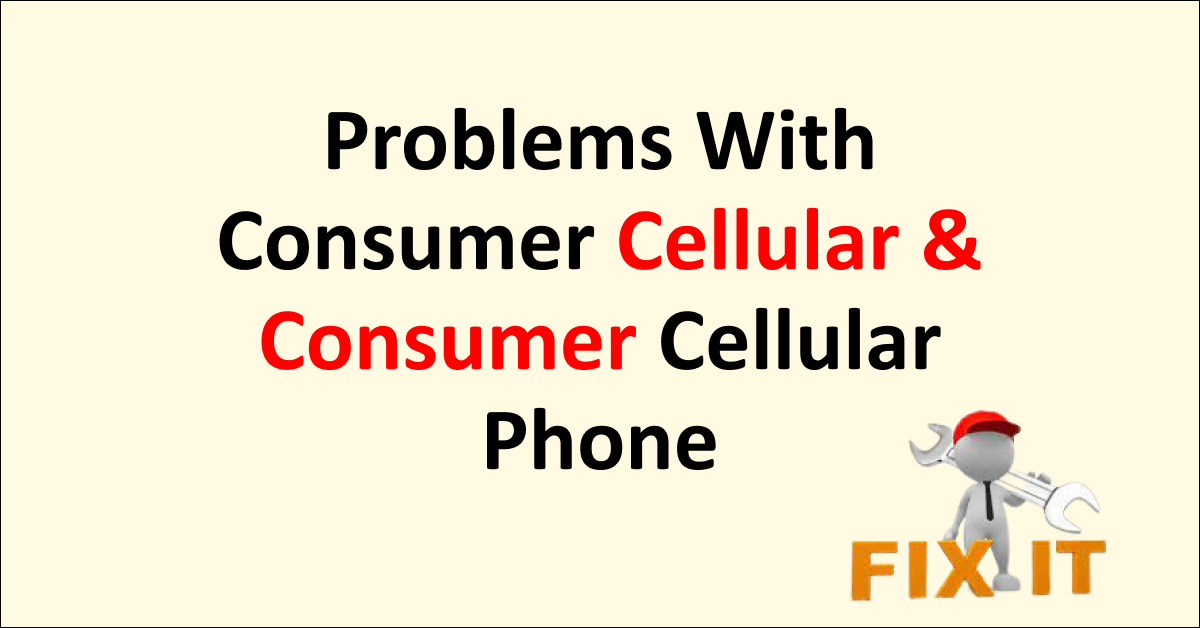The Consumer Cellular network is famous for many individuals and families due to its affordability and coverage options. However, like any mobile provider, it also has its fair share of problems that users should be aware of.
This article addresses the problems with Consumer Cellular and Consumer Cellular Phone Troubleshooting.
What Are Problems With Consumer Cellular
Consumer Cellular has several problems that users should be aware of. Here are the key issues:
1. Limit on Data Plan
Consumer Cellular imposes a cap on mobile data, which may not be suitable for heavy data users who stream videos or play games.
There’s a maximum amount of mobile data you can use with Consumer Cellular.
If you like watching videos or playing games on your phone, you might use up your data quickly and then have to pay extra or lose internet access.
2. Limit on Family Plan
While the family plan is affordable, Consumer Cellular restricts the number of lines that can be added. Only two additional lines are allowed, limiting the plan’s flexibility for larger families.
If you have a big family and you all want to be on the same plan, some family members won’t be able to join.
3. Limit on Roaming Charges
While Consumer Cellular offers international roaming services at a reasonable rate, they place a monthly cap of $100 on recharging.
If you reach that $100 limit, you can’t use roaming anymore for that month. This can be a problem if you travel a lot.
4. Continued Billing After Porting Number
Some customers have complained that Consumer Cellular continues to bill them even after they have ported their number to a new network.
Paying for something you’re not using is frustrating. If this happens, you should call Consumer Cellular right away to cancel the service.
5. Poor Customer Support
It might be hard to get in touch with Consumer Cellular’s customer support. People have complained about long waits on the phone or calls getting dropped.
If you have a problem with your phone or bill, it could be really stressful if you can’t get help quickly. Trying their online chat support might be faster.
Consumer Cellular Phone Troubleshooting
Consumer Cellular provides phone troubleshooting solutions to help users resolve common issues. Here’s a brief overview:
1. No Service
- Step 1: Turn your phone off and then on again.
- Step 2: Try switching Airplane Mode on and then off.
- Step 3: Check if your account is active and your phone’s software is updated.
- Step 4: If you still have problems, contact Consumer Cellular support for help.
2. Low Signal Strength
- Step 1: Move to a different spot to see if the signal gets better.
- Step 2: Try resetting your phone’s network settings (this can be found in the phone’s settings menu).
- Step 3: If the signal is still weak, call Consumer Cellular support for more help.
3. Call Quality Issues
- Step 1: Look online or ask support to see if there’s a network outage in your area.
- Step 2: Restart your phone.
- Step 3: Make sure nothing is blocking or damaging your phone’s microphone and speaker.
- Step 4: If problems continue, contact Consumer Cellular support.
4. Internet Connectivity Problems
- Step 1: Make sure your data plan is still active and that you haven’t used up all your data.
- Step 2: Turn your phone off and then back on.
- Step 3: Make sure the mobile data setting is turned on in your device settings.
- Step 4: If you’re still having trouble, get in touch with Consumer Cellular support.
5. Battery Problems
If your phone is not charging properly, try different charging cables and adapters. Ensure that the charging port is clean and free from debris.
Disable unnecessary apps running in the background. Turning off features like Bluetooth and Wi-Fi when not in use can also save battery life.
6. Screen Display Issues
a. Unresponsive Touchscreen: Restart your phone, or reset the settings if the touchscreen is unresponsive.
b. Flickering Screen: An update to the latest software version might resolve screen flickering. If the problem persists, professional repair may be needed.