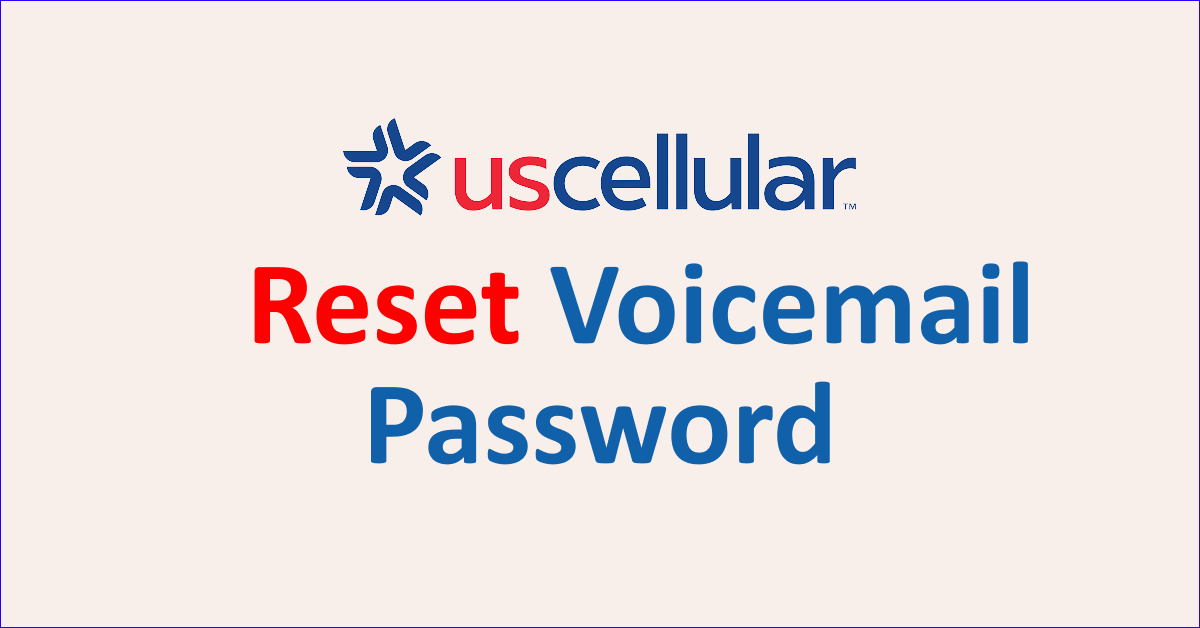Do you forget your Voicemail Password on US Cellular Voicemail? Don’t know the ways to Reset US Cellular Voicemail Password?
No need to worry, you will get to know how to reset your US Cellular Voicemail Password within 2 minutes. All you have to do is, read the article and follow the steps to reset the Voicemail Password.
US Cellular provides mobile plans that are suitable for every customer. They have more than 5.1 million customers in the United States, they are also the fourth largest network provider in America.
Now, let us see the best 2 methods to Reset US Cellular Voicemail Password.
How To Reset Voicemail Password From Your Voicemail Main Menu?
To reset Voicemail Password from the Voicemail main menu, try going to Voicemail main menu by dialing *86 or your own mobile number, from the main menu press 3 for accessing the settings and features, and press 3 again to access the change password option on the main menu.
The detailed steps to Reset US Cellular Voicemail password are discussed below:
Method 1. Reset US Cellular Voicemail Password (Using VoiceMail Settings)
1. Go to Voicemail Main Menu
To gain access to Voicemail Main Menu, dial your Mobile Number in which you wanted change or in which you wanted to do US cellular Voicemail Password reset or dial *86 from any mobile device.
After dialing, you will be able to hear Voicemail Main Menu dictated by the AI or robot voice on the mobile phone. This is the first step to reset US Cellular Voicemail Password.
2. Enter 3 For Accessing Settings And Features
While the AI or Robot dictating the Voicemail Main Menu, you will hear your Voicemail is protected or unprotected and then you will also hear the options to change the Password status as protected or unprotected.
Press 3 on the dial pad in the phone call, this will enable the Voicemail Settings and Feature option dictated by the AI or robot to Reset US Cellular Voicemail Password.
3. Press 3 Again to Change US Cellular Voicemail Password Reset
After gaining access to the Settings and Features option on the Voicemail main menu, you will be prompted to press or enter 3 for resetting your Voicemail Password on the mobile call for US Cellular Voicemail Password Reset.
4. Enter Your New Voicemail Password
After you enter the 3 number on the call, you will be prompted to enter your new Voicemail password as your wish. This is the final step to Reset US Cellular Voicemail Password.
The New Voicemail password should be unique, not including consequent numbers, repeating the same number or adding odd or even number consequently. In simple words it should not be easy to guess your Voicemail password.
After following all the above steps, you will be able to successfully complete the US Cellular Voicemail Password Reset.
Method 2: Reset US Cellular Voicemail Password (Using Phone Settings)
Like resetting Voicemail Password by accessing US Cellular Voicemail Main Menu, you can also change Voicemail Password on Your Mobile Phone Settings. To Change Voicemail Password through Phone Settings, go to ‘Phones Setting’, go to ‘Voicemail’ on the device, Enter your current Voicemail Pin and enter your new Voicemail Password.
Steps To Reset US Cellular Voicemail Password With Your Current Voicemail Password On Your Android Mobile:
- Go to ‘Phone’
- Select the 3 Dots On the top right corner of the Phone screen to gain access to the Phones Menu.
- Select Phones Settings
- Go to ‘Voicemail’ on the settings option
- Click ‘Change Pin’ on the Voicemail options
- Enter Your Current Voicemail Pin
- Now, enter a New Voicemail Password
- Enter the New Voicemail Password Again
- Select ‘Done’
That’s it, you are all set with your US Cellular Voicemail Password reset by following the above steps on your Android mobile.
Steps For Resetting US Cellular Voicemail Password On Your iPhone Device On iPhone Settings:
- Go to ‘iPhone Settings’
- Scroll down till the button until you see ‘Phone’ option
- Select ‘Phone’
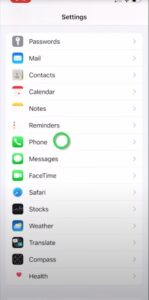
- Scroll to the bottom of the Phone Settings
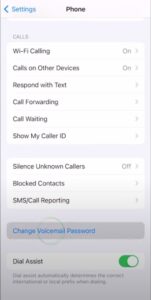
- ‘Change Voicemail Password’ will appear on 2nd last option select it
- Verify Your Face ID or Your Current Password

- Enter New Voicemail Password
- Select ‘Done’
- Again enter the New Password
- Save The New Password
These are the steps for changing your US Cellular Voicemail Password Reset On Phone Settings.
If you have not set up your US Cellular Voicemail, then you should set it up first to access voicemail and Change Voicemail Password. facing any trouble on US Cellular Voicemail, try to resolve the Voicemail issue before resetting Voicemail Password.