Are you also wondering how to transfer non transferable Ticketmaster tickets?
If you answered yes to that question, you are not alone!
Ticketmaster is an internationally popular online ticketing platform that allows users to sell, transfer, and buy tickets to their favorite live events like music concerts, theater performances, and sports matches.
The platform even has a unique feature that allows people to transfer their Ticketmaster tickets to another user easily.
However, some people are now wondering if they can do the same for tickets that are originally non transferable on Ticketmaster.
Read on to find out the answer to this!

Can You Transfer Non Transferable Tickets on Ticketmaster?
No, you cannot transfer a non transferable ticket on Ticketmaster.
However, there are ways to work around it.
But we have to know more about how the transfer feature works on Ticketmaster first.
The Ticket Transfer feature is a feature unique to Ticketmaster, which users can take advantage of to transfer tickets they bought to another Ticketmaster user simply by entering the recipient’s email address or phone number.
This transfer feature can be found when you have the Event Details page open.
However, if the Transfer button is not blue and instead is grayed out, it means that the ticket is a non transferable ticket.
This means that the ticket cannot be transferred to anybody else.
If you have come to this realization a little too late, you might be feeling discouraged and frustrated.
However, there are a few things you can do to work your way around this restriction.
How to Transfer Non Transferable Tickets on Ticketmaster?
If you think you can share a non transferable ticket by simply sending a screenshot of it to the recipient, you are wrong.
Ticketmaster has measures in place to counter this, which includes a unique barcode for every ticket, which changes regularly.
As such, if you share a screenshot of the non transferable Ticketmaster ticket, it will not be considered a valid ticket to enter the venue for the event.
Here are some other ways in which you can transfer a non transferable ticket on Ticketmaster:
1. Wait Until You Are Closer to the Event Date
There are some cases where non transferable tickets on Ticketmaster become available for transfer once you are closer to the event date –– around 48 to 24 hours before the show.
As such, it might be best for you to wait and try again later.
This is done so that event organizers can safeguard against ticket scalping as much as possible since it would affect them and their event detrimentally.
However, this might not always be the case, since some event organizers choose to make the tickets permanently non transferable for their events.
Either way, you will not be able to find out the case until you are much closer to the date on which the event is taking place.
2. Send the Hard Copy of the Ticketmaster Ticket to the Recipient
If you would rather not wait until the last minute to see if the tickets are transferable closer to the event date, you can try to request Ticketmaster to send you a hard copy of the tickets.
You can do this by reaching out to Ticketmaster’s Customer Service team.
Once you receive the physical copies of the Ticketmaster tickets, you can have them sent over to the recipient who wants the tickets.
The delivery method is up to you.
However, you will have to make sure that the tickets reach the recipient before the day of the event so that they will be prepared.
3. Share Your Ticketmaster Account
If the recipient of the tickets is someone you trust, such as a close friend or family member, you can share your Ticketmaster account with them on the day of the event so that they can use the non transferable Ticketmaster tickets on your account without needing to move it around at all.
This would greatly reduce all the hassle involved with trying to figure out a way to transfer tickets that cannot be transferred.
Make sure to log out of their device once the event is over, and change your login credentials to secure your account properly as an added measure.
4. Enter the Venue Together
If you are also planning to attend the same event, you can enter the venue along with the ticket recipient, so that your tickets can be verified together.
This counts especially if the event you are attending has enabled mobile only tickets since that means there is a high chance that the screenshot of the ticket will not be a valid pass.
5. Reach Out to Ticketmaster Customer Support
If none of the previous methods are working for you, you can always reach out to Ticketmaster’s Customer Support team for further assistance.
You can enquire about whether the tickets will be permanently non transferable or not, and even submit a request to send you a physical copy of the ticket.
To get in touch with Ticketmaster’s Customer Support team, simply visit their Contact Us page.
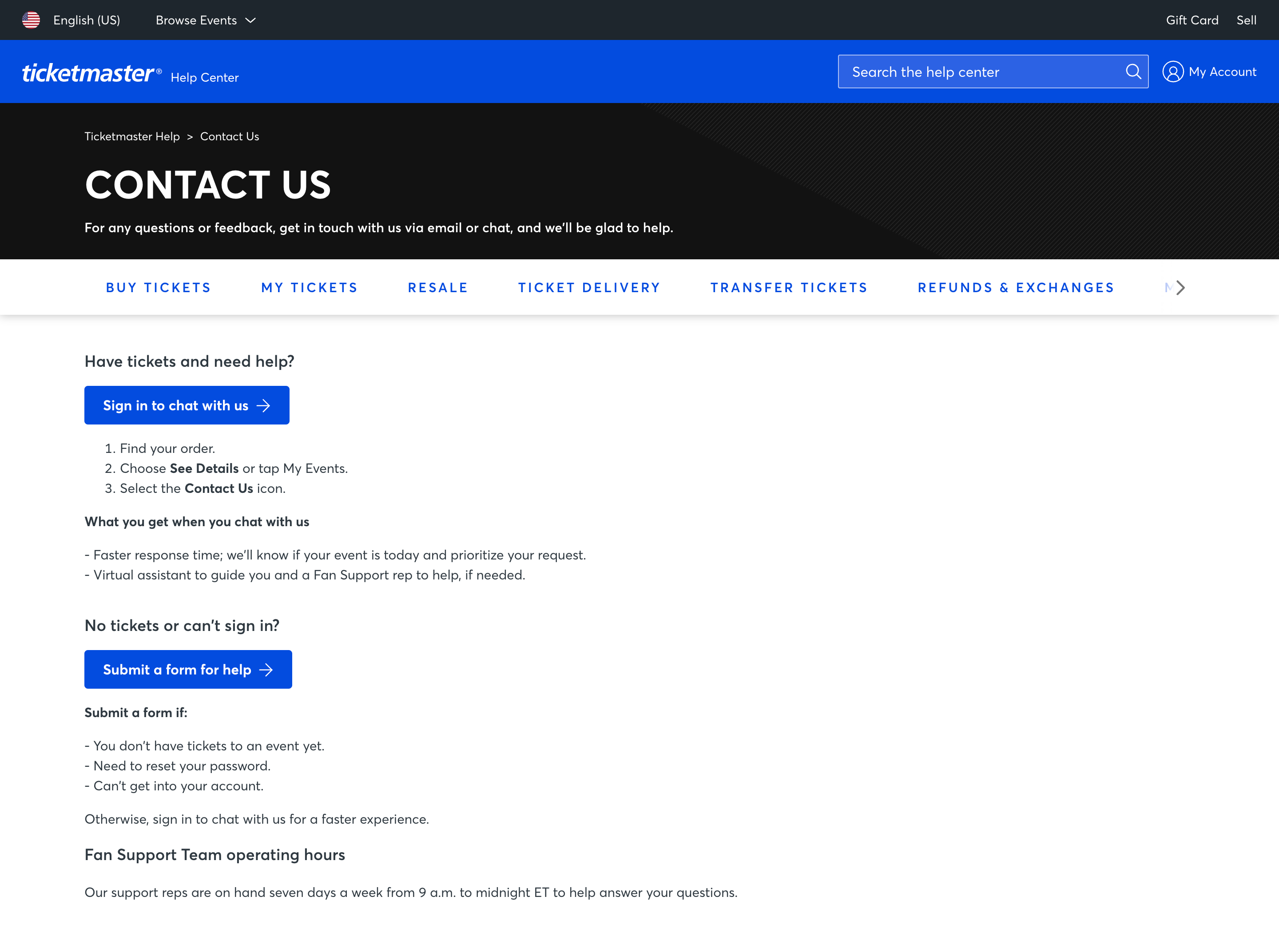
Once they are alerted about your query, Ticketmaster will reach out to you to provide their help.