Are you having a problem trying to use the Tracfone network? Maybe you are unable to activate the Tracfone network on your phone.
Many users have reported being unable to activate Tracfone on their devices for a few days now. However, the good news is they have all been able to solve it easily.
This can be utterly frustrating when you are trying to activate your Tracfone network after taking a plan and shifting to it from another network. But have no worries as we are here to help you!
Tracfone is a wireless prepaid mobile phone provider and a subsidiary of Verizon Communications. However, due to its versatile plans and strong service networks, it has become one of the most popular wireless providers in America.
In this article, we will be discussing the Tracfone activation problems and the solutions that you can try to fix the issue easily.
What Are TracFone Activation Problems?
1. Out of Network Coverage
You might be out of network coverage at the moment when you are trying to activate your Tracfone SIM on your phone. Not all area is covered under the Tracfone network.
In case your current location is not included in the area covered by the Tracfone network you will not be able to activate your SIM Card.
2. Phone Not Compatible
Your phone might not be compatible with the Tracfone SIM due to which you are unable to activate your Tracfone SIM on their device.
3. Issue with Transfer Process
If you haven’t been able to correctly complete the transfer process of your phone to the Tracfone network then also it will be difficult for your yto activate Tracfone SIM on your phone.
4. Issue With SIM Card
There can be some kind of issue with the SIM of Tracfone itself due to which you aren’t able to activate the Tracfone network in your phone.
Tracfone Activation Solutions
1. Activate Through Tracfone Website

The first fix that you can try when your activation for the Tracfone network is not happening through the app is to try the Tracfone website and activate your Tracfone network from there.
Many users have been advised to try the website in case you aren’t able to activate it from the app and you should also give it a try and see what happens.
2. Confirm the Transfer Process
Check with a Tracfone agent and confirm that your transfer process has been completed properly.
In case you are coming to Tracfone from another network with your old phone, you should make sure that all the processes have been completed before you try to activate the Tracfone network on your phone.
You should also check with the support team of your previous network whether your phone and number have been successfully transferred to the new network.
3. Check for Network Coverage
Before you try to activate your Tracfone SIM, check whether the area is covered under the Tracfone network.
If it isn’t then waiting and try to activate it when you have reached an area that is covered under the Tracfone network.
Before you take the subscription to Tracfone network it might be a good idea to see whether the area where you live falls under Tracfone coverage.
4. Check Your Device Compatibility
Make sure to check whether your device is compatible with the Tracfone network.

You can go here and check whether your device is compatible with the Trcafoinbe network. Fill out the details and go through the instructions on the screen.
If you find that your device is incompatible with the Tracfone network then you would have to buy a device that is compatible to activate Tracfone SIM in your device.
5. Check Your SIM Card
Open your device and take out the Tracfone SIM Card. Wipe it gently with a smooth cloth and see whether the SIM Card has any scratches or broken parts or dust in it.
The SIM card might be the reason why you aren’t able to activate the Tracfone network.
You should get it checked by the store you have bought or ask for a replacement in case you find anything wrong with it.
6. Activate Through Customer Care
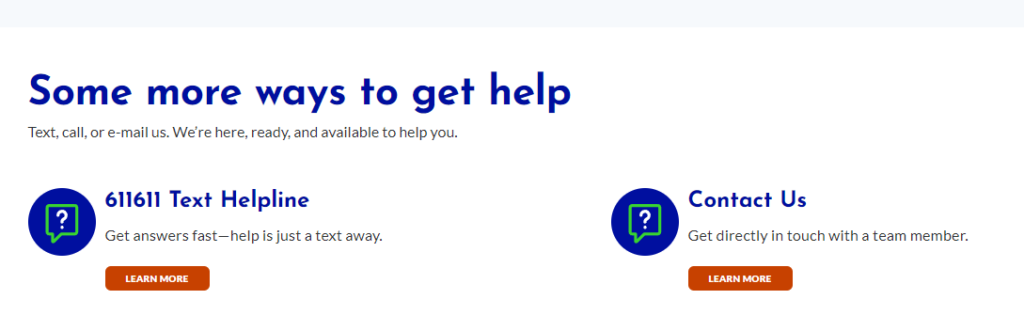
The last fix that you can try to activate the Tracfone network is to contact the Customer Support of Tracfone and talk to them.
Many users have reported that talking to the Customer care of Tracfone has helped them in solving the issue as they were able to guide them in activating the Tracfone SIM in their phone without any issues.
