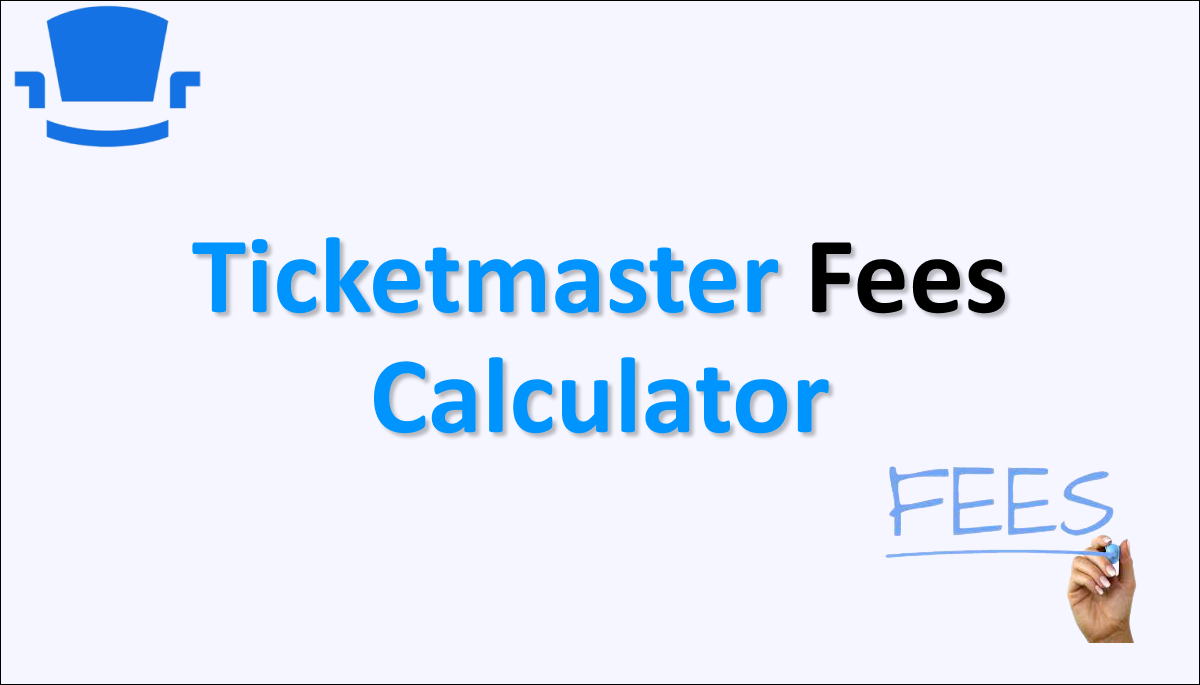Attending live events is an exhilarating experience, but the additional fees associated with purchasing tickets can often leave customers feeling frustrated.
Ticketmaster, one of the largest ticketing platforms globally, has introduced a solution to alleviate this concern—the Ticketmaster Fees Calculator.
This tool helps users understand the breakdown of fees associated with their ticket purchase, providing an estimate of the total costs, including service, facility, delivery, and taxes.
By utilizing the Ticketmaster Fees Calculator, customers can gain transparency into the actual cost of their event tickets, enabling them to make informed decisions and budget accordingly.

Understanding Ticketmaster Fees
Ticketmaster charges fees, including service, facility, delivery, and taxes, to cover ticketing operations, venue maintenance, customer support, and more. Costs vary based on the event, ticket price, and location.
Below is a detailed explanation on Ticketmaster Fees:
Ticketmaster is a popular online platform for purchasing tickets to events such as concerts, sports games, theater shows, and more.
When you buy tickets through Ticketmaster, you’ll typically encounter several types of fees in addition to the face value of the ticket. These fees may vary depending on the event, venue, and location.
Ticketmaster fees contribute to the company’s revenue and cover the costs associated with ticketing services, venue operations, customer support, and more. The fees can include service, facility, delivery, and taxes.
1. Service Fees
Service fees are the primary component of Ticketmaster’s additional charges. They are intended to cover the costs of ticketing operations, website maintenance, customer support, and other administrative expenses.
These fees can vary depending on the event, ticket price, and location. Service fees are typically calculated as a percentage of the ticket’s face value, ranging from 10% to 20%.
2. Facility Fees
Facility fees, also known as venue fees or building fees, are charges imposed by the venue where the event takes place.
These fees contribute to maintaining, operating, and improving the venue’s facilities.
Facility fees are generally fixed amounts per ticket, ranging from a few dollars to a significant portion of the ticket price.
3. Delivery Fees
Ticketmaster offers various delivery options for customers to receive their tickets, such as standard mail, electronic delivery, or will call.
Delivery fees cover the costs of distributing the tickets through these channels.
The fee amount depends on the chosen delivery method and can vary from a nominal fee for electronic delivery to higher charges for expedited or international shipping.
4. Taxes
In addition to service, facility, and delivery fees, Ticketmaster applies applicable taxes to the ticket purchase.
Tax rates vary based on the event location and local tax regulations.
The tariffs are typically calculated as a percentage of the ticket price, including the face value and all additional fees.
Ticketmaster Fees Calculator
To check ticket prices and fees on Ticketmaster, visit their website, search for your desired event, click “Tickets,” select your seats, and review the breakdown of costs. After purchase, find the details in your Ticketmaster account or confirmation email.
To find ticket prices and fees on Ticketmaster, you can follow these steps:
- Visit the Ticketmaster website at https://www.ticketmaster.com/. ↗
- Browse or search for the event you’re interested in attending, such as a concert, sports game, or theater show.
- Once you’ve selected the event, you will be taken to the event page to view details and ticket options.
- You should see a “Tickets” button on the event page. Click on it to proceed with your ticket purchase.
- You will be directed to the ticket selection page, where you can choose the specific seats or ticket types you prefer.
- You may see a dropdown arrow next to the total price on the ticket selection page. Click on the dropdown arrow to reveal a breakdown of the cost and fees associated with the tickets.
- Review the breakdown to see the ticket price and applicable fees, such as service or delivery fees.
- If you’re satisfied with the price and fees, you can complete your purchase by following the prompts and providing the necessary information.
You can review your Order Details if you’ve already purchased tickets and want to find the price and fees after the purchase.
This information should be available in your Ticketmaster account or confirmation email.
Conclusion
Understanding the breakdown of ticket fees is essential for customers who want to make informed decisions about their event ticket purchases.
Ticketmaster’s fees calculator estimates the total costs, including service fees, facility fees, delivery fees, and taxes.
This tool lets customers plan their budgets better and avoid surprises when purchasing tickets for their favorite events.