Are you interested in buying an eSIM Card from Spectrum Mobile?
But wait, you might be having many confusions regarding it as this might be your first time buying an eSIM Card. In that case, we are here to help you!
eSIM Card is a digital SIM Card where you don’t need to buy a physical one from the store and put it inside the phone manually.
It can be downloaded and then installed on your phone system with ease.
In this article, we will be going through all the questions that you need answers to before you activate your eSIM Card and also show you the process through which you can easily activate the eSIM Card that you have bought from Spectrum Mobile.
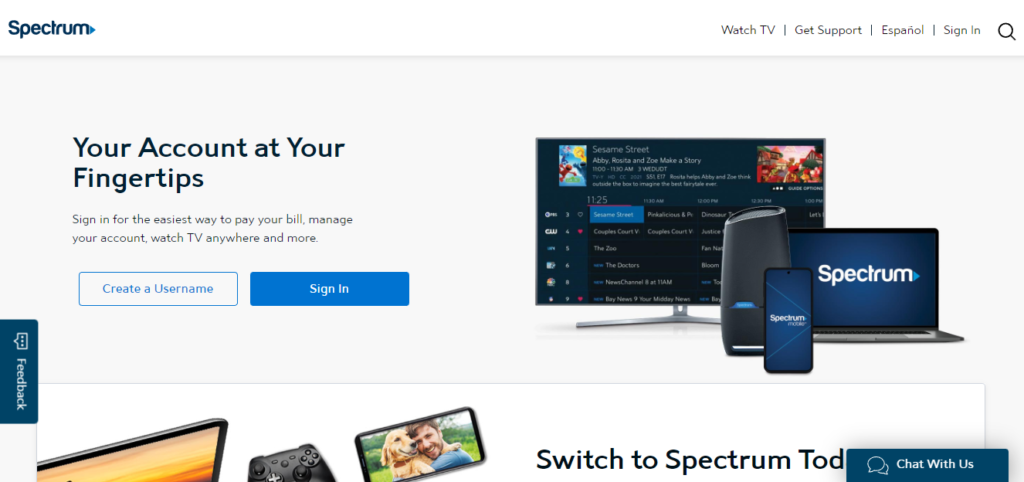
Pre-Requisites Before You Activate Your Spectrum Mobile eSIM
Before you can activate your eSIM Card of Spectrum Mobile, make sure that your phone software is up to date.
To update your Phone OS, you can go to the Settings of your Phone and update it from there.
You need to check whether your device supports eSIM in it. You can easily check the manual of the device to see whether it supports eSIM.
Make sure that you have removed the physical eSIM Card before you try to activate the eSIM Card on your phone.
Enable your wifi connection and check to see that it is working properly. A strong and stable internet connection is needed to activate the eSIM Card so make sure that you have that before you try to enable the eSIM Card.
How to Activate Spectrum Mobile eSIM?
There are two ways through which you can activate your eSIM Card in Spectrum Mobile.
You can either activate your eSIM Card from the Spectrum Mobile website or you can also activate it from Spectrum Mobile App.
1. Activate eSIM From Spectrum Mobile Website
- Go to the Spectrum Mobile website and log into your account.
- Select the device that you want to activate the eSIM for and select Ready To Activate.
- Now, you will have to follow the instructions given to set up the eSIM Card.
- After you are done with setting up the eSIM Card you will get an email which will tell you that the process is complete and your device is ready to start.
- Note: You can complete this process from a laptop or computer, you don’t need to do it from your phone.
2. Activate eSIM From Spectrum Mobile App
- Switch on your wifi or data connection and open My Spectrum App on your iPhone.
- Sign in by putting your login credentials.
- Tap on the Get Started option in the Dashboard.
- Now, follow the instructions given to you.
- After you are done tap on the Finish option.
- You will now be able to see steps on how to install eSIM as a notification on your screen, follow them and you are done.
How To Install eSIM for iPhone 11/ XS/ XR/ SE
- Tap on Settings and navigate to the Cellular option.
- Tap on Add Cellular Plan and then select Enter Details Manually.
- Enter cha.vzw.otgeuicc.com in the SM-DP+ Address, and leave the other options blank.
- Select Next and follow the instruction to complete the process.
How To Install eSIM for iPhone 12 And Newer Devices
After you activate the eSIM Card online you will see a notification on your iPhone. You can tap on it and follow the instructions to activate the SIM.
You can also go to Settings > tap on Spectrum Cellular Plan Ready To be Installed. Now follow the instructions on the screen to install the eSIM.
FAQ: What Is Spectrum eSIM Activation QR Code?
Spectrum eSIM Activation QR Code is the QR Code that you need to scan to activate the Spectrum Mobile eSIM Card on your device.
FAQ: What is Spectrum eSIM Activation Code?
You will get the Spectrum eSIM activation code when you follow the process of activation of the eSIM Card that we have shown above. Make sure to follow it and you will receive the activation code from Spectrum Mobile.
FAQ: How Do I Activate My eSIM Card Spectrum?
To activate the eSIM Card in Spectrum Mobile you will have to either visit the website of Spectrum Mobile or open the My Spectrum App on your phone. You can check out the processes in detail above.
FAQ: Why Is My Spectrum Activation Not Working?
If your Spectrum activation is not working then please contact the Spectrum Mobile Support Team and they will be able to help you.
FAQ: Pros And Cons of Spectrum Mobile?
The cons of Spectrum Mobile are the smaller number of plan options for its customers and the pro is that it provides the cheapest unlimited data in the Verizon network.
FAQ: What Is Spectrum 2 Lines Unlimited?
It is a great unlimited plan for those customers that are looking for a flexible plan with DVD-quality video streaming, 2,000 monthly minutes of free calling to Mexico and Canada, and low international roaming rates.
FAQ: How To Add a Line For Free For Spectrum Mobile?
You can not add a line for free in your Spectrum Mobile as it will cost you $10 when you want to add a line.