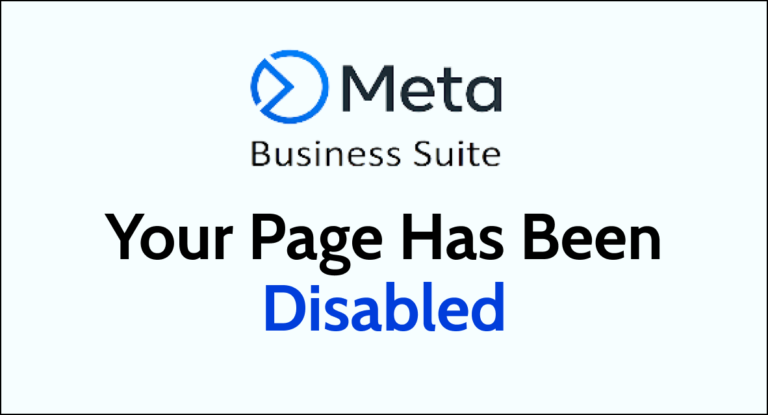How To Change Language In Meta Business Suite
Changing the language in Meta Business Suite is essential for reaching a diverse audience and enhancing user experience. Whether for expanding your business reach or personal preference, understanding the process of language modification is valuable. By following simple steps within the platform’s settings, you can seamlessly switch to your preferred language, ensuring effective communication and …