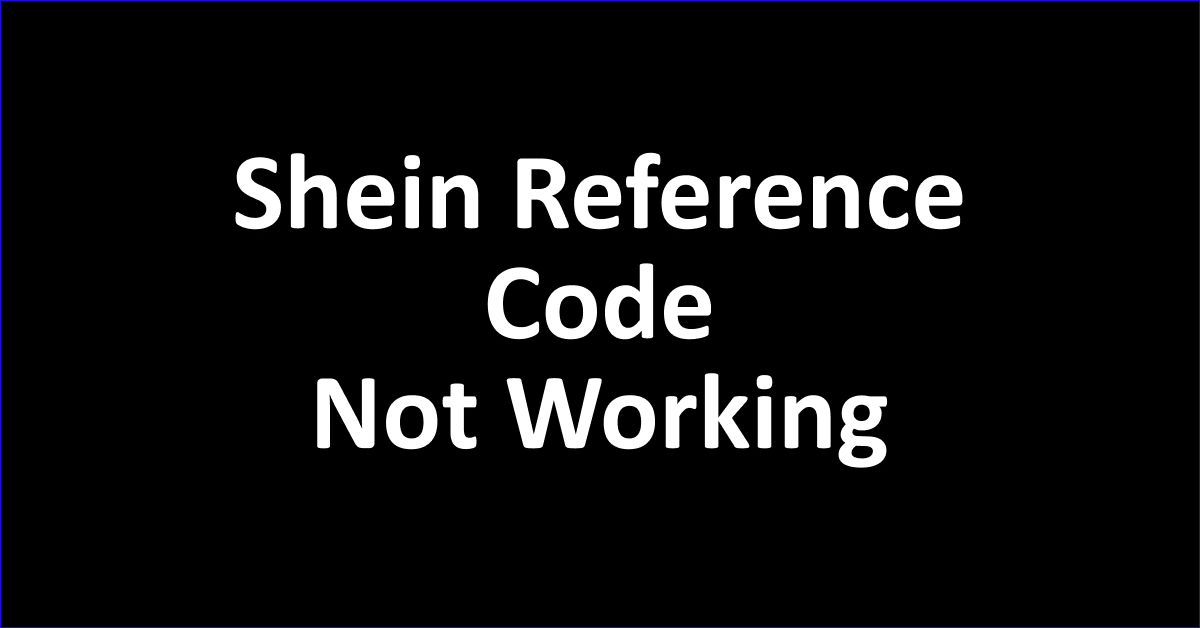Shein is a popular online retailer that is famous for fashion apparel, beauty products, shoes and electronics to meet every need of life.
With the rise of influencers, Shein also provides unique reference codes that they can share with their followers on social media.
However, the reference code is not just limited to influencers, even without followers you can get the reference code that you can share with your family and friends to earn rewards in your Shein account.

The Shein Reference code is a unique code that a person can use at the checkout when shopping from Shein to get a discount.
If you are already a customer then you can find your Shein reference code in the rewards section of your account.
You can share the code with unlimited new potential customers and encourage them to purchase from Shein with a discount.
If you are intrigued by the Shein reference code and want to know more about how to find the reference code then read on.
This article will also discuss how to change the Shein reference code, delete the reference code and what to do if the reference code is not working.
How To Find Reference Code On Shein?
If you are a Shein customer and have an account with Shein then you can easily find your reference code in the Rewards section of your account.
You can share your referral link or reference code with your family or friends which will give them a discount on their first purchase from Shein.
To find the reference code on Shein, follow the steps mentioned below:
- Open the Shein website and log into your account.
- Navigate to the “Rewards” on the homepage.
- Then, select “Refer a Friend”.
- Your unique reference code or referral link will appear on the screen.
- “Share” your link or code with your friends and family.
You can refer an unrestricted number of people to use your reference code or link for their first purchase.
To get more rewards you can also sign up for Shein’s affiliate or ambassador program which will let you attract both new and existing customers to purchase with a discount.
If you are an influencer on social media with a huge following then you can even share your reference code on your profile to attract potential buyers.

After the order is shipped by a person using your reference code, you will receive rewards in your Shein Account.
How To Change Reference Code On Shein?
You can change your Shein reference code by logging in to your account and under the Reference Code Management section. You can enter your unique code in the reference code box and update it to change the reference code.
To change the reference code on Shein, follow the steps mentioned below:
- Open the Shein website and log into your account.
- Navigate to the “Settings”.
- Then go to “Reference Code Management”.
- Next, click on “Change Reference Code”.
- Now, enter the new reference code according to your preference in the “Enter Reference Code” text box.
- Click on “Update”.
How To Delete Reference Code On Shein?
If you want to delete any Shein reference code then you can do it by logging in to your account and under the Accounts section. You can find the reference code you no longer want and delete it.
To delete the reference code on Shein, follow the steps mentioned below:
- Log in to your Shein account.
- Go to “Account”.
- You will see the reference codes, navigate to the one you want to delete.
- Select “Edit” and when the red cross appears click on it to delete.
What To Do If The Shein Reference Code Is Not Working?
Shein reference code has an expiry after a certain number of days which is different for regular customers and Shein Ambassadors. So, if the Shein reference code is not working then it is most probably because it has expired and you cannot use it anymore.
If your Shein reference code has expired then you can add a new reference code.

For a regular customer, the Shein reference code is valid for up to 30 days after you make the first purchase.
If you are a Shein Ambassador then you can use your special code linked to your Shein user profile which will be active for 90 days. Remember to add the special code to your user profile when your Ambassador period begins.