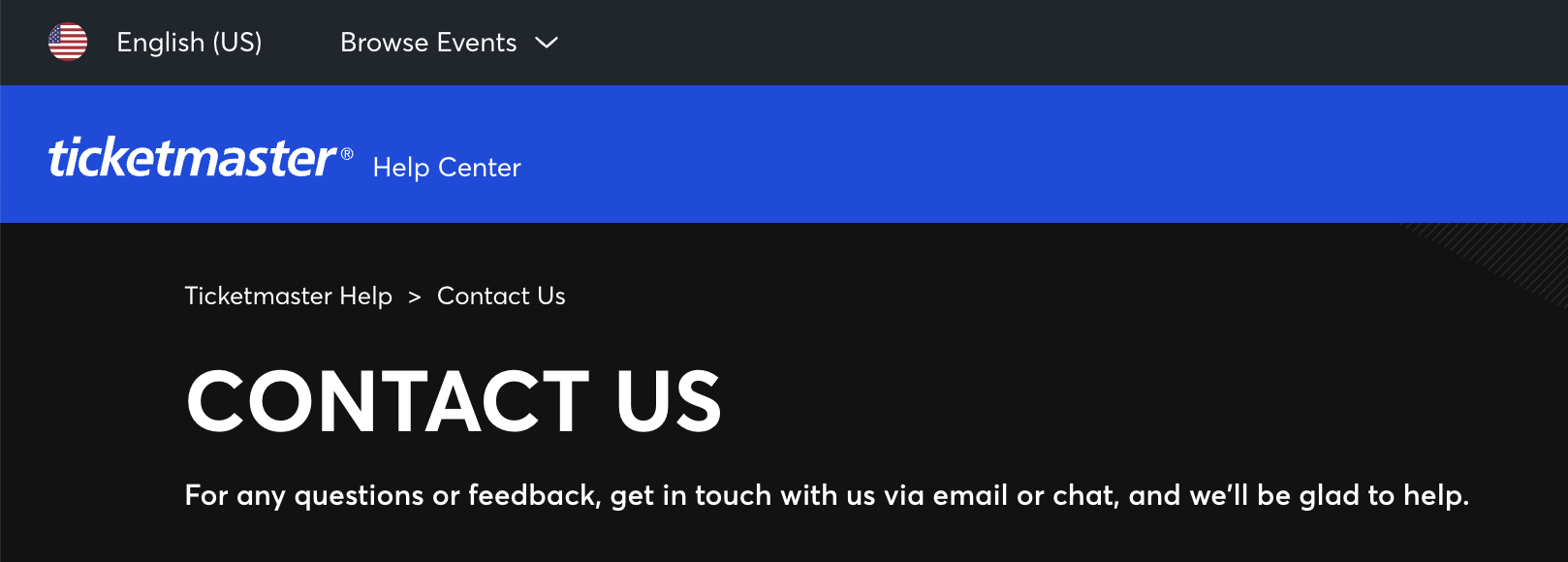Are you also wondering how to sell and resell your tickets on Ticketmaster?
If so, you have come to the right place!
Ticketmaster is a popular ticketing platform where people can buy tickets to their favorite artist’s concerts, theater performances, and even sports matches.
It has also started to become popular for its services that allow people to sell and resell their tickets on the platform.
As such, many are left to wonder how they can make use of this to do the same.
This is why we bring you this detailed guide on how you can also use Ticketmaster to sell and resell your tickets on the platform.
Read on to find out more!
How to Sell Tickets on Ticketmaster
To sell tickets on Ticketmaster, log into your account, select the tickets you want to sell under ‘My Tickets’, set a price, provide a payment method, and submit the listing. Only tickets purchased on Ticketmaster can be resold.
Selling tickets on Ticketmaster is an easy process.
However, please note that you can only sell tickets that you have bought on Ticketmaster.
To sell your tickets, you will first have to create a Listing on Ticketmaster.
There are two different methods to create a listing.
To create a listing through your Account, follow the steps as given:
- Go to the Ticketmaster website.
- Click on Sign In in the top right corner of the page.
- This will take you to the Sign In page.
- Enter your credentials to log in to your Ticketmaster account.
- This will redirect you to the Home page.
- Hover your cursor over your Profile icon in the top right corner of the screen.
- This will open a dropdown menu.
- Click on My Tickets.
- This will open your My Tickets page where all your purchased orders will show.
- Scroll down to the order from which you want to sell your tickets.
- Click on See Details.
- This will open the Event Details page.
- Click on Sell Tickets.
- Select whichever tickets you would like to sell from the order.
- Click on Continue.
- Enter the price for which you would like to sell these tickets.
- Click on Continue.
- Enter your preferred Payment method. This will be how you receive your payment after your tickets are sold, as well as how you will refund the buyer in case there are any postponements or cancellations of the event.
- Once you are satisfied with the details of your listing, click on Submit Listing.
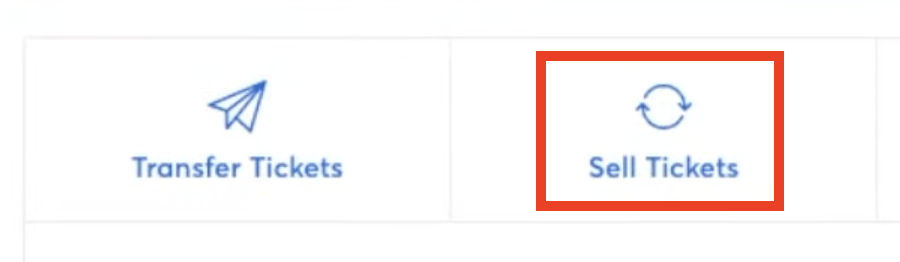
To create a Ticketmaster’s tickets listing by entering the barcode, follow the steps below:
- Visit the Sell Page on Ticketmaster.
- Enter the event that you wish to sell tickets for in the Search bar.
- From the results that appear on the page, select the correct event.
- Click on Sell Tickets.
- You will be prompted to log in to your account so that you can access your Ticketmaster tickets. After logging in, you can proceed.
- Enter the barcode of the ticket you would like to sell. Do this for each ticket you wish to sell.
- Click Continue.
- Enter the price for which you would like to sell these tickets.
- Click on Continue.
- Enter your preferred Payment method. This will be how you receive your payment after your tickets are sold, as well as how you will refund the buyer in case there are any postponements or cancellations of the event.
- Once you are satisfied with the details of your listing, click on Submit Listing.

Congratulations!
You have successfully created a listing for your tickets on Ticketmaster.
Once your tickets have been sold, you will be notified about the sale by Ticketmaster.
How to Resell Tickets on Ticketmaster
To resell tickets on Ticketmaster, log into your account, go to ‘My Tickets’, select the tickets you want to resell, and follow the instructions to list them. Make sure your tickets are eligible for resale, as some events don’t permit it.
If you have purchased a ticket from Ticketmaster, you can resell it on the platform easily.
All you have to do is make sure that you have the ticket in your Ticketmaster account.
To check if you have the ticket, follow the steps as given:
- Go to the Ticketmaster website.
- Click on Sign In in the top right corner of the page.
- This will take you to the Sign In page.
- Enter your credentials to log in to your Ticketmaster account.
- This will redirect you to the Home page.
- Hover your cursor over your Profile icon in the top right corner of the screen.
- This will open a dropdown menu.
- Click on My Tickets.
- This will open your My Tickets page where all your purchased orders will show.
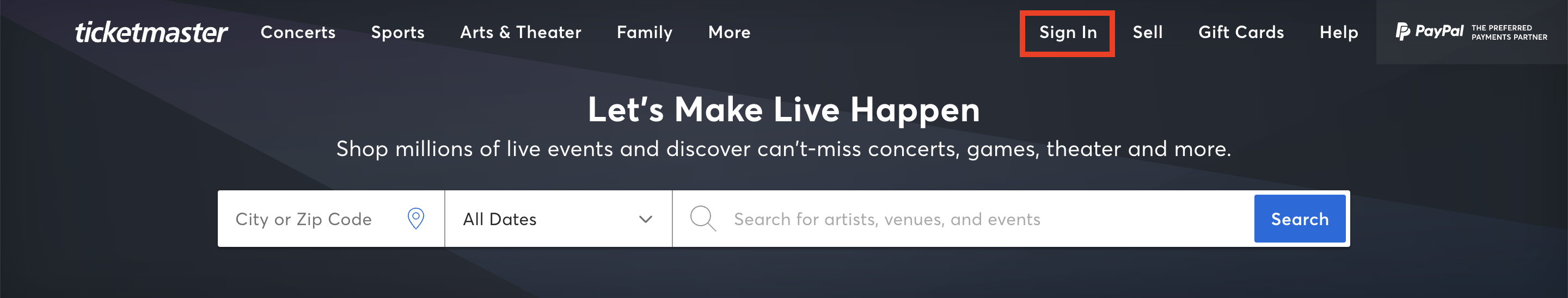
On this page, you can check whether the tickets you want to sell are under your account.
If they are, follow the same steps as given previously to sell your tickets on Ticketmaster.
Why You Can’t Sell or Resell Tickets on Ticketmaster
You might not be able to sell or resell tickets on Ticketmaster because the tickets may have been purchased from a third party, the event organizer may not allow reselling, the ticket is not in your Ticketmaster account, or due to technical issues with the Ticketmaster platform.
Always check the eligibility and rules for ticket resale for each event.
Are you facing issues with selling or reselling your tickets on Ticketmaster that is preventing you from doing so?
There may be a few causes for this.
Here are some possible reasons, and how to resolve them:
1. Ticket is From a Third Party
Ticketmaster only allows users to sell tickets that were bought on their platform.
As such, any sale of third-party tickets is not allowed, nor is there any way to sell these tickets on Ticketmaster.
If the ticket you are selling has been purchased from a third-party provider, you will not be able to sell these tickets at all.
2. Ticket On Ticketmaster is Not Eligible for Reselling
Ticket selling/reselling eligibility depends on the event organizer and the limitations they put on it.
This means that if the event organizer does not allow the reselling of tickets, you will not be able to put up a listing for your tickets to be on sale.
However, it is possible that you can transfer the tickets to others for free.
If this is the case, you can simply list the tickets for sale on a different platform.
However, even transferring Ticketmaster tickets depends on the event organizer, so you will have to check its transfer eligibility as well.
3. Ticket is Not On Your Ticketmaster Account
If the ticket you wish to sell is not under the Ticketmaster account that you logged in to, you will not be able to sell it.
This is because Ticketmaster only allows users to sell and resell tickets that are under their account’s possession.
As such, you will either have to transfer it to your account from the original account or put up a listing on the original account itself.
4. Technical Issues with Ticketmaster
Some temporary technical issues like glitches and errors can interfere with the functioning of the platform, which may be preventing you and causing issues with the process of listing your tickets.
If this is the case, you can simply refresh the page or try again later.
If the problem still persists, you can also reach out to Ticketmaster’s Customer Support by visiting their Contact Us page.
They will then reach out to you to provide any further assistance.