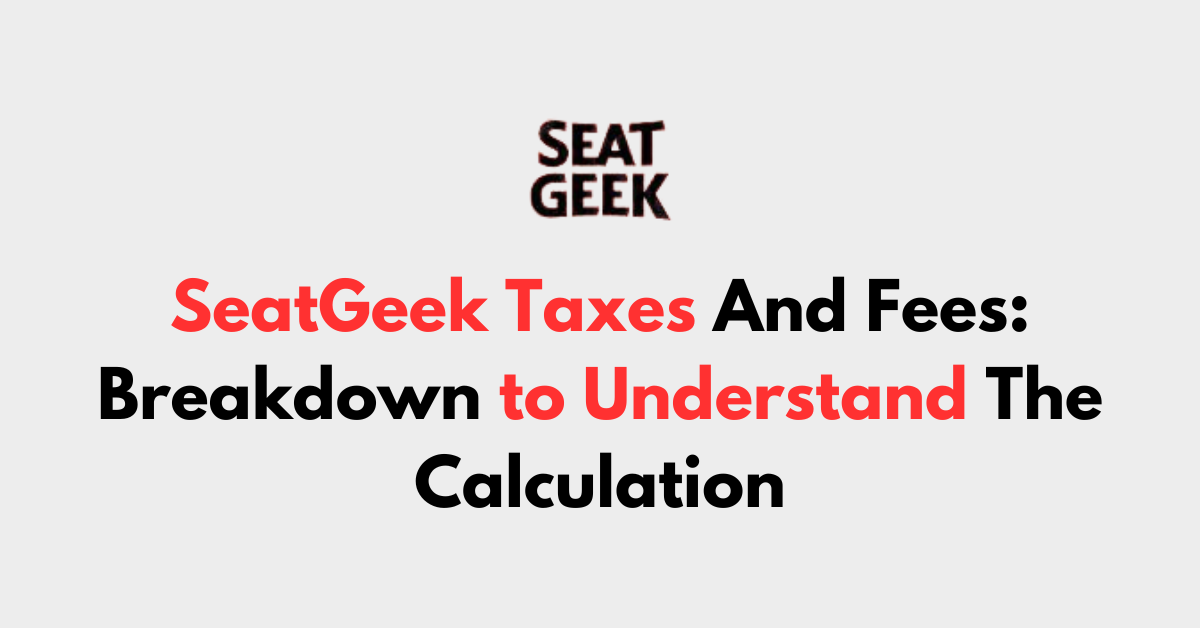SeatGeek is a ticket exchange and resale company that connects ticket buyers and sellers.
It is a full-service online marketplace for buyers and sellers wishing to purchase or sell tickets for sporting events, concerts, plays, and other live entertainment.
If you have purchased tickets from SeatGeek, you may have noticed that the cost appears to include extra fees. But you might be confused about how these fees are determined.
This post will go over SeatGeek’s taxes and fees in detail so that you have a pleasant experience when purchasing tickets from them.
What is SeatGeek’s Pricing Model?
When you navigate through the competitive market of online ticket sales, you’ll find that SeatGeek offers a transparent pricing model aimed at enhancing your ticket-buying experience.
Their model includes a combination of base ticket prices set by event organizers or resellers, plus additional fees which are disclosed before you finalize your purchase.
1. Ticket Prices
The base price of tickets on SeatGeek is determined by the sellers, which can include the venues themselves, event organizers, or third-party resellers. These prices vary depending on the popularity and demand for the event.
2. Service Fees
SeatGeek charges a service fee on each ticket sold. The specific amount can change depending on the details of the event and the ticket price.
This fee covers the costs of maintaining SeatGeek’s platform, customer support, and related services.
3. Delivery Fees
Depending on your chosen delivery method, there may be a fee for electronic or physical delivery of your tickets.
For instant electronic tickets, SeatGeek often offers delivery at no additional cost.
To ensure you’re seeing the full cost upfront, SeatGeek allows you to view prices with fees included. This helps you accurately compare prices without surprises at checkout.
- Ticket prices: Set by the seller, variable
- Service fee: Varies by event
- Delivery fee: Depends on delivery method
- Total cost visibility: Options to see all fees included
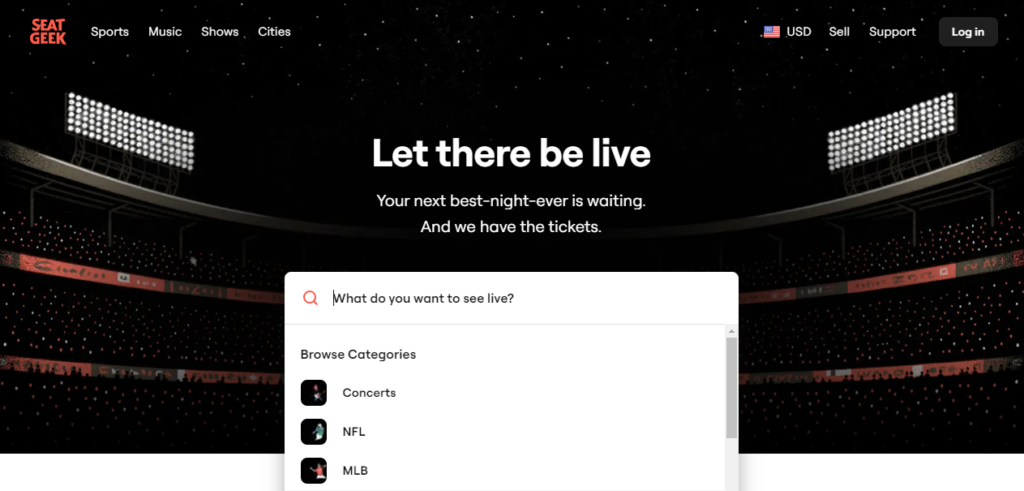
What are Taxes on SeatGeek?
When engaging in transactions on SeatGeek, you need to understand the tax implications. This not only helps in conforming to the law but also ensures transparency in your buying or selling activities.
1. Regional Tax Variations
Taxes on ticket sales through SeatGeek may vary depending on where you reside or where the event is happening. In some regions, a sales tax may be applicable to the price of the tickets.
This means that the amount you pay or receive could be adjusted based on local tax laws. As each state has its unique tax rates, it’s crucial to check your local regulations to avoid surprises.
2. Tax Legislation Impact
Recent changes in tax legislation dictate that companies like SeatGeek must issue a Form 1099-K to sellers who receive gross payments of $20,000 or more from sales on their platform or engage in 200 transactions or more within a year.
It’s vital to keep abreast of these requirements so you can report your income accurately to the IRS and understand the tax forms you may receive from third-party payment processors.
A Thorough Breakdown of Fees on SeatGeek
When purchasing tickets on SeatGeek, you’ll encounter specific fees that are added to the cost of your tickets.
These fees are broken down into service fees and processing fees, each with its own purpose.
1. Service Fees
Service fees on SeatGeek are charged to cover the costs of running the platform, including customer service and the technology that enables you to buy tickets.
The exact amount of service fees can vary based on several factors like the event itself, the ticket demand, and market rates.
- Variable costs: The service fee can change from event to event.
- Event-dependent: Larger events may have higher fees due to increased demand.
2. Processing Fees
Processing fees are separate from service fees and cover the costs associated with payment processing.
This fee is usually a fixed amount or a percentage of the ticket price, which is applied per transaction.
- Fixed or percentage-based: This is determined by the chosen payment method.
- Additional costs: This may include delivery or fulfilment fees, depending on the delivery method.
Keep in mind that both types of fees will be clearly itemized in your checkout process, so you can understand the total cost of your purchase before finalizing your transaction.
How SeatGeek Calculates Fees?
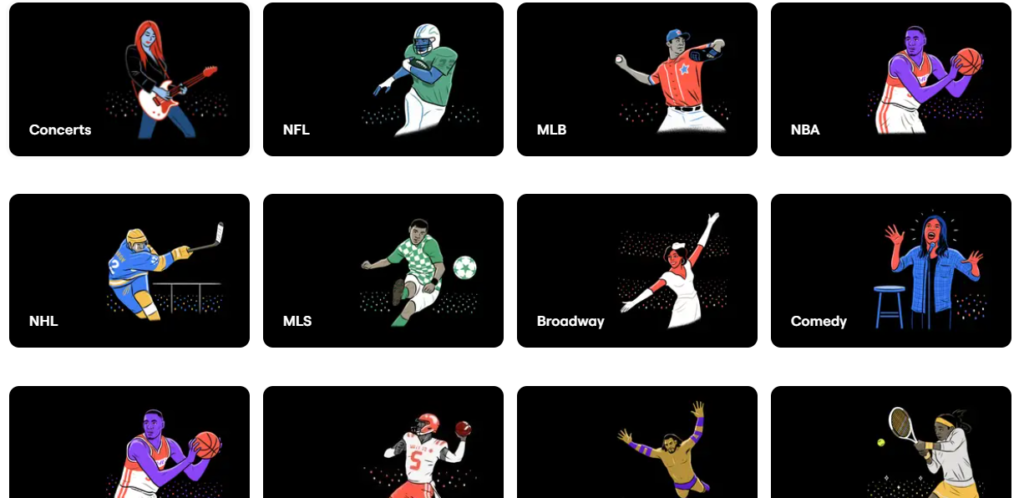
When purchasing tickets on SeatGeek, you’ll notice additional costs known as fees.
These are calculated based on several factors and are added to the ticket price at checkout. To understand your total cost, it’s important to be aware of how these fees come into play.
- Service Fees:
- What: This fee is for the operational costs of SeatGeek.
- How: It’s a percentage of the ticket price, typically around 10% or more.
- Delivery Fees:
- What: These are for electronic or physical delivery of your tickets.
- How: The amount varies depending on the delivery method.
- Taxes:
- What: Sales tax based on the event location.
- How: Calculated as a percentage of your ticket’s face value and applicable fees.
Here’s a simplified breakdown to help you see how fees might be added to a ticket’s base price:
| Base Ticket Price | Service Fee | Delivery Fee | Taxes | Total Price |
|---|---|---|---|---|
| $50 | $10 | $5 | $3 | $68 |
Prices with fees can be viewed directly on SeatGeek by using the app’s Filter feature, allowing you to see the inclusive amount you’ll pay upfront.
Additionally, you should note that promotions or discounts might affect the final fee amount, and in some cases, you can find options to minimize these extra charges, such as opting for digital delivery or purchasing from a verified seller.
How To Minimize Fees on SeatGeek?
When purchasing tickets through SeatGeek, fees are typically added to the price of tickets. However, there are several strategies you can employ to reduce or avoid these fees.
1. Compare Ticket Prices With Fees Included
Some listings on SeatGeek give you the option to see the total cost with fees included. Make sure to use this feature when comparing the prices of tickets across various events, as it will give you a more accurate cost comparison.
2. Utilize Promo Codes
Occasionally, SeatGeek offers promo codes which can provide discounts or waive certain fees. Keep an eye out for these codes by subscribing to SeatGeek’s newsletter or checking their social media pages.
3. Sell Tickets at No Extra Cost
If you’re selling tickets, SeatGeek deducts their fee from the sale price. You won’t have to pay anything upfront, and the price you set is the price you receive minus SeatGeek’s commission.
4. Buy in Bulk When Possible
Sometimes, buying multiple tickets at once can reduce the per-ticket fee and save you money. Buying the tickets in bulk at times can waive off any additional fees.
5. Last Minute Tickets
Sometimes, prices may drop as an event nears, and while this isn’t guaranteed, sellers might offer tickets at a lower cost to fill seats, potentially reducing fees as well.
6. Check DoNotPay for Fee Waivers
There are services such as DoNotPay that claim to assist in waiving additional fees. They might offer guidance on how to navigate the fee waiver process with SeatGeek.
Comparing SeatGeek’s Fees to Other Ticket Platforms
SeatGeek implements a fee structure that varies based on factors such as event type and ticket source.
SeatGeek’s Fees:
- Fees are displayed upfront with the option to filter to show prices with fees included.
- According to a comparison, the service and transaction fees can sometimes be lower or on par with other platforms.
Ticketmaster Fees:
- Known for higher service and transaction fees.
- Charges order processing and delivery fees.
Comparison Table:
| Platform | Service Fee | Transaction Fee | Additional Fees |
|---|---|---|---|
| SeatGeek | Variable | Included | Possible delivery fees |
| Ticketmaster | Higher | Included | Order processing & delivery fees |
It’s important to note that while SeatGeek aims to be transparent with its fees, the actual fee amount can differ based on the ticket.
On the other hand, Ticketmaster can sometimes have higher fees that are added at the end of the purchasing process.
As for resale tickets, platforms like SeatGeek may include fees that seem higher percentage-wise but might still result in a lower overall cost compared to face-value purchases directly from the venue or artists, which may have fewer fees attached.