Have you been thinking about buying or selling tickets on SeatGeek?
If so, this is an article that you must read before you proceed any further with your decision!
With the recent rise in live events across the globe, people have been using SeatGeek to sell and buy tickets to a variety of live entertainment events like concerts, theater performances, and sports matches.
This raises the necessity to be aware of any and all fees that SeatGeek may charge you to use its platform –– be it as the buyer or the seller.
Read on to get a detailed understanding of what all fees SeatGeek may charge you.

What Are the Seller Fees for SeatGeek?
When you sell tickets on SeatGeek, you are charged 10% of the selling price as a service fee.
However, you do not have to pay SeatGeek any fees until after the sale is complete.
This means that listing your ticket for sale in the first place is completely free, and if your ticket does not sell, you will not need to pay them anything.
However, when your tickets do sell, SeatGeek will automatically charge the 10% service fee and deduct it from the payment that you will receive.
For example, if you put up a ticket for sale at the price of $150, SeatGeek will charge $15 (10% of $150) as a service fee when the ticket is sold.
They will deduct this amount automatically from the buyer’s payment to you before you are transferred the money.
This means that you will receive $135 as a payout for the ticket sale instead of the original $150 that you put up for the ticket.
SeatGeek deducting the amount automatically from the payment makes it a seamless experience so that you do not have to worry about paying them the service charges separately.
However, it can be surprising to some when they see that they have not been paid the full original amount.
This is why it is important to stay informed about such things.
Besides that, it is good to be aware of SeatGeek’s terms and conditions for sellers so that you can avoid getting any penalties for breaking them.
What Are the Buyer Fees for SeatGeek?
SeatGeek charges buyers a service fee as well as a delivery fee (if applicable) when purchasing tickets from their platform.
These fees are charged in addition to the original selling price of the tickets that you are buying.
A service fee is a compulsory charge that you have to pay while buying the ticket.
SeatGeek states that this service fee may vary depending on a variety of factors.
Some of these factors include competitive market pricing, supply and demand of the tickets for the event, the event itself, and other such aspects.
Additionally, if you are buying a physical ticket that needs to be sent to you, you will also be charged delivery fees for the same.
While users will not be able to see the exact breakdown of fees until the very final step of the payment process, SeatGeek offers a feature that allows them to view the overall prices including the estimated fees.
To view this, you have to simply open the Filters while browsing for a ticket to your event, and turn on the “Show prices with fees” option, which is turned off by default.
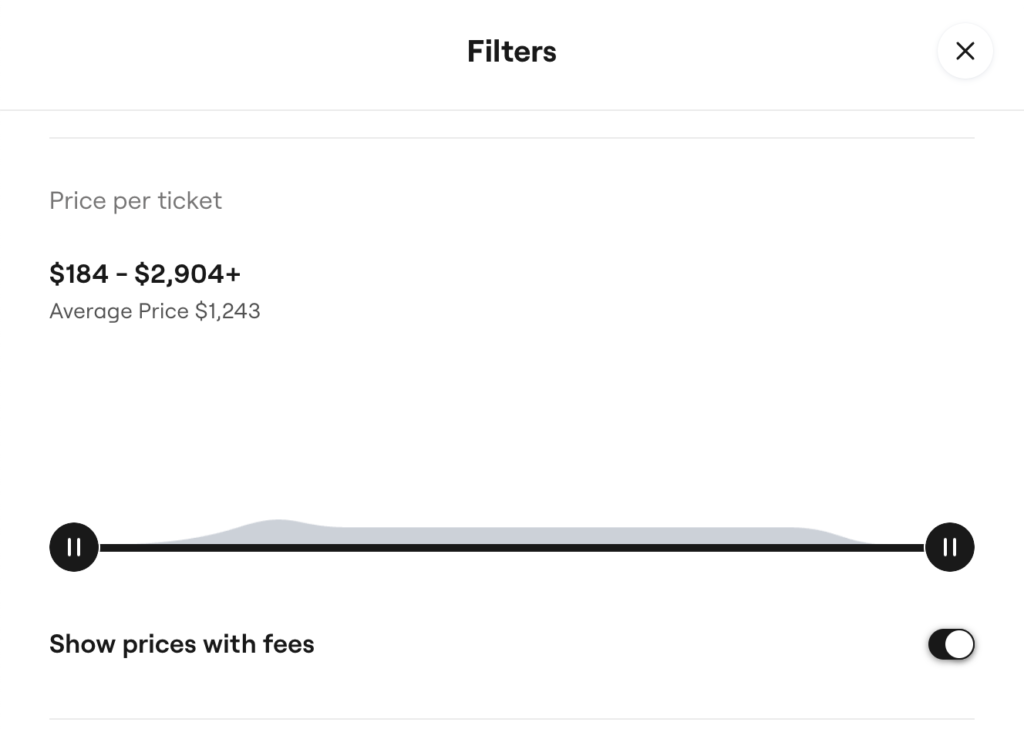
While this will not reveal a breakdown of the fees, you will be able to view the estimated overall price you will have to pay when buying the ticket.