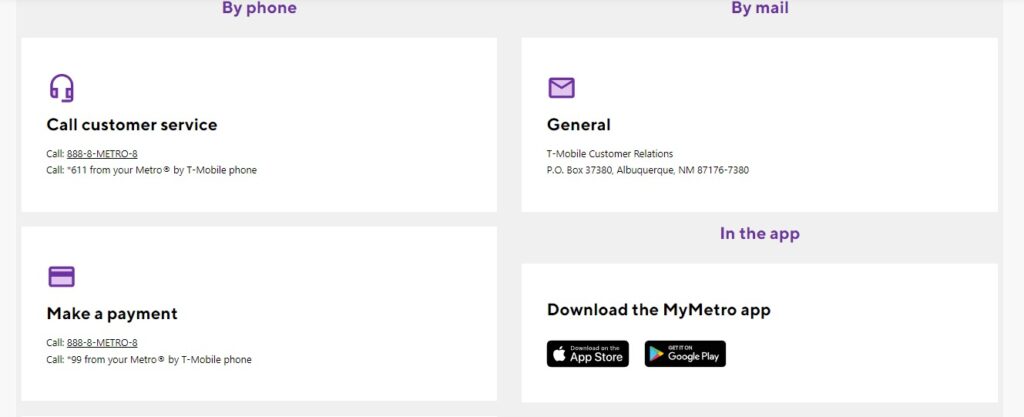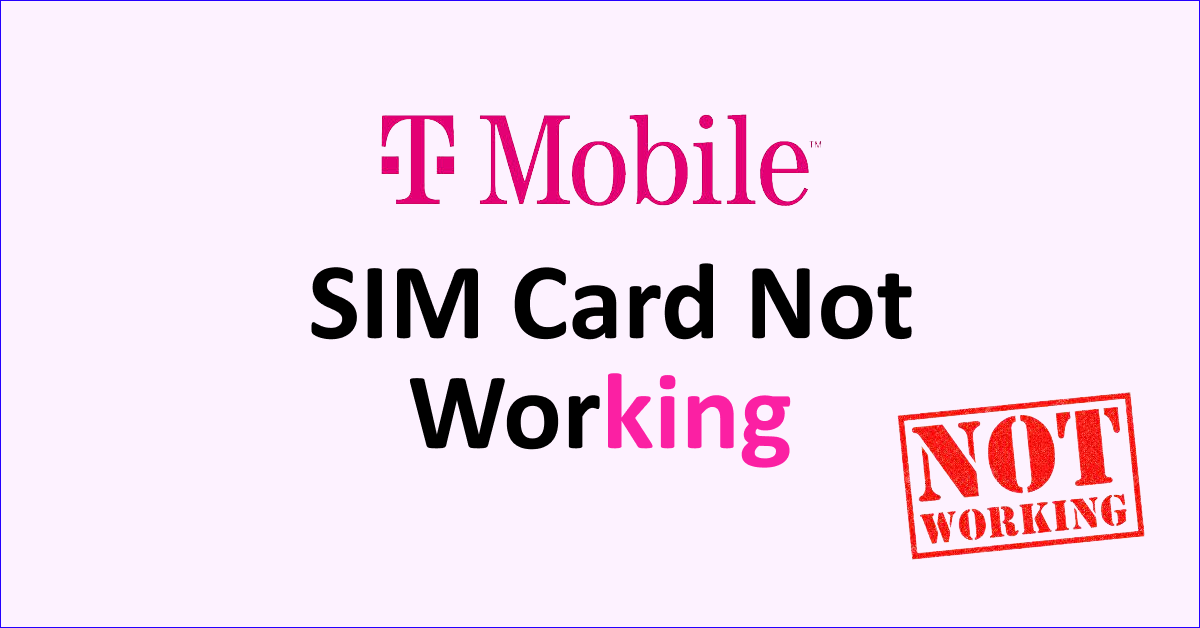Are you facing a Metro by T-Mobile SIM card not working issue on your mobile phone? Did you purchase your Metro by T-Mobile SIM card and the SIM card does not work on your device? Are you looking for a perfect solution to solve the issue?
No more confusion on why it happened, you will be able to find the causes and fixes for the issue just by following this article. Read it till the end and follow all the methods mentioned to resolve the issue.
Metro by T-Mobile offers various affordable mobile plans suitable for a wide range of customers. Their mobile plan ranges from $30 to $60 per month. They offer mobile services such as talk, text, voicemail, data, and hotspot services. You can choose a suitable plan from the options available.
Why Does the Metro By T-Mobile SIM Card Not Work?
The causal factors for the ‘Metro by T-Mobile SIM card not working’ issue are damaged SIM card, misplaced SIM card and not activating the Metro by T-Mobile SIM on your mobile device.
The reason for the issue of the Metro by T-Mobile SIM card not working is listed below in the article in detail.
1. Damaged SIM Card
There is a chance that you might have purchased a damaged Metro with a T-Mobile SIM card, or your SIM might have been damaged due to some other factors.
If your SIM card is damaged or the code on the SIM is erased, you might experience issues like frequent ‘No Signal’ issues, unable to call or text others, and delayed text and calls. If your SIM card is severely damaged, then your SIM card might not work.
2. Misplaced SIM Card
Misplaced SIM cards are another important reason for the issue ‘Metro by T-Mobile SIM card not working’ on your mobile phone.
A misplaced SIM card in the SIM tray will make it difficult for your mobile device to properly read the SIM card and connect with Metro by T-Mobile Network.
3. Not Activating Your Mobile Device On Metro By T-Mobile Network
If you recently swapped or changed your mobile device, then you have to register or activate your mobile on the Metro by T-Mobile Network website.
This is the simple process, you will be guided on the activation process in the later part of this article.
How To Fix Metro By T-Mobile SIM Card Not Working?
The fixes for Metro by T-Mobile Not Working includes removing and reinserting the Mero by T-Mobile SIM card, activating the mobile device on Metro by T-Mobile website and contacting the MetroPCS network for getting a New SIM card.
The fixes for the issue ‘Metro by T-Mobile SIM Card Not Working’ are elaborated on in the below article.
1. Remove And Reinsert The SIM Card
There is a chance that your Metro by T-Mobile SIM card is misplaced on your mobile device, causing the issue of ‘Metro by T-Mobile SIM card not working’. You can easily fix this issue by removing your SIM card from the SIM tray and reinserting the Metro by T-Mobile SIM card again on your mobile device.
Steps For Removing And Reinserting The Metro By T-Mobile SIM Card On Your Mobile Device To Resolve The Issue:
- Take a SIM ejector or Paper clip
- Spot the SIM tray on your mobile phone, it is usually on the side of your mobile device
- Remove the SIM Tray by using the SIM ejector or paper clip
- Remove The SIM card from the SIM tray
- Gently wipe the SIM tray to remove dust
- Place the SIM card on the SIM tray properly enabling the SIM card to be readable by your mobile phone
- Insert the SIM tray inside the mobile
- Check whether your SIM card is working or not
If this does not help you follow the next two steps for fixing the SIM card issue on your mobile phone.
2. Unlock Your Mobile Device From Other Network
If your device is not unlocked by the previous carrier you have been using, try to unlock your mobile device by contacting the Network provider. This can cause the issue of ‘Metro by T-Mobile SIM Card Not working’ on your mobile device.
Using a locked device by a different network provider will not allow your mobile to access the Metro by T-Mobile SIM and it does not allow you to connect with the Metro PCS or Metro by T-Mobile mobile network.
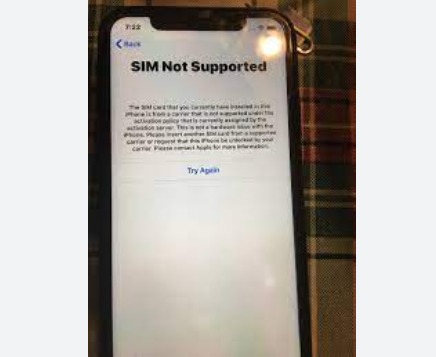
After unlocking your mobile phone, try to activate your Mobile device on the Metro by T-Mobile activation website. This will help you to resolve the issue of ‘Metro by T-Mobile SIM Card Not working’. Follow the next step to activate your mobile with the SIM card.
To unlock your mobile phone on your own, Read out ‘How to unlock Boost Mobile phone by yourself’. the only difference to unlocking your mobile if you are using a different carrier is selecting the carrier name instead of Boost Mobile. Follow the article to unlock your mobile by yourself.
3. Activate Your Mobile Device On The Metro By T-Mobile Network
If you have not activated your Mobile device, you should probably activate it as soon as possible to resolve the issue of ‘Metro by T-Mobile SIM card not working’. For activation, you can use it online or just call Metro by T-Mobile customer service for activating, if you do not have an internet connection.
Steps To Activate Your Metro By T-Mobile SIM Card On The Network Website If You Purchased The SIM Card From A Different Retailer:
- Visit Metro by T-Mobile activation page on their website
- Get your mobile’s IMEI number
- Dial *#06# to get your email ID
- Go to Settings>About Phone>IMEI number
- Have the Metro By T-Mobile SIM Card
- Then, select ‘Activate your Phone ’
- Select A Mobile Plan
- Provide your information and enter your Email ID to associate with your account
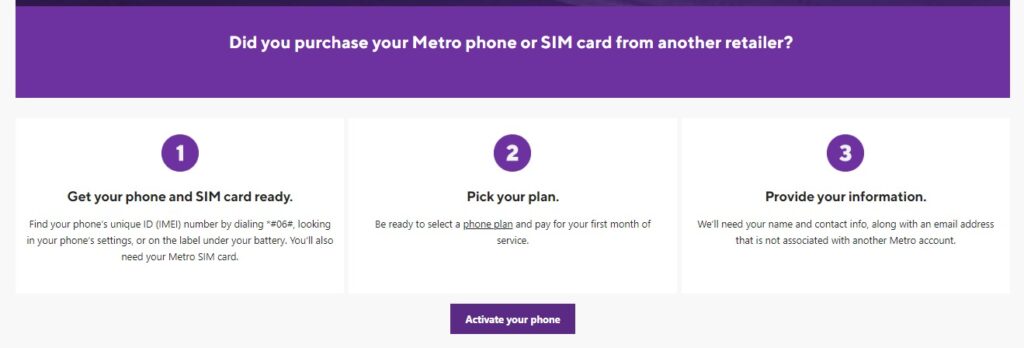
Steps For Activating Your Mobile Device If You Purchased Metro By T-Mobile SIM Card From Their Website To Fix ‘Metro by T-Mobile SIM card not working’:
- Visit Metro by T-Mobile Activation Page
- Select ‘Activate your Mobile’ below the ‘Did you purchase your phone or SIM card from MetrobyT-Mobile.com?’
- You need your Order number and Zip Code
- Enter the required information and activate your mobile device and SIM
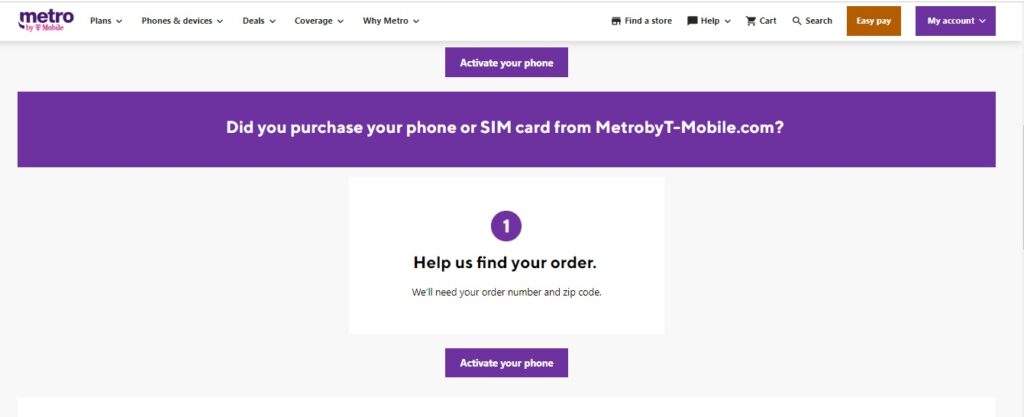
Steps To Activate Your Mobile Phone On The Metro By T-Mobile Network For Their Existing Customer:
- Dial 1-888-8metro8 (1-888-863-8768) and follow the instruction
- Or Visit nearby Metro by T-Mobile store to activate your mobile device
Activating your mobile device will resolve the issue of ‘Metro by T-Mobile SIM Card Not Working’ on your mobile phone.
4. Contact Metro by T-Mobile Customer Service
If none of the above methods resolve your issue, you have to contact the Metro by T-Mobile Customer service for rescue.
You can contact the customer service by dialing the number 1-888-8metro8 (1-888-863-8768).
With MyMetro App also you can contact the Metro by T-Mobile customer service.