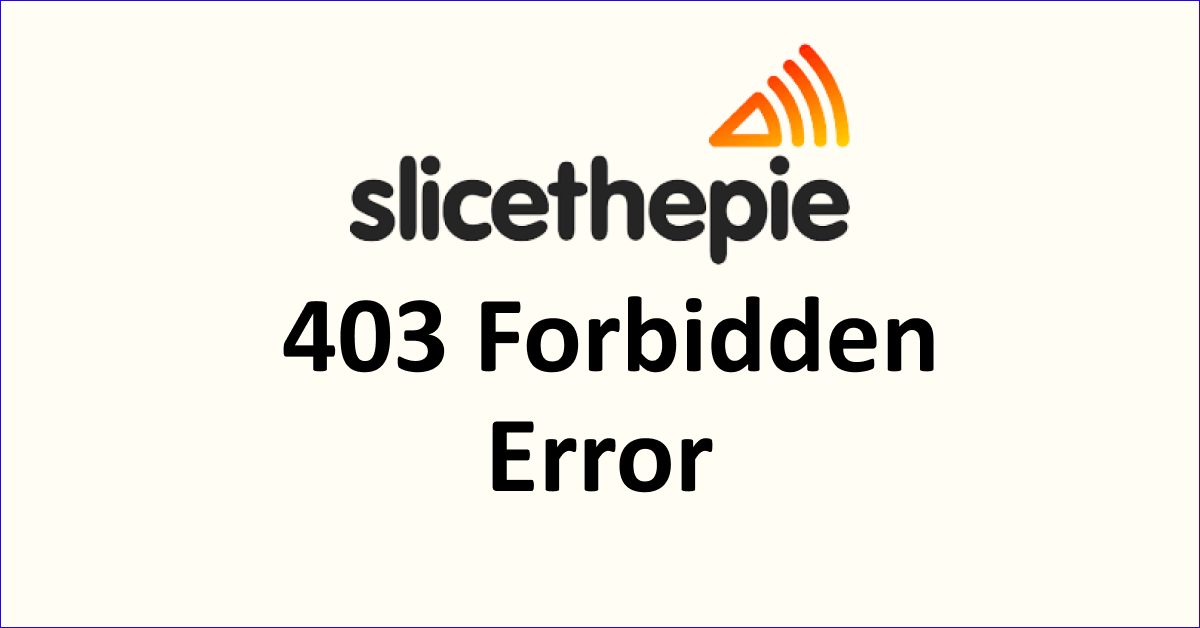Slicethepie is the review website that pays you to leave a review for artists, brands and record labels that helps them to make informed decisions for their products based on your review.
All you have to do is sign up to join the worldwide reviewers after which you will receive an email to confirm your account.
After you confirm just log in to your account and select the category from music, clothing, mobile phones and accessories to start leaving review and get paid for each review.
If you like to review things then with Slicethepie you can earn money for every review you leave.
However, many people have reported that they face a “403 Forbidden” error when they try to access the Slicethepie website.
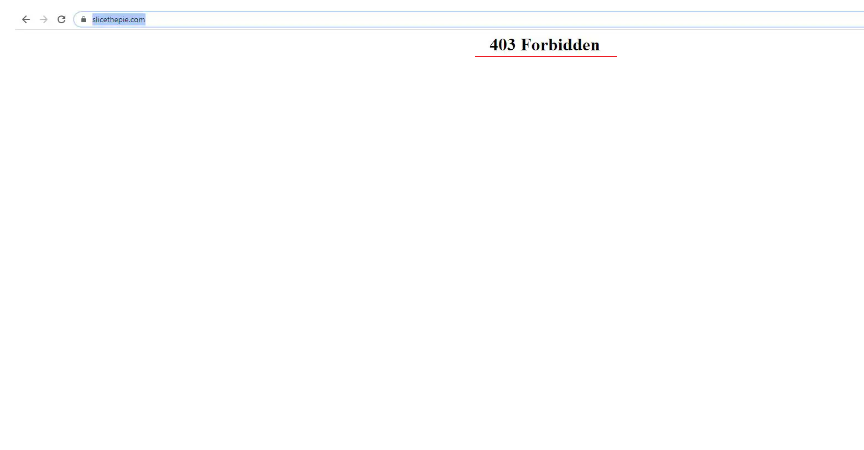
This article will discuss what does “403 Forbidden” error means on Slicethepie and how you can fix it.
What Does “403 Forbidden” Means On Slicethepie?
You may face the “403 Forbidden” error on Slicethepie when you try to access its official website which means that the website is not accessible in your geographical location or country.
Slicethepie is currently available only in English-speaking countries including Germany so not everyone has access to the website.
If you reside in a country that is outside of the specific zone or locations then you will not be able to access the Slicethepie website and face the 403 forbidden error.
How to Fix Slicethepie 403 Forbidden Error
When you face the 403 forbidden error on Slicethepie, you can fix it by using a proxy or VPN to access the website. Alternatively, you can also use other websites or apps that are similar to Slicethepie.
1. Use A Proxy Server
You can use a proxy server when you are trying to access the Slicethepie website so when the request is made by the website it goes through a proxy server instead of your usual server.
This way you can also protect your privacy and devices from any harmful interventions when accessing the website.
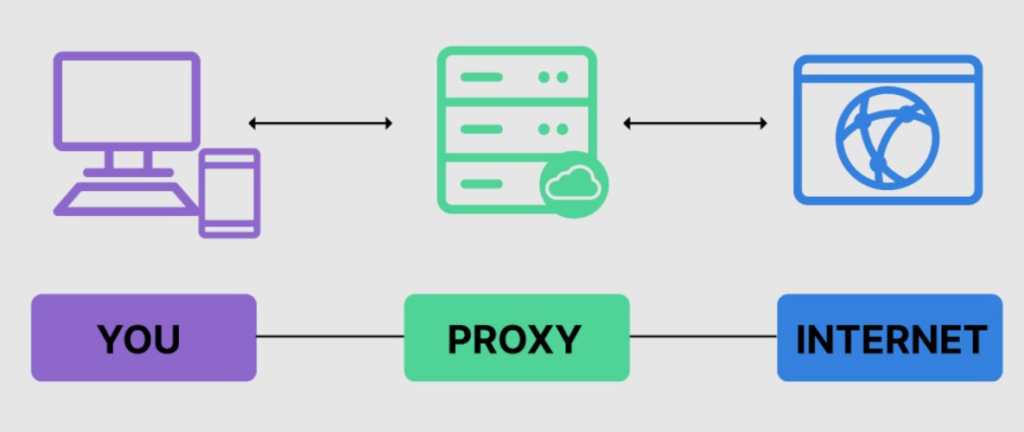
The use of proxy servers also blocks your IP address and thus, the Slicethepie website then goes through the IP address of proxy servers.
To use a proxy server on Google Chrome, follow the steps mentioned below:
- Open Google Chrome.
- Click on the three dots at the top right corner.
- Navigate to the “Settings” and then “System”.
- Next, click on “Open your computer’s proxy settings”.
- Under the section of Manual proxy set-up, click on “Set up”.
- Then, toggle “On” Use a proxy server.
- Enter the IP address and port of the proxy server you want to use.
- You can also add any websites for which you do not want to use a proxy server. If there is more than one website then add “;” after each website.
- Now, click on the checkbox for Don’t use the Proxy Server for local (intranet) addresses.
- Click on “Save” and return to web browsing.
2. Use A VPN
When you use a VPN it offers more security than a proxy server and it also hides your true location which can help you access the Slicethepie website if it is not permitted in your location or region.
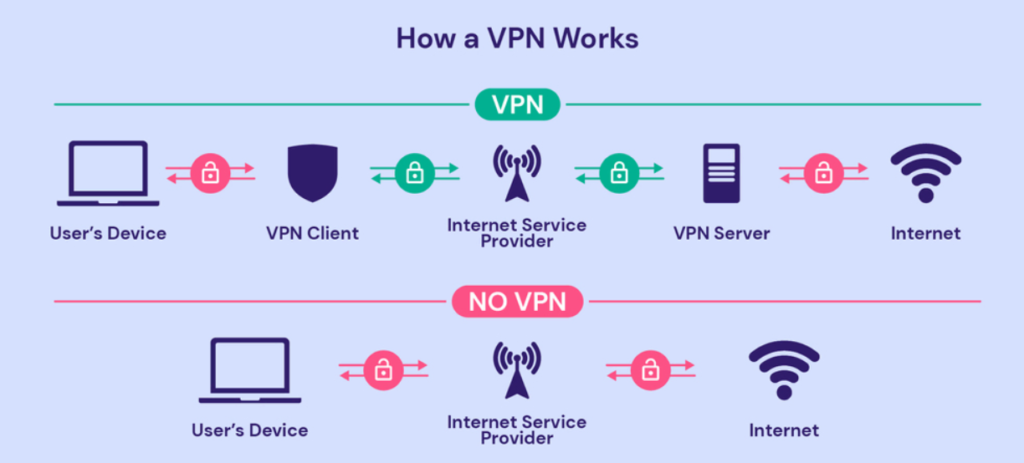
You can easily use a VPN by downloading the VPN of your choice, setting up the VPN and then connecting to its server to start web browsing safely.
To add a VPN, follow the steps mentioned below:
- Download the VPN app.
- Go to “Settings” and click on “Network” and then “VPN”.
- Click on “Add a VPN” and next, fill out the details like server name, VPN type and account information.
- Save the “VPN”.
- Now go to VPN and from your newly created account, press “Connect”.
3. Use Alternatives
If you are still unable to access the Slicethepie website then you can use other alternatives of the Slicethepie website or app.