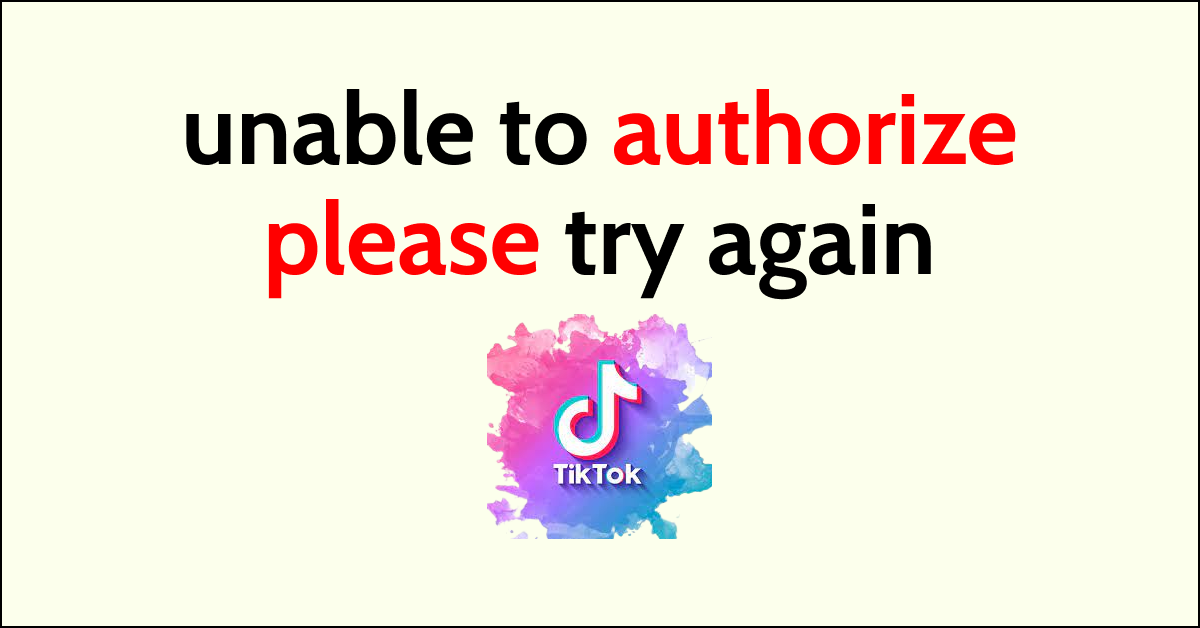If you’ve been having trouble logging into TikTok and keep getting the message “Unable to authorize. Please try again,” you’re not alone.
This issue has been reported by many users, and it can be frustrating when you’re unable to access your account.
The problem also seems to be related to the Apple ID login method, and it’s affecting users who have recently changed their iPhones.
This message can be particularly confusing if you’re able to log in on other devices but not on your new iPhone.
Unfortunately, this issue seems to be affecting a number of users, and it can be difficult to determine the root cause of the problem.
What Causes “Unable to Authorize Please Try Again” on TikTok
If you are unable to authorize your TikTok account and keep getting the error message “Unable to authorize. Please try again,” there could be several reasons behind it.
Here are some of the common causes:
1. Network Connection Issues
If you have a poor network connection, TikTok may not be able to authorize your account. Check your internet connection and try again.
2. Outdated TikTok App
If you are using an outdated version of the TikTok app, you may face issues with authorization.
Make sure you have the latest version of the app installed on your device.
3. Third-Party Login Issues
If you are trying to log in to TikTok using a third-party account like Facebook, Google, or Apple ID, you may face issues with authorization.
4. TikTok Server Issues
Sometimes, TikTok servers may experience issues, which can prevent you from authorizing your account.
5. Apple ID Login Issues

If you are trying to log in to TikTok using your Apple ID and facing issues, it could be due to an ongoing update with the Apple ID login method.
If you have recently changed iPhones and are experiencing this issue, you may need to reach out to Apple directly for further assistance.
How to Fix “unable to authorize please try again” on TikTok
If you are experiencing the “unable to authorize please try again” error message on TikTok, there are a few steps you can take to try and resolve the issue.
Here are some solutions that may help:
1. Check Your Internet Connection
The first thing you should do is check your internet connection. Make sure you are connected to a stable and reliable network.
If you are using cellular data, try switching to Wi-Fi or vice versa.
You can also try resetting your network settings by going to Settings > General > Reset > Reset Network Settings.
2. Restart your device
Sometimes, restarting your device can help resolve issues with apps. Try restarting your device and then open TikTok again.
3. Update TikTok
Make sure you have the latest version of TikTok installed on your device.
Go to the App Store or Google Play Store and check for any available updates.
If there is an update available, download and install it.
4. Ensure Apple ID is Signed In and Two-Factor Authentication is On
You need to be signed in with your Apple ID in System Preferences > Apple ID on your Mac or Settings > [your name] on your iPhone, iPad, or iPod touch. Also, ensure that two-factor authentication is turned on.
5. Reset your password
If you are still unable to log in, try resetting your password. To do this, click on “Forgot password” on the login screen, and follow the instructions.
6. Clear Cache and Data
Clearing the cache and data of the TikTok app can also help fix the “unable to authorize please try again” error.
Here’s how to do it:
- For iOS: Go to Settings > General > iPhone Storage > TikTok > Offload App. Then, reinstall TikTok from the App Store.
- For Android: Go to Settings > Apps > TikTok > Storage > Clear Cache and Clear Data.
7. Try Logging in with a Different Account
If you are still unable to log in to TikTok with your current account, try logging in with a different account.
If you don’t have another account, you can create one using a different email or phone number.