TikTok is a social media platform where you can create short videos for showcasing talent, business promotions, quick guides or just entertainment by adding filters or effects.
It is immensely popular and once you create a viral video it starts trending and other people also start sharing videos with their spin on the trend.
But with TikTok, it is not just videos, music or slideshow. You can also add various filters or add effects along with texts, stickers and other available features.
TikTok has a lot of filters to offer that also include various augmented reality filters. You can apply the filter during the filming or after you are done filming the video.
You can further edit the video by adding effects, enhancing the colours or adding more elements.
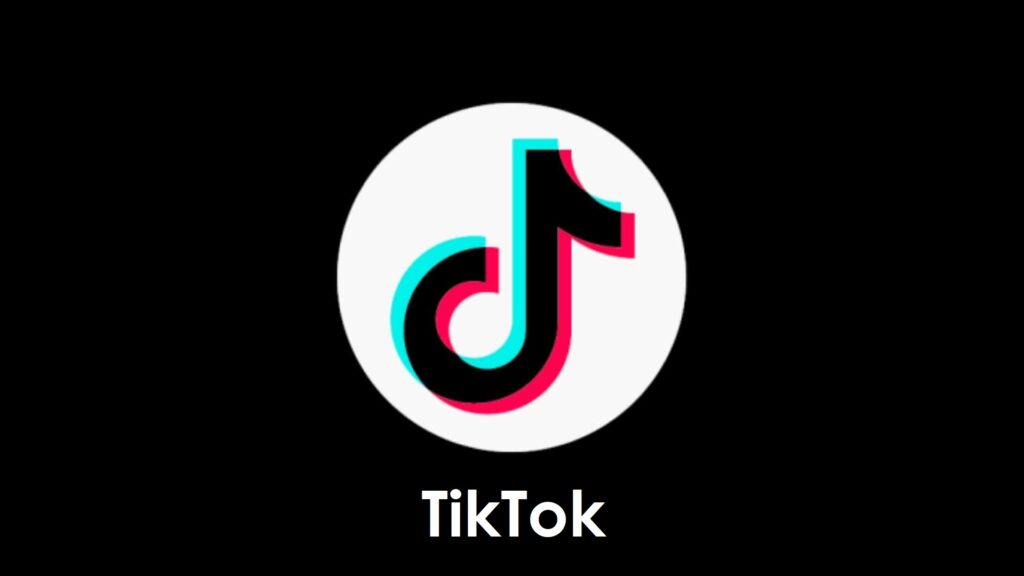
The Mortal Kombat filter is one such trending filter on TikTok, which allows famous Mortal Kombat game elements such as scenarios, characters or visuals to overlay on your content.
If you are wondering how to use the Mortal Kombat filter on TikTok, then read on. In this article, you will know what is Mortal Kombat filter on TikTok and how to use it.
What Is The Mortal Kombat filter On TikTok?
The Mortal Kombat filter on TikTok is a trending filter of the Mortal Kombat game franchise which overlays game elements and visual effects onto your video.
When you use the filter the screen transforms into a video game scenario with amazing action-packed visual effects.
The filter is so popular because of its visual appeal and a large number of users can be part of the trend by using the filter.

This filter will let you use your creativity by using unique elements inspired by the game and also lets you personalize the video.
How To Use Mortal Kombat Filter On TikTok?
To use the Mortal Kombat filter on TikTok, follow the steps mentioned below.
- Open TikTok app on your mobile.
- Tap on “+”, at the bottom of the screen to start recording a video.
- Tap on “Effects” at the bottom left corner of the screen to open the effects library.
- Scroll through the library till you find the Mortal Kombat filter.
- Tap on the filter and it will apply to your video.
- The filter will get active and now you can start recording the video.
If you face any issues with the filter or want to report any other issues then you can reach out to TikTok Help Center to resolve your query.
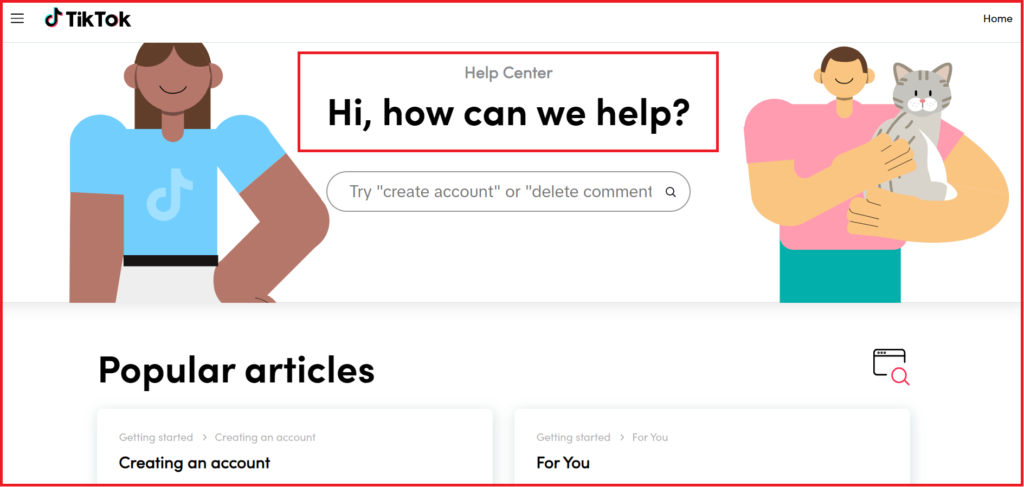
You can also share your feedback with TikTok support.