TikTok is a popular social media platform where you can create short videos showcasing your talents by adding filters or effects.
It is immensely popular amongst the younger generation and if you create a viral video, it starts trending with other people joining the trend in their way.
It is very easy to get engrossed in TikTok when you find so many videos at once and it keeps on giving you content based on what you watch.
Every time you search to watch a particular video on TikTok it remains in the search history. It helps you to pick up watching the content where you left off last time.
But what will you do if you find out that you deleted your search history on TikTok and now want to watch content by a particular person?
Whether it was deleted by mistake or a software glitch, there are ways to recover your search history on TikTok.
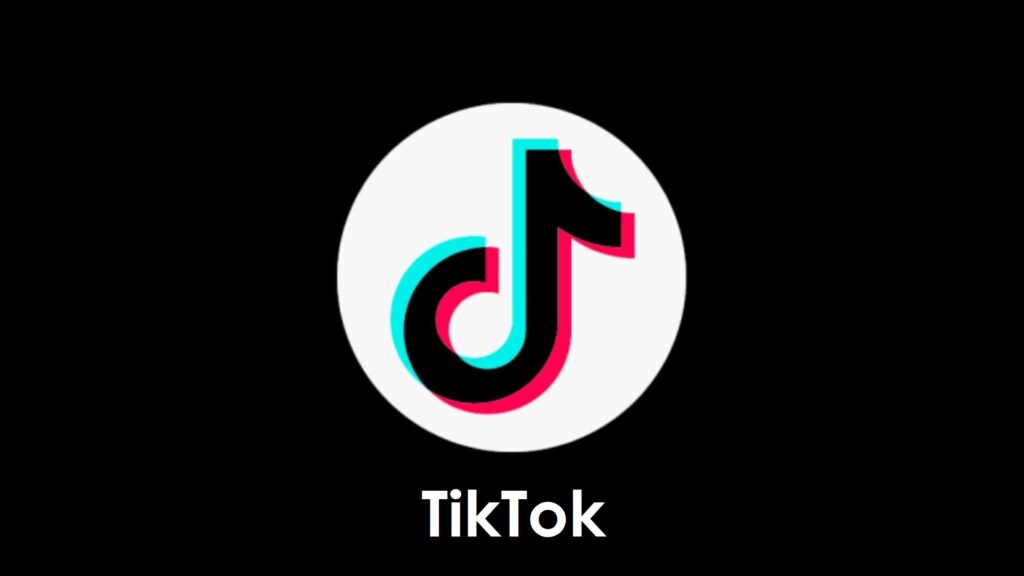
In this article, you will know where can you find search history and how can you see deleted search history on TikTok.
Where Is Search History on TikTok?
The search history on TikTok is available on your profile.
- Open the TikTok App on your phone.
- Tap on the search indicated by magnifying glass icon.
- The search bar will appear, tap on it.
- The search history will load and you can tap on “see more” to browse through older searches.
- You may have tapped on “Clear all” which deletes your entire search history.
How To See Deleted Search History On TikTok?
There are ways to see your TikTok search history when you have deleted them accidentally. However, if you have manually deleted it then it is difficult to get search history back.
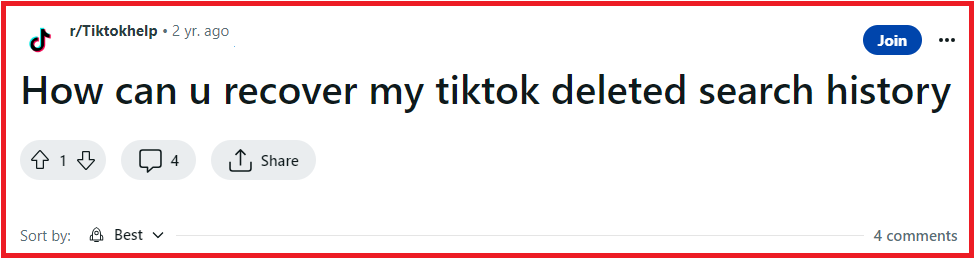
To see deleted search history on TikTok, follow the steps mentioned below.
1. Get TikTok Data
As per TikTok’s terms of service, you are entitled to your data and can you get a copy of your search history by requesting the TikTok support team.
To get your data, following are the steps:
- Open the TikTok iOS or Android App on your device.
- Tap on the “Profile” icon.
- Go to “Settings” by tapping on the gear icon at the top right corner of the screen.
- Tap on “Account” and then “Download Your Data”.
- Select the file format. You can select the .txt format for easy accessibility.
- Then, tap on “Request” and wait for some time.
It can take up to four days to get your data. After you receive the file in your email, you can download it and then go through the recently deleted search history.
2. Use Tools To See Search History on TikTok
You can also use third-party tools or apps to see your deleted search history on TikTok.
But use any such apps or tools with caution and ensure you understand how they work as it can retrieve your information as well from your phone.
For iOS you can use the PhoneRescue which is designed to retrieve data for iOS devices.
- Download PhoneRescue for iOS and install it on your computer.
- Connect your iOS device to the computer using a cable.
- Launch PhoneRescue on your computer.
- Click on “Recover from iOS Device” and then “Start Scan”.
- After the scan is complete, select the TikTok search history you want to preview it.
- If you are okay with the selected search history then click on “Recover to Device” or Recover to PC.
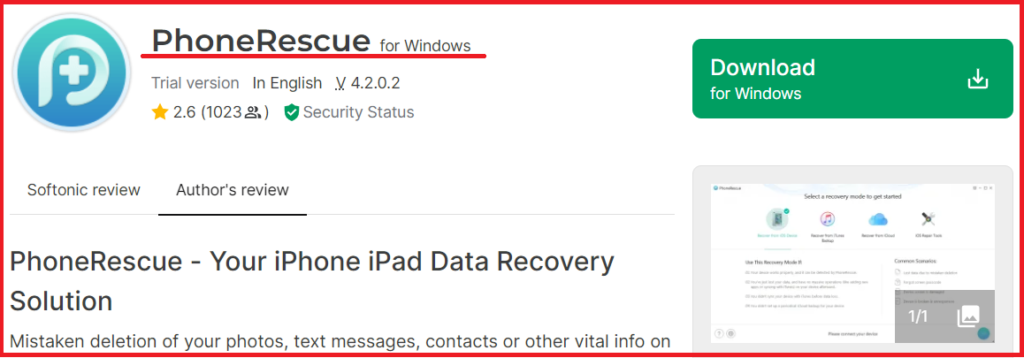
For Android, you can use the Dumpster app, which is a recycle bin app for Android mobile to retrieve data.
- Download the Dumpster App and install it on your phone.
- Open the Dumpster app on your computer to allow it to access your device’s storage.
- Tap on “Trash” to recover the file.
- Press and hold the file you want to recover to open a pop-up menu.
- Tap on “Restore” and wait till it is stored in its original location.
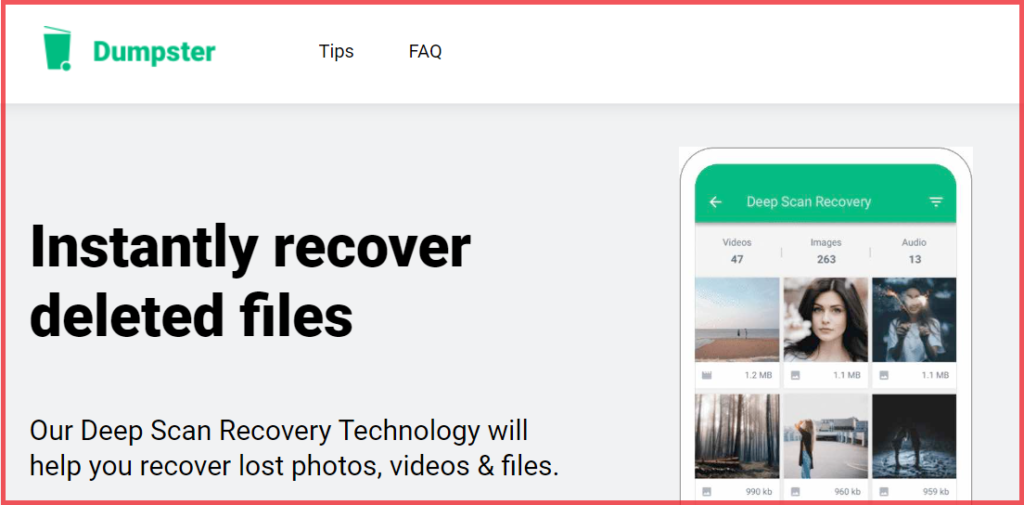
3. Check Your Activity On TikTok
TikTok search history is in three types which are search, watch and comment history. You can look at your watch and comment history to get a hint of the videos you were watching or going through a profile.
To see the watch and comment history on TikTok, follow the steps mentioned below.
- Open the TikTok iOS or Android App on your device.
- Tap on the “Profile” icon.
- Go to “Settings” by tapping on the gear icon at the top right corner of the screen.
- Tap on “Content and Display” and then “Comment and Watch History”.
- You can browse through comments and watch history to identify any profile, comments or videos that you were searching.
- It is possible to delete your comments and watch history but it can be done one by one rather in bulk, unlike search history.
4. Data Recovery Software
You can recover search history on TikTok by using data recovery software that needs to be downloaded on your computer.
Some data recovery software has paid versions but you also get free versions like Disk Drill Data Recovery, EaseUS Data Recovery Wizard and Recuva.
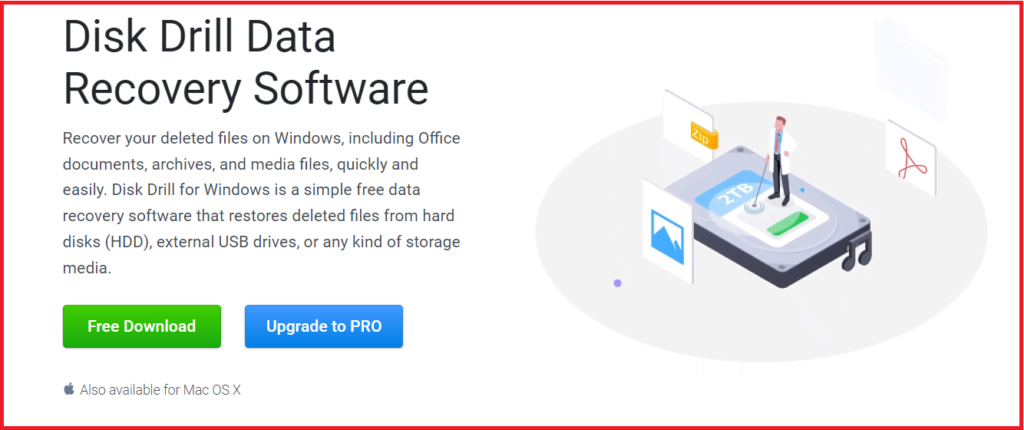
To recover your data using data recovery software, following are the steps:
- Download data recovery software on your computer and install it.
- Launch data recovery software on your computer.
- Connect your phone to the computer using a cable and select it as a location to restore data.
- Select the file to recover and then start scanning.
- After the scan, select deleted TikTok search history.
- Restore the deleted TikTok search history.
5. Contact TikTok Support
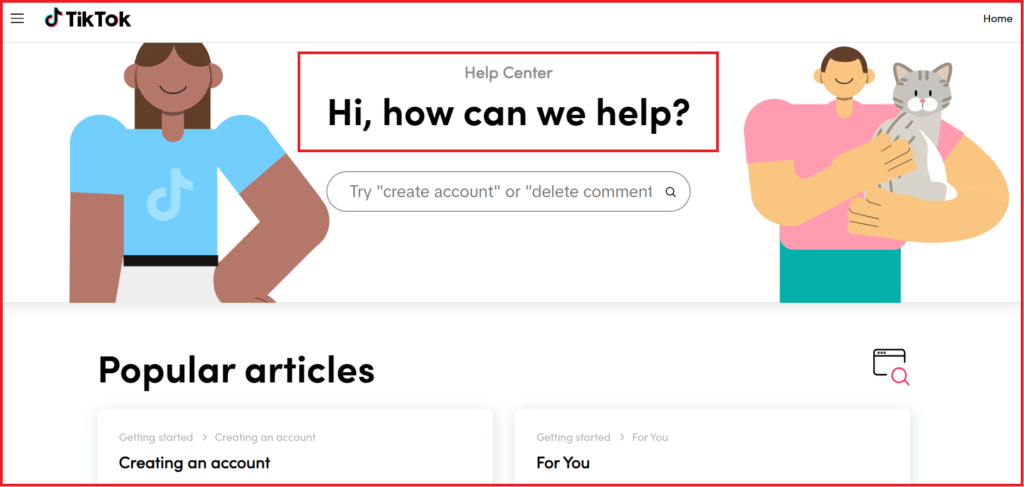
If the problem persists and it is absolutely important to see the search history, then you can contact TikTok Support to discuss your issue and get the solution.