Are you having issues trying to use the Threads App on your device?
Maybe every time when you are typing to open Threads you are seeing the message, “No internet Connection”. This error message in Threads shows up when Threads isn’t able to connect to a stable internet connection from your device and has trouble executing its functions.
This can be worrisome and frustrating when you just want to relax with your friends in Threads.
Thread is an app released by Instagram recently. It is another platform where you can connect your profile to your Instagram and have Twitter like chats with your friends.
It has created waves among Instagram users due to its user-friendly design and ease of use. You can easily get the daily tidbits of your friends from this platform without going through the feeds of Instagram.
In this article, we will be discussing the reasons why you are seeing a “No Internet Connection” message when you are opening Threads and what you can do to fix this issue.
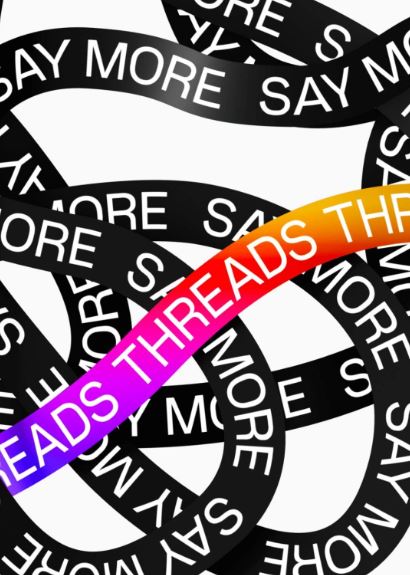
What Causes “No Internet Connection” on the Instagram Threads App?
There can be a few reasons why you are seeing the error message, “no internet connection” when you are trying to open Threads and use it on your device.
These reasons can range from an unstable internet connection to a server problem in the Threads system.
We have made a list of the reasons that we believe to be the main issues why you are having the internet connection issue in Threads.
- The internet connection is poor.
- You have Airplane Mode enabled.
- You are not using the latest version of Threads.
- Your phone is not updated to the latest OS Version.
- Threads are going through a server outage or scheduled maintenance.
How to Fix “No Internet Connection” on the Instagram Threads App?
1. Check the Internet Connection
The first thing that you need to do is to check the internet connection.
Threads need a stable internet connection to work properly on your device so if you are unable to provide it then Threads might show you the error of no internet connection.
Make sure that your Wifi or phone data is turned on. Also, check and make sure that your Airplane mode is turned off. If you are in a Wifi connection then change it to a data connection.
If there is a connection issue in your Wifi then you can try to do a router reset.
- Simply switch off the router and unplug it from all the devices and power supply.
- Wait for 3 minutes and then plug it in again.
- Now wait for the signal to come back and now connect to the internet through it.
Check whether you are able to solve the connection issue. If you still get the issue then contact the local service provider to get the issue checked.
2. Check Threads Server Status
The next fix that you can try when you are seeing the no internet connection error in the Threads app is to check the server status of Threads.

If the app itself is having a server issue such as an outage or going through scheduled maintenance then that might be one of the reasons why you are seeing no internet connection issue in your Threads app.
When the server is down apps like Threads start to malfunction as it is an online-based platform. You can wait for some time and let the technical team fix the issue and then you can try to open it when you see that the server is functional again.
3. Update Threads App
You should also make sure that you are running the latest version of the Threads app on your device. Threads, which is part of Instagram releases updates regularly to keep the app updated and smooth running.
In case there is a bug in the app that is causing the issue then you will have to update it to the latest version which will solve the issue.
You can update the latest version by going to the App Store or PlayStore from your device and then update Threads from there.
4. Update Device OS
As an alternative fix also make sure that your device OS is updated to the latest version., As Threads is one of the latest released apps to date, it needs the latest OS version to run smoothly on your device.
If you haven’t updated your OS for quite some time now then the chances are that is the reason why Threads is showing no internet connection when you are typing to open it in your device.
To update your OS you will have to go to Settings and then go to the System and from there update the OS if you find any updates pending.
Different models of phones have different steps for this but you can always find the OS update from the Settings of your phone.
5. Contact the Support Team of the Threads App
If you haven’t been able to fix the issue even after trying all the fixes above then you will have to contact the Support Team of Threads App and talk to them.
The team of professionals will be able to help you out.