Do you want to know how to Unlock Boost Mobile Phone by Yourself? Are you moving to a different city and want to switch to a compatible network in the area? Wondering can you unlock your mobile by yourself?
Yes, you can unlock Boost Mobile Phone by yourself within 5 minutes. You can also contact the Boost Mobile Support team to unlock your mobile phone. These methods are listed in detail in this article.
Boost Mobile is a mobile virtual network provider offering various mobile plans. Look in a phone basically means your mobile is locked by a certain network provider, in our case it is Boost Mobile.
The Lock does not allow your mobile to access any other n network provider SIM or eSIM. You have to unlock your mobile device before you switch to any mobile network.
What are Boost Mobile Policies To Unlock Your Mobile Phone?

Boost Mobile has an Unlock policy for their users, they are expected to fulfill the criteria under the unlock policy for Boost Mobile unlocking the users mobile phone.
The requirement Criteria For Boost Mobile Customers To Unlock Their Mobile Phone:
- The User should not have any unpaid bills
- The device should have Unlock capability
- Your Mobile device should not have reported as Stolen
- The device should have been Active For a period of 12 months
- Your account should be active and in good conditions
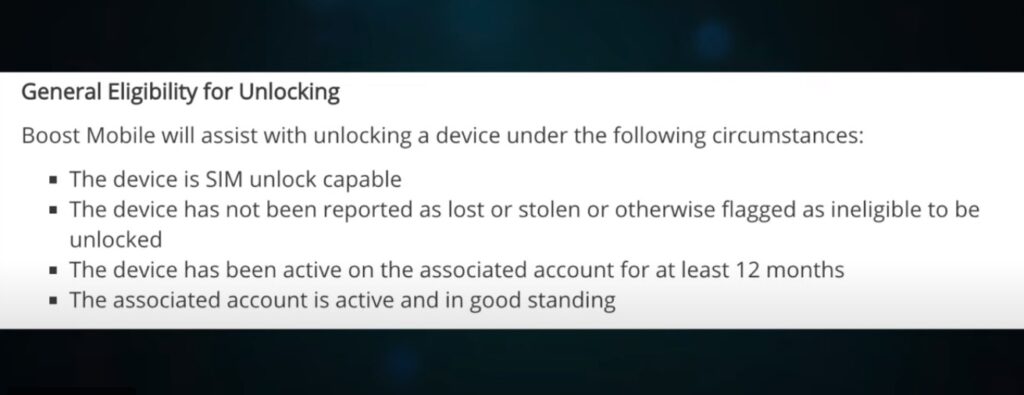
Your mobile phone and Boost Mobile account should fulfill the above criteria for Boost Mobile to unlock your mobile phone.
If you are a Military Personnel, you can unlock your mobile device by providing the Boost Mobile your proof of deployment.
Military personnel can Unlock Boost Mobile Phone two times between 12 months. They are not required to fulfill the criteria for unlocking their mobile device.

Now let us delve into How to Unlock Boost Mobile Phones by yourself in the following article. Keep reading to know more details on Unlocking Mobile phones.
How To Unlock Boost Mobile By Yourself?
To unlock a Boost Mobile phone yourself, locate your phone’s IMEI number and use a third-party app like AnyUnlock or Unlockitfree. Enter the IMEI, select your phone model, and choose Boost Mobile as the carrier to generate unlock codes. Use one of these codes to unlock your phone; if it doesn’t work, try another code.
You can contact Boost Mobile customer service to unlock your phone if you are not in a rush.
The time taken for unlocking your mobile with the help of customer service takes 2 business days whereas using a third party requires only 5 minutes. But, you have to fulfill the criteria to Unlock Boost Mobile Phone.
Note: “Before reading further, please note, using third-party apps to unlock your phone yourself involves risks, including potential data loss and voiding any existing warranties. Proceed at your own risk and always ensure you have backed up your data before using these methods“
The detailed steps for unlocking Boost Mobile Phone are discussed below in a step by step process.
1. Get Your Mobile IMEI Number
The first step for Unlocking your mobile phone is to be prepared with the required information for the process. The important information you need for the ‘How to Unlock boost Mobile Phone yourself’ process is getting your mobile’s IMEI number.
Two Ways To Get Your Locked Mobile IMEI Number Are:
- Dial *#06#, your Mobile IMEI numbers will pop up on your mobile screen
- You can get your IMEI number on your mobile phone settings
- Go To ‘Settings’
- Go to ‘Phones’ or ‘General’
- Select ‘About’ on the options
- You will be able to IMEI number on the About Section of Settings
Take note of your IMEI number for the process of ‘How To Unlock Boost Mobile Phone By Yourself’. You have to enter your IMEI number in the third party application you use for Unlocking your Mobile phone.
2. Go To Unlockitfree Website Or AnyUnlock App
If you are in a rush or want to unlock your mobile phone immediately, you can use any of these third party applications like Unlockitfree or Anyunlock for the ‘How To Unlock Boost Mobile Phone By Yourself’ guide.
Unlockitfree Website is used for unlocking mobile phones and getting Master code. Unlockitfree has provided services since 2006, hence it can be a trustable website.
AnyUnlock App is for Apple users only. In this app, you can use this to unlock your Mobile from Boost Mobile, unlock password, iPhone activation lock, Apple ID and a lot more.
Apart from Unlockitfree and AnyUnlock, you can also choose any third party of your choice. But, you have to check its credibility before using the applications.
Even if you choose any other third party, the process remains the same, so keep reading the article for steps required for the process of ‘How To Unlock Boost Mobile Phone By Yourself’. Download the AnyUnlock App of your locked iPhone or visit Unlockitfree Website.
3. Enter IMEI Number And Choose Appropriate Options
The next step after you downloaded or Visited the Third Part Application or Website, you have to choose and enter the appropriate option and information that are required to unlock Boost Mobile Phone by yourself.
Steps For Providing The Appropriate Information On Third Party Application:
- Choose ‘Remove SIM Lock’ On AnyUnlock App or ‘IMEI Instant Unlocking’ on Unlockitfree Site, choose appropriate option on the third party of your convenience

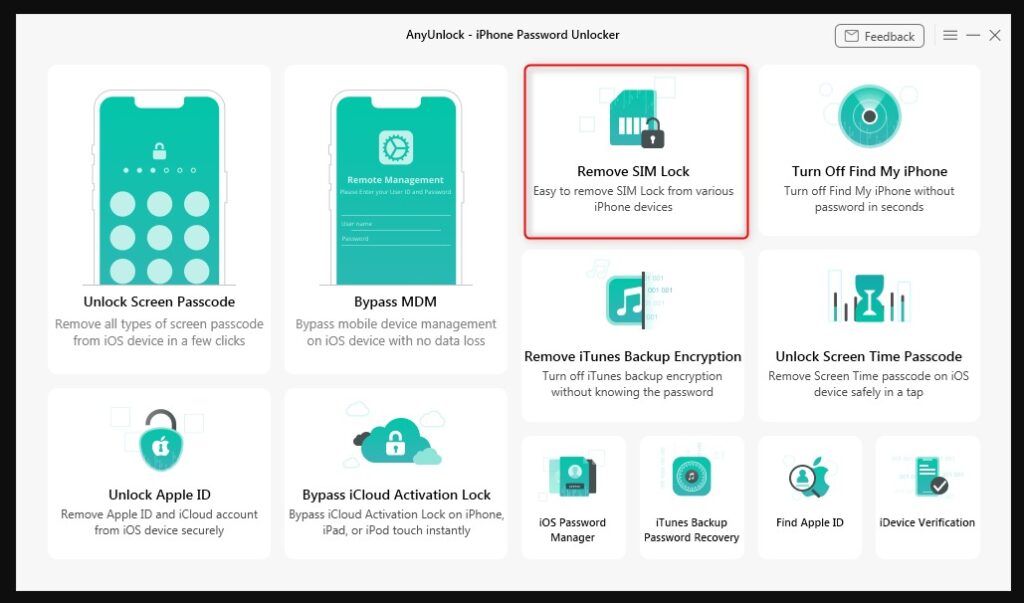
- Enter IMEI Number
- Choose The Country
- Choose Carrier Network as Boost Mobile Network
These are the informations that are needed to Unlock Boost Mobile Phone By Yourself on third party. if you are asked any other sensitive information on a third party application give a quick check if this is needed for unlocking your device, if not log out immediately from the application or website.
4. Choose A Unlock Code And Enter it On Your Phone
After you enter all the information needed to Unlock Boost Mobile Phone By Yourself, you will get possible unlock codes for Unlocking Boost Mobile Network lock on your mobile Phone. Choose any one of the Unlock Code.
After you choose a Unlock code, enter the Unlock Code on your Mobile phone. You will be asked for the Unlock Code, when you are trying to use a different Carrier network on your mobile phone. After you enter the code, your device will be unlocked from the Boost Mobile, if it is not successful try a different code.
You can always try Boost Mobile Support for unlocking your mobile phone if you want a safe unlocking process but it takes them time to send you the Unlock code.
How To Unlock Boost Mobile Phone By Contacting Boost Mobile?
For unlocking a Boost Mobile phone with the help of Boost Mobile, contact Boost Mobile customer service, request for unlocking your Mobile device and enter the code that they will send you to your mobile number.
Steps To Unlock Boost Mobile By Contacting Boost Mobile Customer Service For Safe Unlock:
- Contact 1-833-502-BOOST ( 1-833-502-6678 )
- Request them for Unlocking Your Boost Mobile Device
- They will send you the Unlock Code, it can take up to 2 business days
- Enter the code and Unlock your mobile device
These are the steps for unlocking your Boost Mobile Phone by yourself and by contacting Boost Mobile Customer services. Go through Boost Mobile Unlocking Policies before you try to unlock your mobile phone. Your device should meet all the criteria for unlocking.
If you want to solve Boost Mobile Login not working, check out our article for step by step guide.
