Are you looking for a way to keep track of your family members’ locations? T-Mobile Family Locator is a great option for families who want to stay connected and ensure their loved ones are safe.
With this app, you can easily locate your family members’ phones, set up safety zones, and receive notifications when they arrive or leave specific locations.
Setting up the T-Mobile Family Locator is simple and straightforward. You can download the app from the App Store or Google Play and create an account.

Once you have created an account, you can add family members to your account and start tracking their locations.
You can also set up safety zones, such as your home or your child’s school, and receive notifications when your family members arrive or leave these locations.
In addition to location tracking, T-Mobile Family Locator also offers other features such as location history, which allows you to see where your family members have been over a period of time.
You can also use the app to send messages to your family members and receive notifications when their phone battery is low.
Overall, the T-Mobile Family Locator is a useful tool for families who want to stay connected and ensure their loved ones are safe.
Understanding T-Mobile Family Locator
T-Mobile Family Locator is a service that allows you to locate family members on a map in real time. It is available to T-Mobile customers who have a compatible device with an active T-Mobile SIM card.
The service is easy to set up and use, and it can help you keep track of your family member’s whereabouts.
To use T-Mobile Family Locator, you need to sign up for the service and add family members to your account. You can then view the location of each family member on a map through the T-Mobile Family Locator app or website.
The service is compatible with Android and iOS devices.
One of the key features of T-Mobile Family Locator is the ability to set up alerts. You can set up alerts to receive notifications when a family member arrives at or leaves a specific location, such as school or work.
This feature can be particularly useful for parents who want to keep track of their children’s movements throughout the day.
Another useful feature of the T-Mobile Family Locator is the ability to view location history. You can view a history of your family member’s locations for up to 30 days.
This can be helpful if you need to track a family member’s movements over a longer period of time.
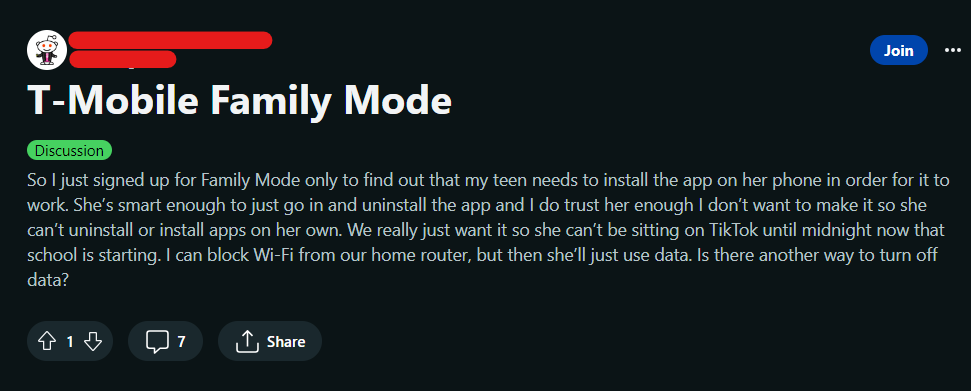
Setting Up T-Mobile Family Locator
If you’re a T-Mobile customer, you can use the Family Locator service to keep track of your family members’ locations. Here are the steps to set it up:
Download and Installation
- First, download the T-Mobile FamilyWhere app on your Android device from the Google Play Store.
- Once the installation is complete, open the app and log in with your T-Mobile ID and password.
- If you don’t have a T-Mobile ID, you can create one by clicking “Sign up” on the login screen and following the instructions.
Account Registration and Setup
- After logging in, you’ll see a map with your current location and the locations of any family members you’ve added to your account.
- To add a family member, click the “Add” button and enter their phone number. You can also send them an invitation to join Family Locator via text message.
- Once the family member accepts the invitation, their location will appear on the map.
- You can customize the settings for each family member by clicking on their name and selecting “Edit.” From there, you can set up location alerts, view location history, and more.
- You can also set up a geofence, which is a virtual boundary around a specific location. If a family member enters or leaves the geofenced area, you’ll receive an alert.
- To view your own location history, click on your name and select “Location History.” You can view your location history for the past 24 hours, 7 days, or 30 days.
That’s it! With T-Mobile Family Locator, you can keep track of your family members’ locations and stay connected.
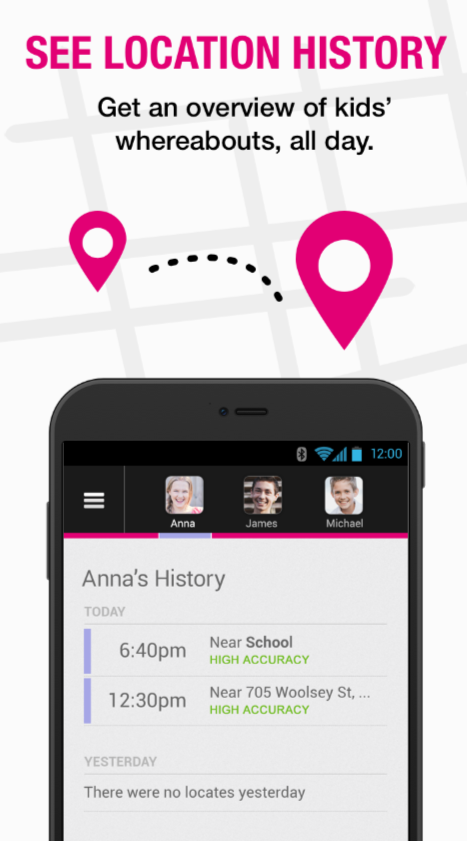
Using T-Mobile Family Locator
T-Mobile Family Locator is a useful tool to help you keep track of your family members and their whereabouts. Here are some tips on how to use the app effectively.
Locating Family Members
To locate a family member using the T-Mobile Family Locator, follow these steps:
- Open the app and select the family member you want to locate.
- The app will display their location on a map in real time.
- You can also view their location history by selecting the “Location History” option.
Note that the accuracy of the location may vary depending on factors like signal strength and GPS availability.
Setting Up Safety Zones
T-Mobile Family Locator allows you to set up safety zones, which are geographical areas that you define as safe or unsafe. You will receive an alert when a family member enters or exits a safety zone. Here’s how to set up safety zones:
- Open the app and select the family member you want to set up a safety zone for.
- Select “Safety Zones” and then “Add Safety Zone.”
- Enter the address or location of the safety zone and select whether it is a safe or unsafe zone.
- You can set up multiple safety zones for each family member.
Checking Location History
T-Mobile Family Locator allows you to view the location history of your family members. This can be useful for tracking their movements over time. Here’s how to check the location history:
- Open the app and select the family member you want to view the location history for.
- Select “Location History” and then choose the date range you want to view.
- The app will display a map with the family member’s location history for that date range.
In conclusion, T-Mobile Family Locator is a great tool for keeping track of your family members. By following these tips, you can make the most of the app’s features and ensure the safety of your loved ones.
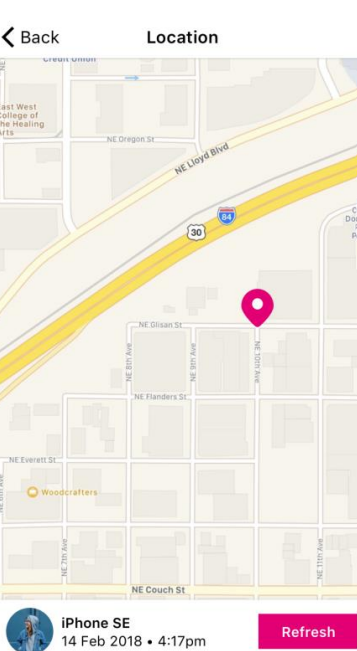
Features of T-Mobile Family Locator
T-Mobile Family Locator is a powerful app that allows you to keep track of your family members and their whereabouts. Here are some of the key features of the app:
Real-Time Location Tracking
One of the most useful features of T-Mobile Family Locator is real-time location tracking. With this feature, you can see the exact location of your family members on a map in real time.
This is particularly useful if you want to know where your kids are at all times or if you are worried about a family member who is traveling alone.
Location History
Another great feature of the T-Mobile Family Locator is location history. This feature allows you to see where your family members have been over a certain period of time.
This can be useful if you want to see where your kids have been during the day or if you want to track the location of a family member who is traveling.
Safety Zones
T-Mobile Family Locator also allows you to set up safety zones. These are virtual boundaries that you can set up around specific locations, such as your home or your child’s school.
When a family member enters or leaves one of these safety zones, you will receive a notification. This can be useful if you want to make sure your kids get to school on time or if you want to know when your spouse arrives at work.
Troubleshooting T-Mobile Family Locator
If you’re having trouble with T-Mobile Family Locator, don’t worry. There are a few common issues that you might run into, but most of them can be resolved quickly and easily.
Common Issues
Here are some of the most common issues that you might encounter when using T-Mobile Family Locator:
- Unable to locate family members: If you’re having trouble locating your family members, make sure that their devices are turned on and that they have a strong signal. You should also check to make sure that location services are enabled on their devices.
- Incorrect location: If you’re seeing an incorrect location for one of your family members, it’s possible that their device is not sending location data correctly. Try refreshing the map or having them check their device settings.
- Slow updates: If you’re not seeing updates in real time, it’s possible that there is a delay in the location data being sent. This can happen if your family member is in an area with a poor signal or if their device is in power-saving mode.
Resolving Issues
Here are some steps you can take to resolve common issues with T-Mobile Family Locator:
- Check device settings: Make sure that location services are enabled on your family members’ devices and that they are connected to the internet.
- Refresh the map: If you’re seeing an incorrect location or slow updates, try refreshing the map or having your family member check their device settings.
- Restart devices: Sometimes, a simple restart of the device can help resolve issues with the T-Mobile Family Locator.
- Contact T-Mobile support: If you’re still having trouble after trying these steps, contact T-Mobile support for further assistance.
By following these troubleshooting steps, you should be able to resolve most issues with the T-Mobile Family Locator quickly and easily.
Frequently Asked Questions
How do I set up T-Mobile FamilyWhere?
To set up T-Mobile FamilyWhere, you need to be the primary account holder and have a T-Mobile postpaid plan. Once you have the plan, you can sign up for the service on the T-Mobile website or through the FamilyWhere app.
After signing up, you can add family members to your account and start tracking their locations.
What features does T-Mobile FamilyWhere offer?
T-Mobile FamilyWhere allows you to track the location of family members on your plan who have T-Mobile phones. You can set up safety zones and receive notifications when family members enter or leave those zones.
You can also view location history and get directions to family members’ current locations.
How can I use the T-Mobile FamilyWhere app to locate family members?
To locate family members using the T-Mobile FamilyWhere app, you need to have the app installed on your phone and on the phones of the family members you want to track.
Once the app is installed, you can view the location of family members on a map, set up safety zones, and receive notifications when family members enter or leave those zones.
What is the T-Mobile FamilyMode app and how does it differ from FamilyWhere?
The T-Mobile FamilyMode app is a parental control app that allows you to supervise online habits across multiple devices and track the location of family members.
It is different from FamilyWhere in that it offers more comprehensive parental controls, including the ability to pause internet access and send rewards to family members. However, it requires a compatible Wi-Fi router for some home devices.
Is there a T-Mobile tracking device available?
T-Mobile does not offer a tracking device for family members. However, you can use the FamilyWhere or FamilyMode app to track the location of family members who have T-Mobile phones.
Can I track the location of a lost T-Mobile phone?
If you have lost your T-Mobile phone, you can use the FamilyWhere or FamilyMode app to track its location as long as it is turned on and connected to the T-Mobile network.
If the phone is turned off or not connected to the network, you will not be able to track its location.
