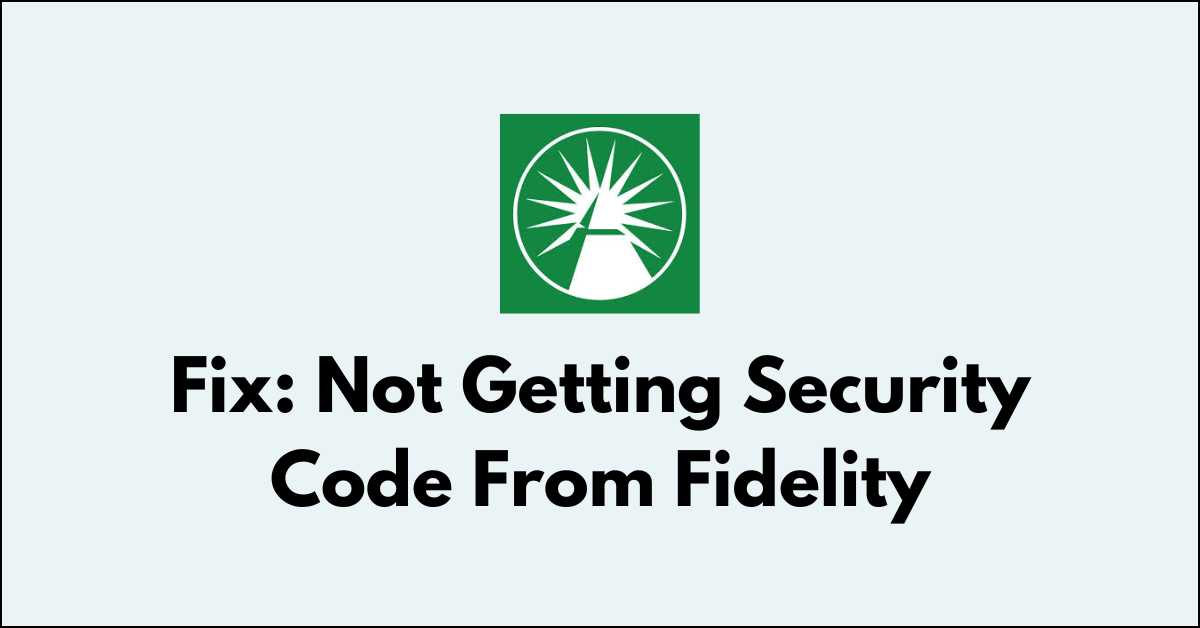Are you facing issues with not receiving security codes from Fidelity for your account verification?
It’s a common yet critical issue that can prevent you from managing your investments, checking your balance, or making timely trades.
In this article, we will guide you through practical steps on how to fix the issue of not receiving security codes from Fidelity.
How to Fix not getting security code from fidelity?
To resolve the issue with the security code on Fidelity, you should check if the server is working fine and check the email spam folder.

Down below, we have discussed the solution in step-by-step detail.
1. Check for fidelity server status
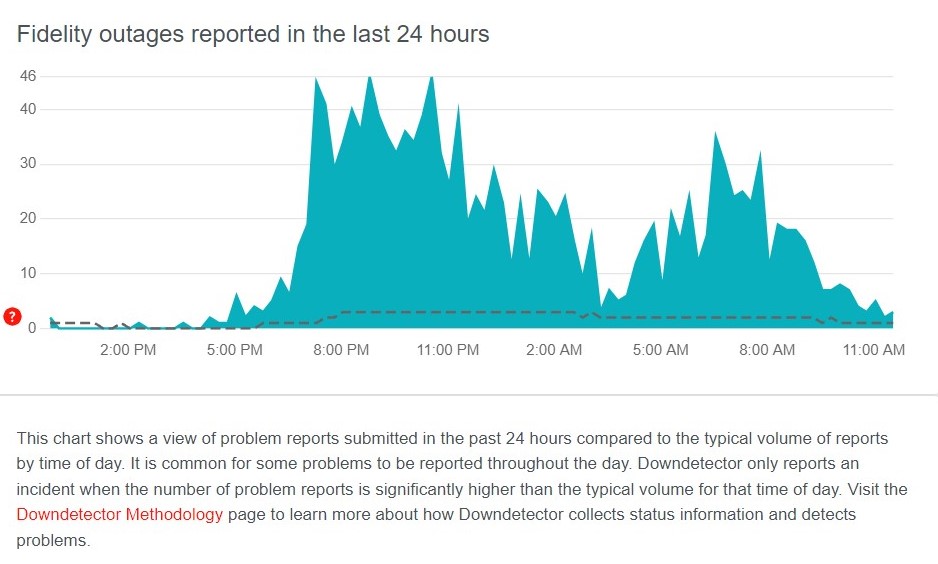
Checking the server status of Fidelity can identify if there are any widespread issues affecting the delivery of security codes.
By visiting a service like Downdetector, you can see if other users are experiencing similar problems, which indicates that the issue may not be on your end.
Knowing the status of Fidelity’s servers can inform you whether to wait for a resolution from their side before attempting to receive a security code again.
2. Check Your Contact Information
Checking and updating your contact information on Fidelity is a critical fix because it ensures that security codes are sent to the correct email address and mobile phone number.
This action re-establishes the primary communication pathways, allowing Fidelity to successfully deliver security codes necessary for account access verification.
To update your contact details for receiving security codes from Fidelity:
- Access the Fidelity website and sign in with your credentials.
- After logging in, click on the ‘Profile‘ link, typically found in the account settings or options menu.
- Within the Profile section, locate the options to update your email address and phone number and make the necessary changes to keep your information current.
3. Request a New Code
Requesting a new security code is a direct fix when the one you’ve received isn’t working or hasn’t arrived.
By selecting the “Didn’t get the code?” option during the login process, Fidelity initiates the process to generate and send a new code.
This ensures that you have another opportunity to receive a functional code, thereby resolving the issue of a non-working or undelivered initial code.
4. Check the spam folder
Checking the spam or junk folder in your email is a practical fix, as security codes can sometimes be mistakenly filtered out by your email provider’s automated system.
By reviewing the contents of these folders, you may find the missing security code that did not appear in your main inbox.
Marking these legitimate emails as “Not Spam” will train your email service to recognize future security codes from Fidelity, ensuring they reach your inbox directly.
4. Wait for some time then retry
Waiting for a short period before retrying can resolve the issue as it allows time for potential delays in the delivery of the security code due to network congestion or service interruptions.
This pause can ensure that any backlog in the sending of emails or SMS messages is cleared, and your security code can come through.
After a reasonable wait, attempting to request the code again can often result in successful delivery, granting you access to your account.
5. Contact fidelity Support
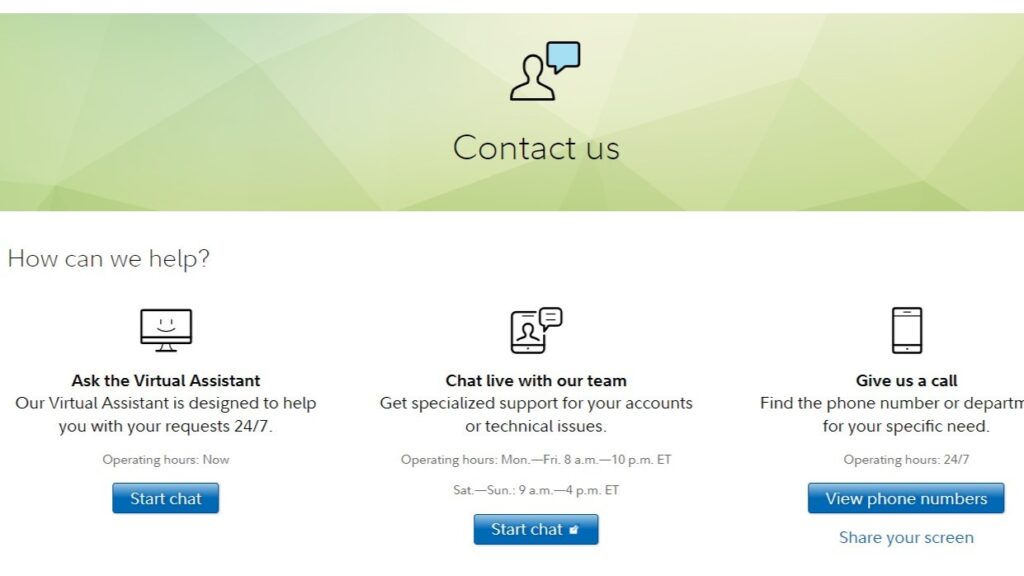
Reaching out to Fidelity Support can help resolve the issue by providing direct assistance from their customer service team.
They have the tools to investigate and rectify any problems with your account’s security features, including the delivery of security codes.